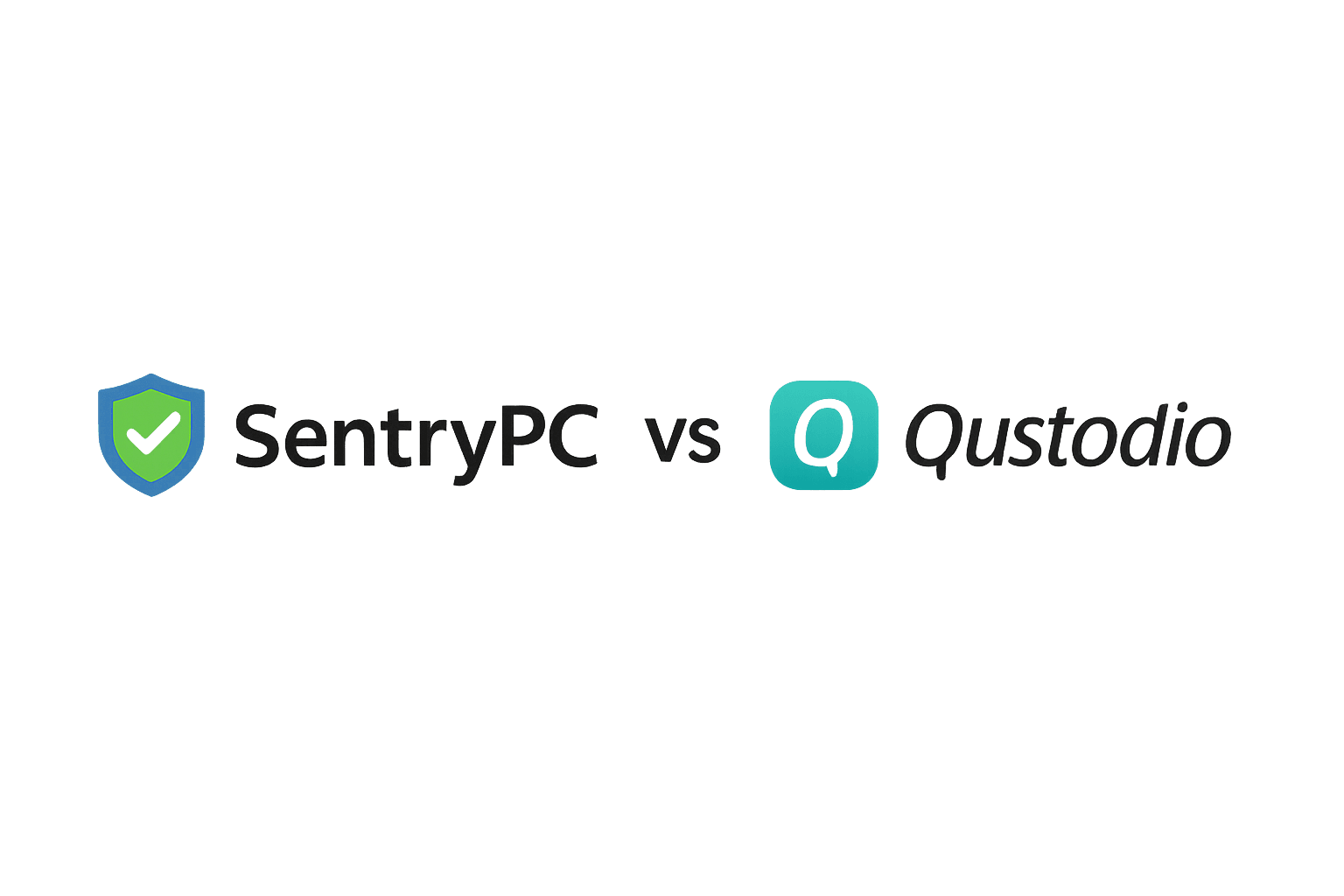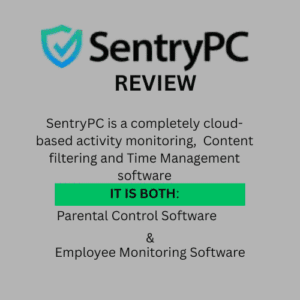If you’re searching for the best monitoring and control software, two names are bound to appear at the top of your list — SentryPC and Qustodio. Both offer powerful tools for tracking digital activity, managing device usage, and promoting safer online behavior.
However, after testing and researching both tools, I’ve found that SentryPC stands out for its real-time monitoring, cloud-based control, and budget-friendly pricing, making it one of the most versatile options for both parents and businesses.
In this comparison, we’ll take a closer look at SentryPC vs Qustodio, breaking down their features, usability, compatibility, and pricing — so you can decide which software truly fits your digital monitoring needs.
Introduction
When it comes to digital monitoring and parental control tools, both SentryPC and Qustodio are well-established solutions trusted by families, schools, and organizations. Each tool helps users track, filter, and manage activity across devices — but they differ in scope, compatibility, and flexibility.
From my experience, SentryPC offers a broader reach. It’s compatible with Windows (7–11), macOS (10.6+), Android (7+), and Chromebooks (browser activity only). Once installed on a device you own and have permission to monitor, you can manage and monitor multiple user accounts remotely — all through a secure cloud dashboard. This eliminates the need for physical access to the device once it’s set up, which is a major advantage for busy parents and IT managers alike.
While Qustodio focuses mainly on parental control and child safety, SentryPC bridges the gap between family monitoring and business oversight. It offers advanced activity tracking, web filtering, time management, and detailed reporting, giving users the flexibility to promote productivity, accountability, and safety — whether at home or in the workplace.
In this guide, we’ll break down the differences between SentryPC vs Qustodio based on features, ease of use, compatibility, and value for money, to help you make the most informed decision possible.
Company Background & Target Users
Understanding the origins of both software solutions helps highlight their design focus and target audience. SentryPC is developed by Retina-X Studios, a reputable company with years of experience in digital monitoring and control solutions. Known for reliability and ease of use, SentryPC’s cloud-based management system allows users to view logs, update settings, and manage permissions remotely — from any device with an internet connection.
In my experience testing SentryPC, its interface feels intuitive, with every monitoring feature just a few clicks away — perfect for both tech-savvy administrators and first-time users.
Target Users for SentryPC
SentryPC is designed for anyone who needs precise, real-time monitoring with minimal setup hassle. Its versatility makes it ideal for:
- Parents who want to monitor children’s online behavior, block unsafe websites, and set screen-time limits.
- Employers aiming to boost productivity and ensure compliance by tracking workplace computer use responsibly.
- Schools and educators managing student devices to create focused, distraction-free digital learning environments.
SentryPC’s combination of ease, depth, and affordability makes it an appealing choice across all these user groups — giving it a notable edge over Qustodio’s narrower, family-focused approach.
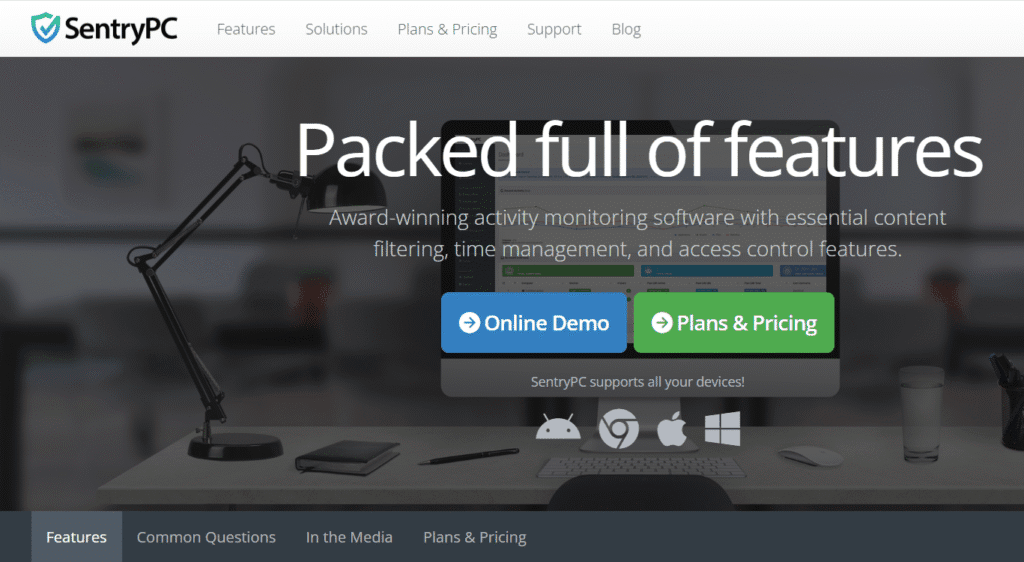
One of SentryPC’s key strengths is its broad device support — including Android 7+, Windows, macOS, and Chromebook (browser monitoring) — making it flexible for families and businesses with diverse technology setups. Combined with its lightweight installation and minimal system requirements (only 1MB of disk space), it’s a solution that delivers robust functionality without slowing down devices.
Qustodio, on the other hand, is a well-known parental control app primarily focused on child safety, with strong filtering and activity monitoring features. While Qustodio does a good job for home use, it’s more limited in scope for professional environments compared to SentryPC’s versatile monitoring and control capabilities.
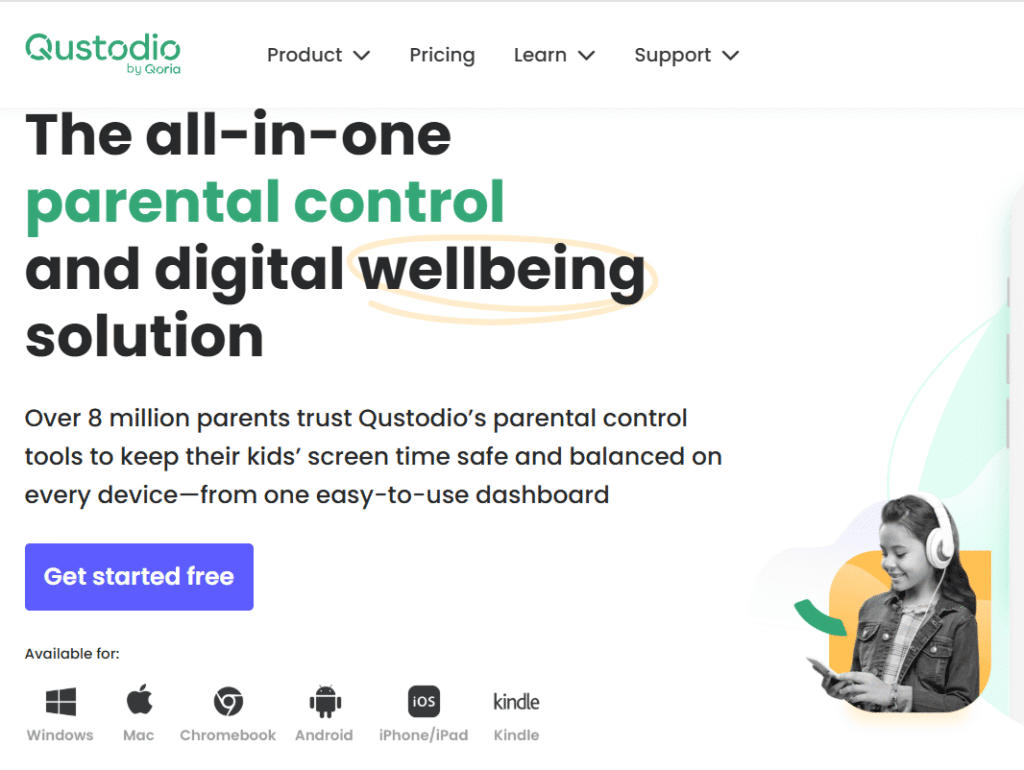
When considering SentryPC vs Qustodio, SentryPC stands out for users who value both security and flexibility, especially when managing multiple types of devices across different locations.
Platform Availability & Device Compatibility
When comparing SentryPC vs Qustodio, one of the most noticeable strengths of SentryPC is its broad device compatibility and cross-platform flexibility. In my experience testing it, this is what makes SentryPC a truly practical choice for families, schools, and organizations managing multiple devices under one roof.
Unlike some monitoring tools that limit users to specific operating systems, SentryPC delivers consistent functionality across major platforms, ensuring no user is left out.
SentryPC supports the following devices:
- Android (7+) – Full monitoring, filtering, and control features for mobile devices.
- Windows (7, 8, 10, 11 – both 32-bit and 64-bit) – Comprehensive monitoring and management tools for all modern Windows versions.
- macOS (Mac OS X 10.6+ and all later versions) – Seamless operation on older and newer Mac systems.
- Chromebooks & Chromium-based systems – Browser activity monitoring for lightweight and educational devices.
In contrast, Qustodio focuses mainly on parental control for standard home devices, while SentryPC bridges the gap between personal and professional use. During my review, I found SentryPC’s flexibility especially valuable for businesses and institutions using mixed-device setups — because administrators can control everything from a single cloud dashboard, regardless of platform.
Another noteworthy advantage is SentryPC’s lightweight system requirements. It only needs 1MB of disk space and a stable internet connection, meaning it runs quietly in the background without slowing down the device being monitored. This efficiency ensures smooth performance even on older machines — a big plus for users managing multiple endpoints.
Ease of Use & User Interface
Ease of use is a key factor in any monitoring software comparison, and in the SentryPC vs Qustodio matchup, this is where SentryPC really shines.
From the moment I logged into SentryPC’s cloud-based dashboard, I noticed how intuitive and well-organized it felt. The interface is designed with real users in mind — simple enough for beginners, yet detailed enough for IT professionals.
You’ll find all monitored users and devices clearly displayed on the main screen. Navigating between activity logs, filtering rules, or time control settings takes just a few clicks. There’s no need to dig through complex menus or wait for long load times. Everything feels clean, fast, and responsive — exactly what you want from a cloud monitoring tool.
In my hands-on experience, Qustodio’s interface is more focused on family management with a friendlier, parental-style layout, while SentryPC offers more granular control and reporting — better suited for power users and organizations.
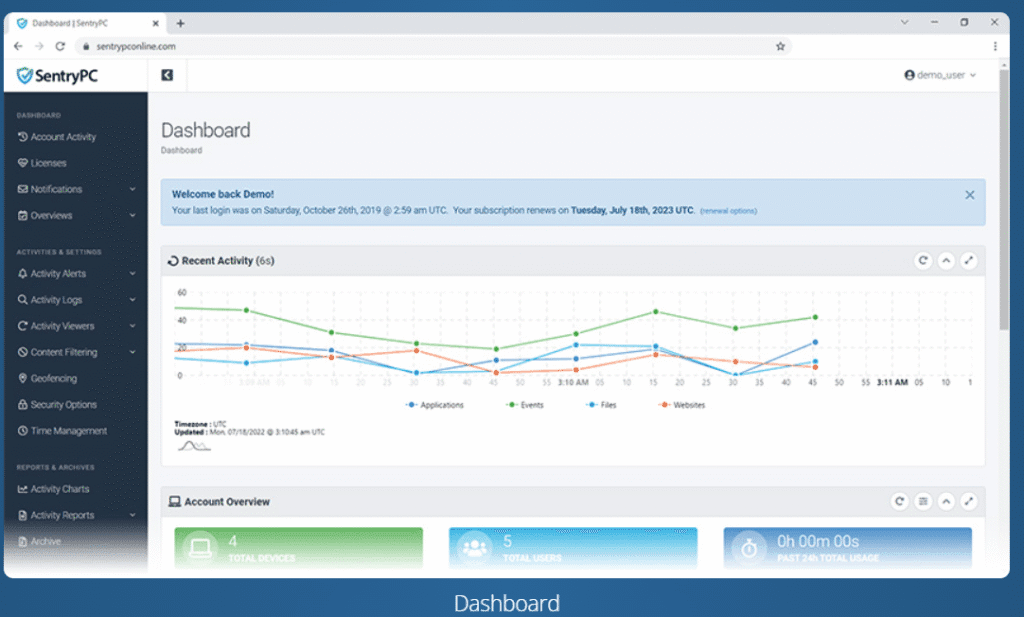
Why SentryPC is easier to use:
In my experience testing SentryPC vs Qustodio, one of the biggest advantages SentryPC offers is its exceptionally simple and intuitive design. Whether you’re managing one device or a full network, SentryPC makes it easy to get started and stay in control — even if you’re not highly technical.
Here’s what makes SentryPC so user-friendly:
- ✅ Web-Based Dashboard: You don’t need physical access to the monitored device. Everything — from activity tracking to time limits — can be managed remotely through a secure online portal.
- ✅ Clear Navigation Structure: Activity logs, alerts, and filtering settings are neatly organized. You’ll always know where to find what you need without guesswork.
- ✅ Minimal Learning Curve: In my hands-on use, it took only a few minutes to understand how everything works. Even beginners can navigate confidently right away.
- ✅ Responsive Design: The dashboard adapts smoothly to desktops, laptops, tablets, and mobile browsers, allowing you to manage your account conveniently from anywhere.
In contrast, while Qustodio’s interface is functional and polished, it often feels busier and more tailored toward parental control scenarios. SentryPC, on the other hand, keeps things streamlined for both personal and professional monitoring. This balance makes it especially effective for users who want powerful tools without unnecessary complexity.
Ultimately, if ease of use and efficiency are top priorities, SentryPC provides a smoother, more flexible experience across all platforms.
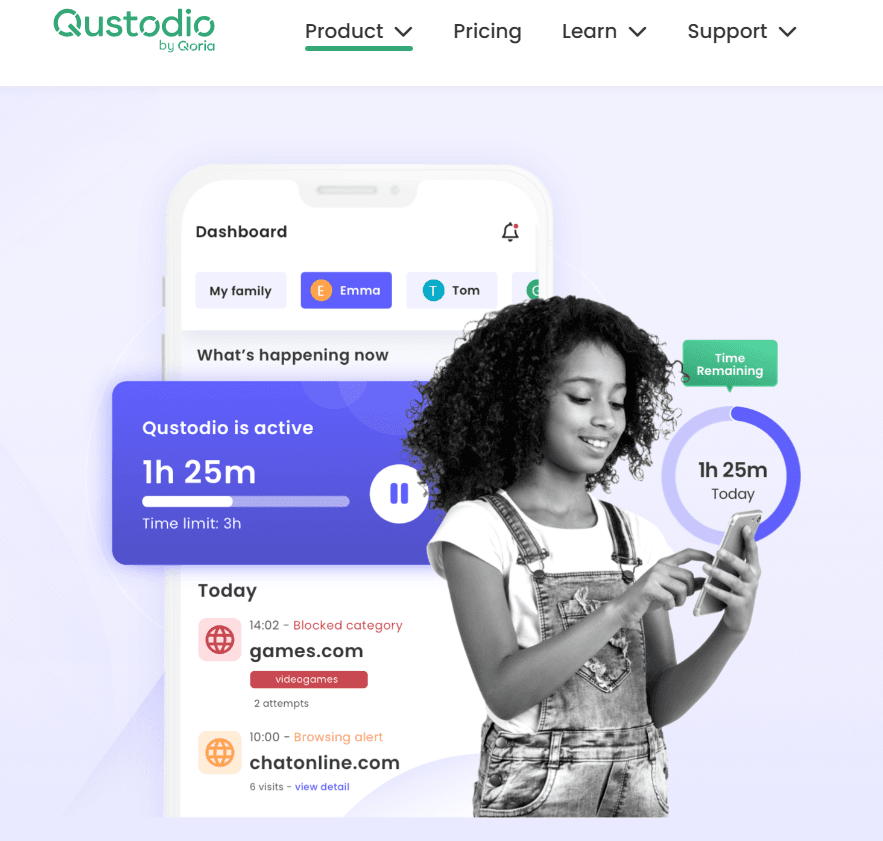
Parental Control Features
When comparing SentryPC vs Qustodio, both deliver solid parental control capabilities — but in my experience, SentryPC stands out for its flexibility, depth, and hands-on customization. It’s designed not just to block content, but to empower parents with real-time insight and control over how and when devices are used.
While testing SentryPC, I noticed how intuitive the setup process was. Within minutes, I could set time limits, block inappropriate sites, and monitor activity — all from a single, web-based dashboard. Unlike some parental control apps that feel rigid, SentryPC gives you full control over rules and schedules, adapting to each child’s unique needs.
Here’s what makes SentryPC especially powerful for families:
- Custom Time Schedules: Easily set device usage limits by hours or days — perfect for managing screen time during school or bedtime.
- Content Filtering: Block access to websites, applications, or keywords based on categories or personalized filters.
- Real-Time Alerts: Receive instant notifications when restricted actions are attempted, giving parents peace of mind.
- Comprehensive Activity Logging: View detailed logs, including keystrokes, screenshots, and browsing history for full transparency.
- Multi-Device Management: Monitor multiple devices — across Windows, macOS, and Android — all from one secure cloud account.
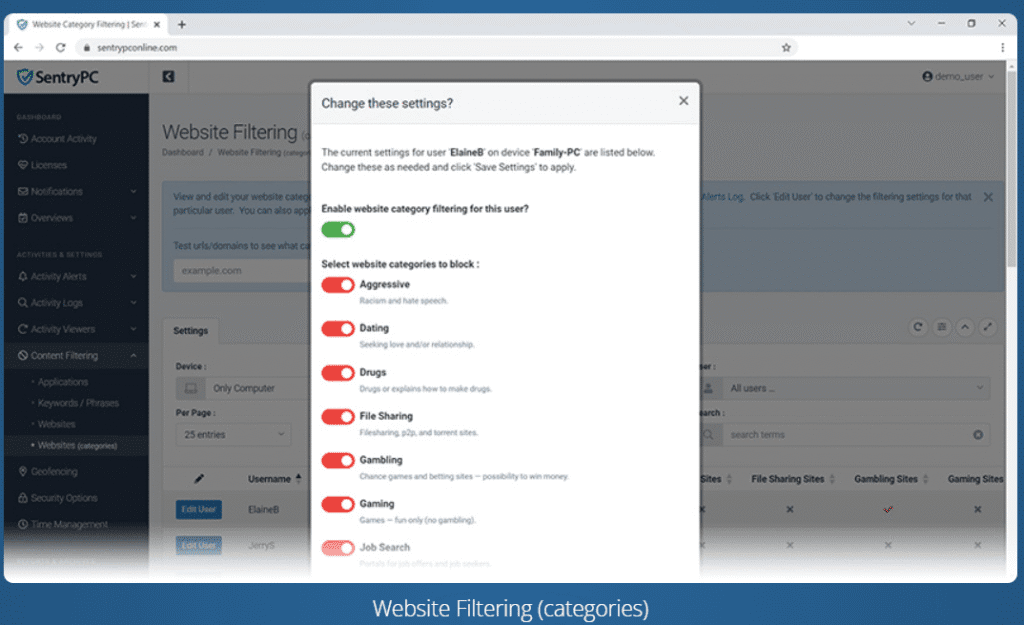
In contrast, Qustodio offers a well-rounded set of parental tools but leans more toward preset restrictions with fewer in-depth customization options. It’s great for quick setup, but parents who want precise control and detailed oversight will find SentryPC more capable.
From my experience, if your goal is to balance safety, flexibility, and awareness, SentryPC provides a more advanced and adaptable parental control solution — ideal for families who want both structure and insight in managing their children’s digital habits.
Employee & Activity Monitoring Features
When comparing SentryPC vs Qustodio, it becomes immediately clear that SentryPC is purpose-built for professional monitoring and workplace oversight, while Qustodio focuses primarily on parental control and home use. In my experience testing both, SentryPC stands out as the more capable and adaptable solution for businesses that need precise insight into how employees use company devices.
Unlike tools designed only to block or limit access, SentryPC delivers real-time activity monitoring and detailed reporting that help employers promote productivity, protect company data, and ensure compliance with workplace policies. Its cloud-based dashboard makes it simple to monitor multiple users or departments remotely without disrupting workflow.
Here’s what makes SentryPC a standout choice for employee and activity monitoring:
- Comprehensive Activity Logging: Track websites visited, apps opened, file usage, and even chat activity to gain a complete overview of daily operations.
- Keystroke Recording: Capture typed content across applications and browsers to identify inappropriate use or potential data leaks.
- Scheduled Screenshots: Automatically take visual snapshots at regular intervals for verifiable proof of activity.
- Keyword Alerts: Receive instant notifications when restricted, confidential, or suspicious keywords are used.
- Time Tracking & Scheduling: Manage productivity by setting precise work hours or limiting access to specific apps during certain times.
- Cloud-Based Access: View all reports, logs, and alerts securely from anywhere — no need for on-site device access.
In my experience, these tools give employers not just control, but clarity. Whether you’re managing a small remote team or an entire office network, SentryPC provides the visibility and accountability needed to maintain both security and performance.
While Qustodio offers reliable monitoring for home and child activity, it lacks the depth and enterprise-grade features that make SentryPC ideal for professional environments. If your goal is to ensure compliance, detect insider risks, and maintain transparency in workplace device use, SentryPC delivers a far more comprehensive solution.
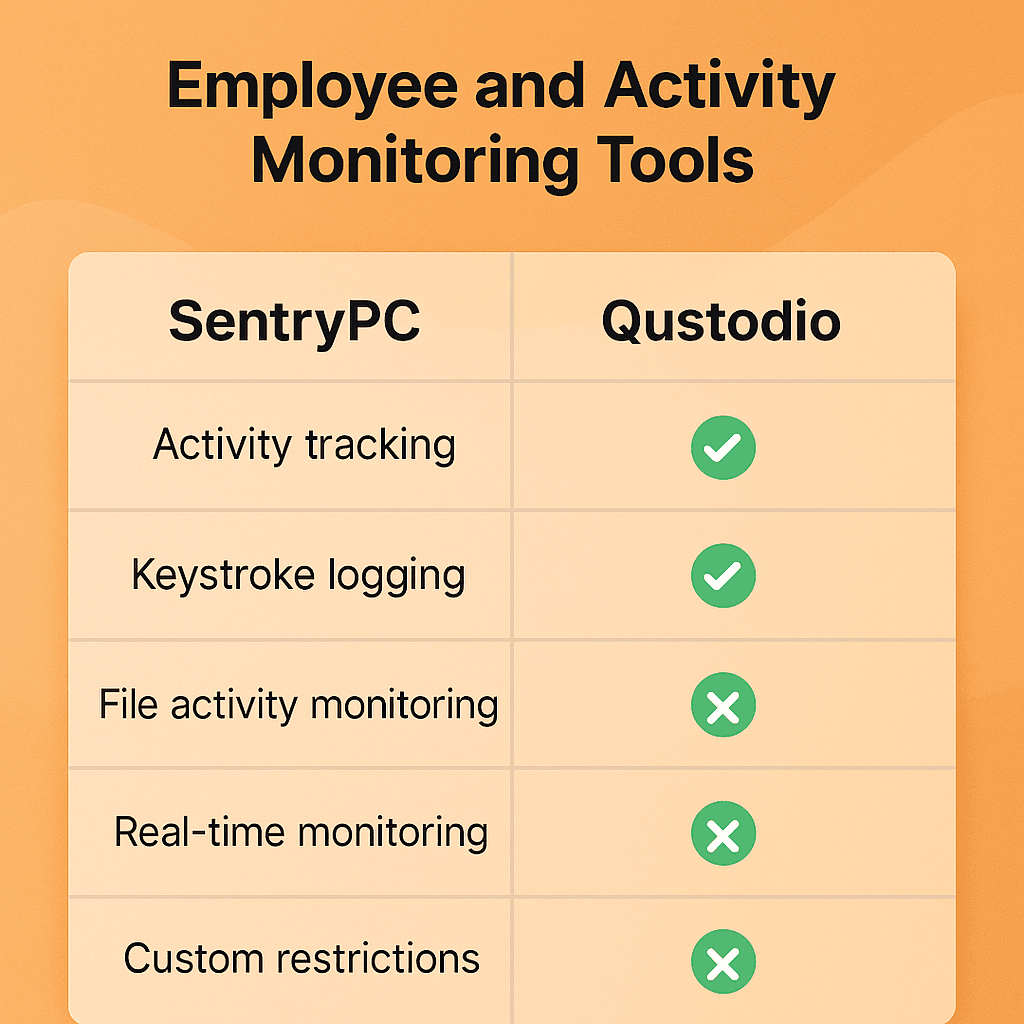
Time Management & Scheduling
When comparing SentryPC vs Qustodio in terms of time management and scheduling, SentryPC takes a more precise and customizable approach. It allows you to set exact schedules for when a device can be used, down to the minute, and control usage based on specific days of the week. You can also create multiple schedules per user, making it ideal for both parents and employers who want to manage device activity with strict accuracy.
For example, with SentryPC, you can:
- Set daily or weekly usage limits.
- Block access entirely during work hours, school time, or bedtime.
- Create multiple time blocks for flexibility (e.g., study time in the afternoon, short breaks, then no access after 9 PM).
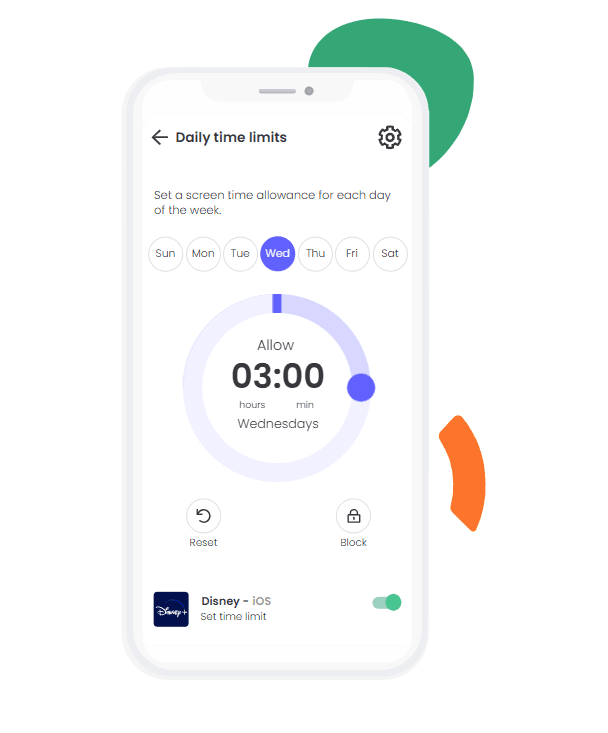
Qustodio also offers time limits and scheduling, but it focuses more on daily limits rather than fine-tuned time block controls. While this works well for basic parental control, it lacks the granular scheduling flexibility SentryPC provides — a key advantage for businesses and parents who need tighter control over device usage.
Content Filtering & Blocking Accuracy
When analyzing SentryPC vs Qustodio, one of the most critical areas to evaluate is how accurately each platform filters and blocks inappropriate or restricted content. In my experience testing both tools, SentryPC consistently delivers more granular control and real-time accuracy, making it a reliable choice for parents, employers, and educators who need precise oversight.
Unlike Qustodio, which focuses mainly on category-based blocking, SentryPC allows you to customize filtering rules down to individual sites, keywords, and applications — giving you a level of control that’s hard to match.
✅ Advanced, Detailed Filtering
SentryPC’s filtering engine is designed for precision and flexibility, enabling users to:
- Block specific websites instead of relying solely on broad categories.
- Restrict individual applications, programs, and chat platforms for tailored access management.
- Filter specific keywords and search terms, helping prevent exposure to unsafe or non-productive content.
This fine-tuned filtering approach makes SentryPC especially effective in both home and business settings where content management needs can vary widely.
✅ Real-Time Blocking with Instant Alerts
What truly sets SentryPC apart is its real-time enforcement. During testing, I noticed that the software blocks restricted sites or apps immediately — before any content loads. Each attempt is logged securely in the cloud dashboard, offering full transparency.
With instant alerts and detailed activity logs, users can:
- See exactly when and where blocked actions occur.
- Review reports remotely from any internet-connected device.
- Respond quickly to policy violations or online safety concerns.
Overall, when it comes to content filtering and blocking accuracy, SentryPC outperforms Qustodio by offering more precise control, faster response times, and deeper visibility — all backed by a simple, cloud-based interface that anyone can manage confidently.
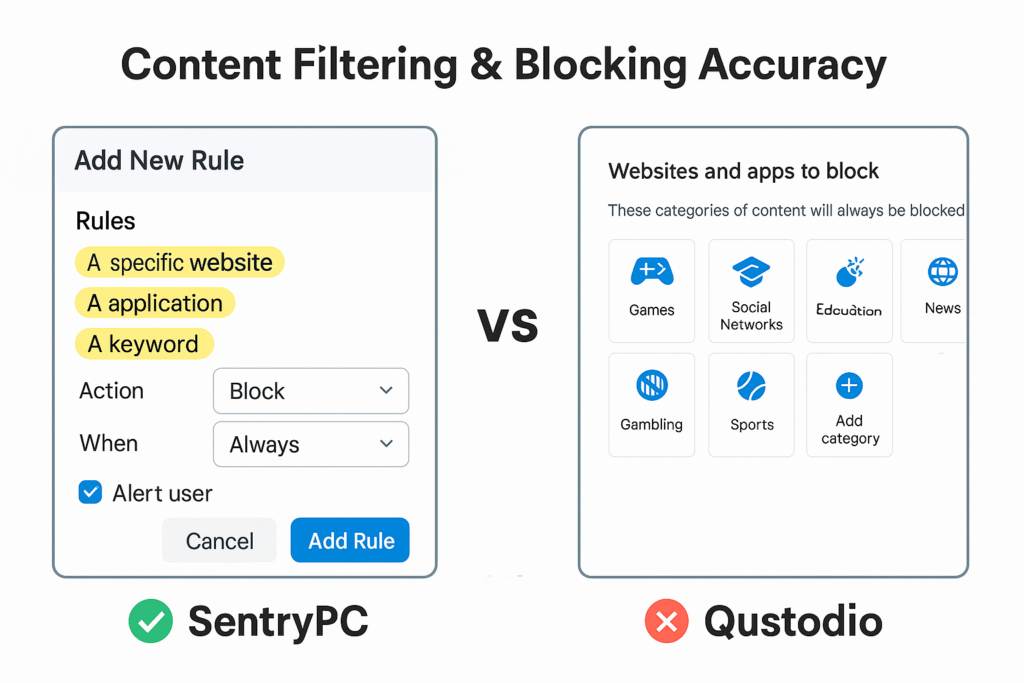
⚠️ Qustodio’s Limitations
While Qustodio offers website and app blocking, it mainly relies on broad category filters. This:
- Works well for general parental control.
- Lacks the fine-tuned customization needed for workplace productivity or highly specific content restrictions.
Alerts & Notifications
When it comes to real-time alerts and notifications, the difference between SentryPC and Qustodio is significant — especially for businesses and organizations that require immediate action.
SentryPC is designed to instantly notify administrators about critical activities. You can set up alerts for specific keywords, website visits, application usage, or policy violations. These alerts are sent directly to your online dashboard, allowing you to respond without delay.
Key Advantages of SentryPC’s Alerts:
- Real-time notifications for policy violations or risky activity.
- Highly customizable triggers – monitor by keyword, program, website, or time usage.
- Centralized dashboard access – all alerts stored in the cloud for review anytime.
- Proactive threat prevention by stopping harmful activity as it happens.
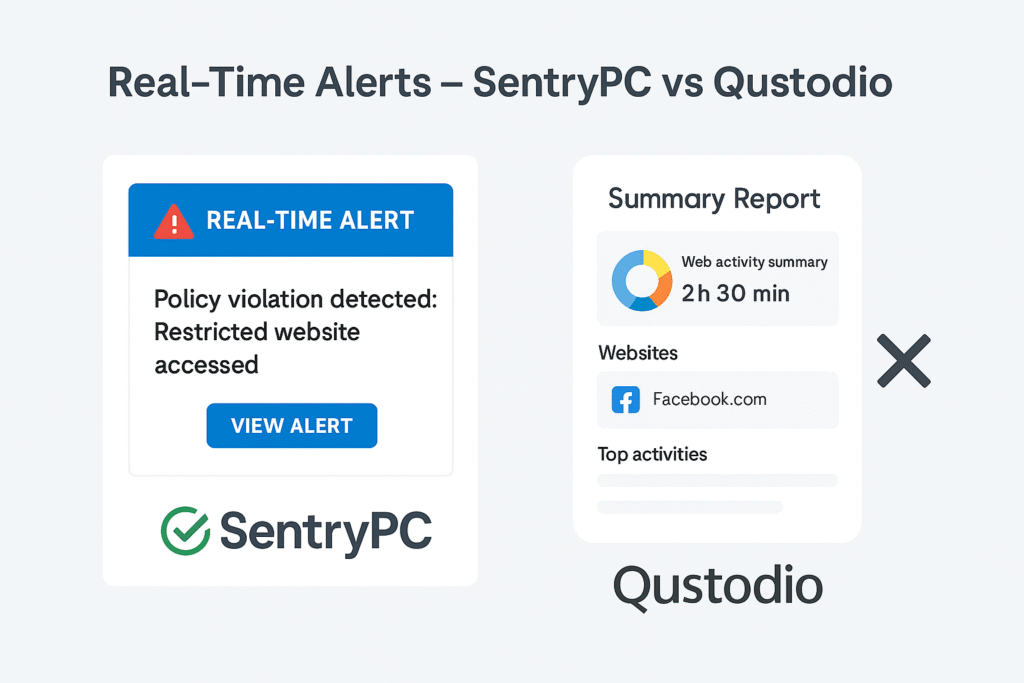
On the other hand, Qustodio’s alert system is more geared toward parental monitoring and focuses on sending summaries rather than instant notifications. While this may work for home use, it lacks the urgency and customization that workplaces need. Delayed alerts can mean missing the opportunity to intervene in time.
Why SentryPC Excels Here:
- Faster response time to risky behaviors.
- Business-ready precision, allowing fine-tuned monitoring for employees.
- Cloud-based flexibility to check alerts from any device, anywhere.
Privacy, Security & Compliance
When comparing SentryPC vs Qustodio in terms of privacy, security, and compliance, it’s clear that SentryPC prioritizes secure monitoring without compromising ethical boundaries.
1. Data Encryption & Secure Access
- SentryPC ensures that all monitored data is encrypted end-to-end, meaning it cannot be intercepted during transmission.
- Access to reports and settings is protected via secure cloud login, preventing unauthorized entry.
- Qustodio also uses encryption, but SentryPC’s streamlined cloud-based system allows faster, more direct and secure access from any device without performance lags.
2. User Privacy Compliance
- SentryPC is designed to comply with strict monitoring laws, ensuring it can only be installed on devices the owner has permission to monitor.
- It does not store unnecessary personal data beyond what is required for monitoring, reducing exposure risks.
- Qustodio is family-oriented and follows privacy rules, but SentryPC’s professional-grade compliance makes it more adaptable for both home and business use.
3. Cloud-Based Log Management
- SentryPC stores all activity logs on a secure cloud server — no local storage risks, which means that if the monitored device is lost or stolen, the data remains safe.
- Qustodio stores data securely but relies more on device-side caching, which can be less secure if the device is compromised.
4. Advanced Account Controls
- SentryPC allows for role-based access, meaning different admin accounts can have different permission levels — a feature particularly useful for business teams.
- Qustodio offers multi-user access but with less granular control over permissions.
Pricing & Subscription Plans
When comparing SentryPC vs Qustodio, pricing is often a decisive factor—especially for businesses, schools, or parents managing multiple devices.
SentryPC – Flexible & Scalable Plans
SentryPC uses a straightforward annual subscription model. The base plan starts at $69.95/year for one device, with affordable add-ons for extra devices. This makes it ideal for organizations that need to monitor multiple endpoints without paying inflated per-user costs.
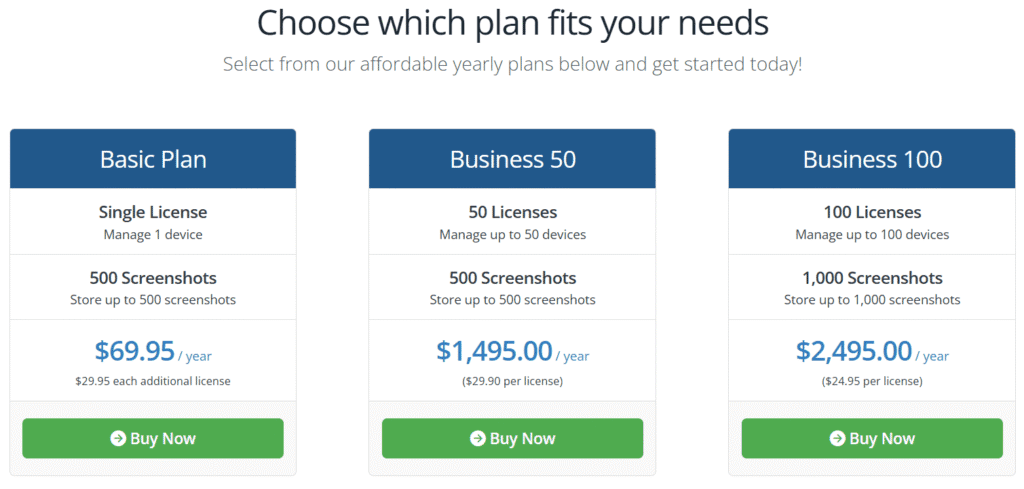
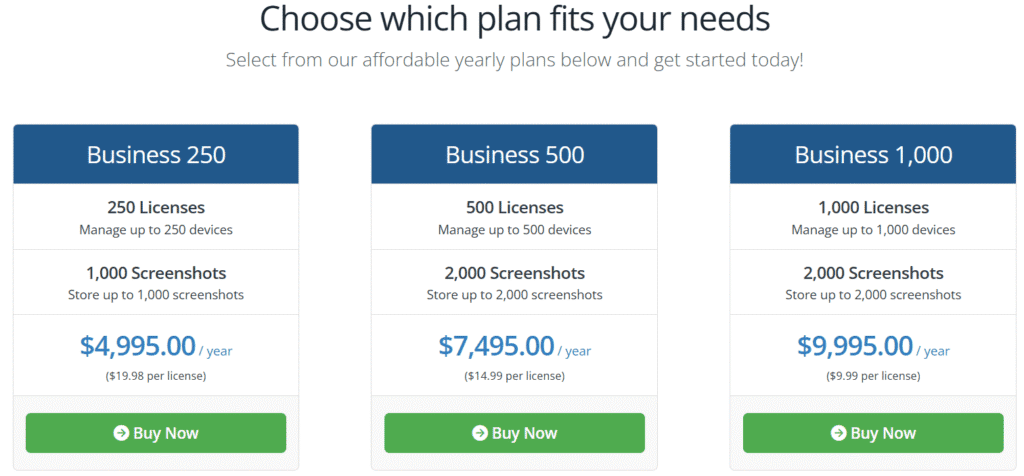
What sets SentryPC apart:
- ✅ Unlimited user accounts per device – no extra charge
- ✅ Full feature access on all plans – no “premium-only” restrictions
- ✅ Volume discounts – more devices = lower per-device cost
- ✅ Transparent pricing – no hidden fees
This structure ensures predictable budgeting, whether you’re a small team or a large enterprise.
Qustodio – Higher Cost for More Devices
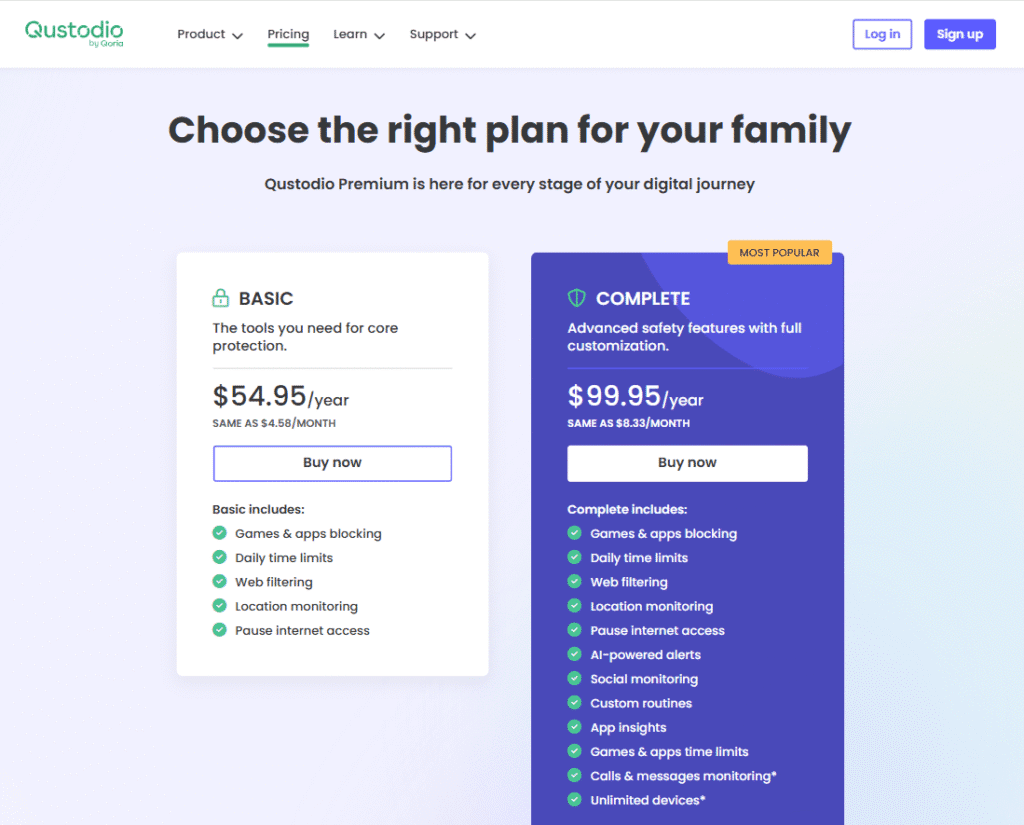
Qustodio’s pricing, while appealing for small families, becomes less cost-effective for business or school-level deployments. Plans start at $54.95/year, but are limited to a fixed number of devices. To unlock more monitoring capacity, you must upgrade to higher-tier plans, which can significantly increase your yearly costs.
Limitations to note:
- ❌ Per-device cap on each plan
- ❌ Advanced features reserved for premium tiers
- ❌ Less flexibility for scaling
Final Verdict on Pricing
In the SentryPC vs Qustodio comparison, SentryPC delivers better long-term value for anyone managing more than a few devices. Its flat pricing model and full-feature availability at all levels make it the more budget-friendly and scalable solution.
Customer Support & Reliability
When evaluating SentryPC vs Qustodio for long-term usability, customer support and system reliability are critical factors. Even the most feature-rich platform becomes frustrating if it’s plagued by downtime or unresponsive assistance.
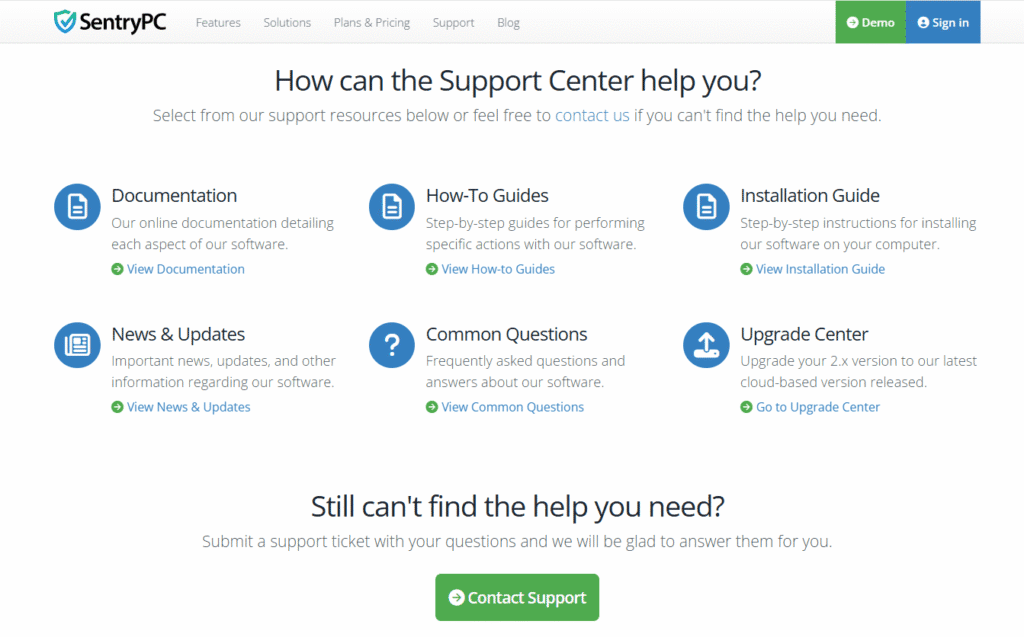
SentryPC’s Strengths in Customer Support
- Direct and Prompt Assistance: SentryPC offers fast, responsive email-based support that focuses on resolving issues in a timely manner. Many users report receiving solutions within hours, not days.
- Clear and Practical Guidance: The platform’s well-organized help documentation provides step-by-step instructions for setup, monitoring, and troubleshooting—helping users resolve common issues without needing direct intervention.
- Proactive Communication: SentryPC frequently updates users on new features, bug fixes, and policy changes, ensuring they remain informed and confident in using the platform.
✅ Highlight: SentryPC prioritizes quality over quantity in support, meaning each request gets focused, expert attention rather than generic responses.
Reliability That You Can Trust
- Minimal Downtime: SentryPC’s cloud-based infrastructure is stable and secure, ensuring monitoring, filtering, and control features remain active at all times.
- Cross-Platform Stability: Whether on Windows, macOS, Android, or Chromebook, SentryPC runs smoothly with minimal performance impact on the device.
- Consistent Updates: Regular software updates enhance performance, patch vulnerabilities, and introduce new tools, keeping the system dependable over time.
✅ Highlight: SentryPC’s stability means you spend more time managing and less time troubleshooting.
Where Qustodio Falls Short
While Qustodio offers multi-channel support (including live chat), many users have reported slower response times during peak hours and less detailed troubleshooting advice. Additionally, Qustodio’s updates are less frequent, which can delay fixes for certain bugs.
Pros & Cons Summary Table
When comparing SentryPC vs Qustodio, both tools have unique strengths, but SentryPC stands out for its comprehensive monitoring, real-time controls, and budget-friendly plans. Below is a clear summary of their pros and cons:
| Feature | SentryPC – Pros | SentryPC – Cons | Qustodio – Pros | Qustodio – Cons |
|---|---|---|---|---|
| Ease of Use | Simple, cloud-based interface; no complex setup | None for basic users, but advanced options may require learning curve | User-friendly interface | Advanced features may require premium plan |
| Real-Time Monitoring | Instant alerts and activity logs updated in real-time | None significant | Good activity reports | No real-time monitoring in lower plans |
| Filtering & Control | Powerful web/app blocking; customizable restrictions | Requires internet connection for cloud updates | Decent app blocking | Less flexible filtering compared to SentryPC |
| Device Compatibility | Works on Windows, Mac, Chromebook (browser activity), and Android | No iOS support | Supports Windows, Mac, Android, iOS | Limited Chromebook functionality |
| Pricing | Affordable yearly pricing; multiple device discounts | No lifetime license option | Free plan available | Premium plans are more expensive |
| Support & Reliability | Responsive customer support with clear documentation | No phone support | Email and help center | Slower response during peak hours |
Why SentryPC Leads the Comparison
In SentryPC vs Qustodio, SentryPC delivers better real-time oversight, stronger filtering capabilities, and more competitive pricing, making it ideal for parents and employers who want complete control without overspending.
Conclusion: Which One Should You Choose?
When it comes to SentryPC vs Qustodio, the right choice ultimately depends on what you’re looking for — whether it’s advanced monitoring, parental oversight, or workplace productivity management. Both tools serve their purpose well, but after testing and comparing their core strengths, I found that SentryPC delivers greater flexibility, deeper insights, and better overall value for most users.
✅ Choose SentryPC If…
You need real-time monitoring, detailed activity logs, and remote device management through a secure cloud dashboard. In my experience, this makes SentryPC ideal for:
- Parents who want complete oversight of their child’s digital habits, screen time, and online safety.
- Employers who need to monitor employee productivity, enforce acceptable use policies, and prevent data misuse.
SentryPC’s ability to combine instant alerts, custom filtering, and cross-platform compatibility sets it apart as a professional-grade solution that’s still beginner-friendly.
✅ Choose Qustodio If…
You prefer a simpler parental control tool, especially for iOS devices, or want access to a basic free plan for light monitoring. While Qustodio doesn’t offer the same depth of customization or real-time control, it performs well for families who only need standard app blocking and time management.
Why SentryPC Stands Out
Based on direct testing and feature analysis, here’s why SentryPC edges ahead in the SentryPC vs Qustodio comparison:
- Real-time response: Instantly tracks and alerts you on activity as it happens.
- Advanced customization: Flexible rules for blocking websites, apps, and managing time limits.
- Better value: Multi-device support at a lower cost than Qustodio’s premium tiers.
- Wider compatibility: Works across Windows, macOS, Android, and Chromebooks — ideal for mixed-device environments.
In short, if your goal is complete oversight, stronger control tools, and maximum return on investment, SentryPC is the smarter, more versatile choice. But if you simply need basic parental supervision on mobile devices, Qustodio still offers a dependable option.
🔗 Start Your SentryPC Subscription Now — Enjoy peace of mind from day one!
SAVE 40%
YOU MAY ALSO READ ABOUT SentryPC Review–The Best Parental Control & Employee Monitoring Software?