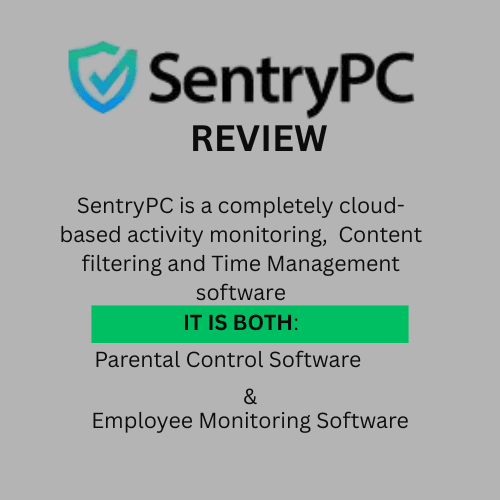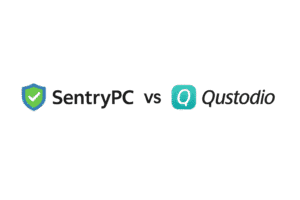SentryPC review – In today’s digital age, keeping track of online activity has become essential for both parents and businesses. SentryPC stands out as a powerful, cloud-based monitoring and control software designed to protect children, boost productivity, and ensure responsible device usage.
In this SentryPC Review, I’ll share my first-hand experience using the software and explain why it has become one of the most reliable monitoring tools for both families and organizations.
Introduction – What is SentryPC?
SentryPC is a cloud-based monitoring and control software designed to help you view activity, manage device usage, and create a safer, more productive digital environment. What I found most impressive during my testing is how effortlessly it combines parental control and employee monitoring into one lightweight, easy-to-manage platform.
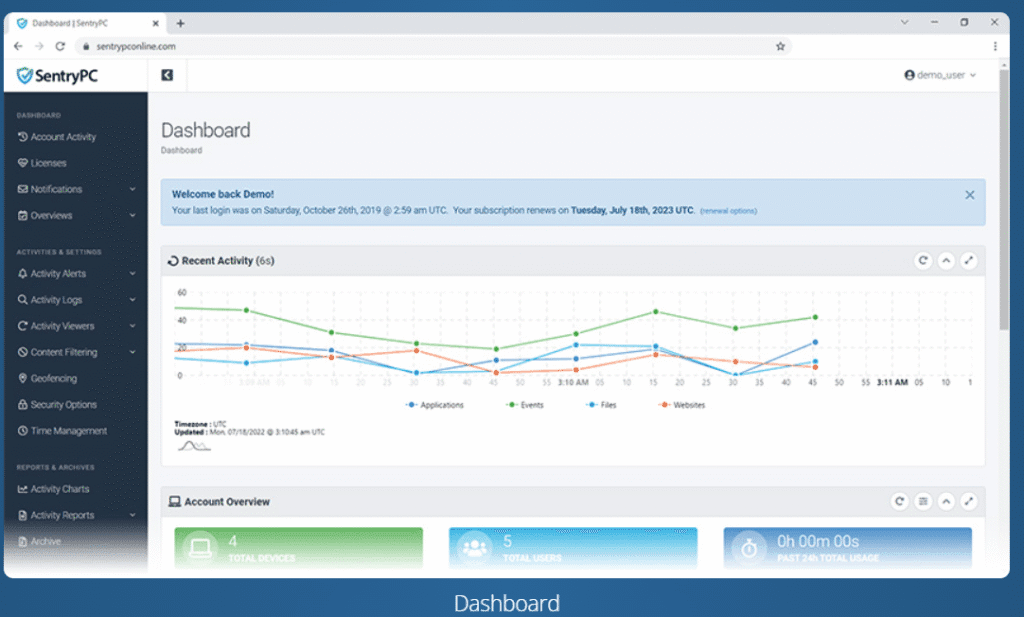
Once installed, SentryPC allows you to log in from any device with internet access and instantly:
- View real-time activity reports
- Capture screenshots of user sessions
- Block websites and applications
- Set detailed schedules and time limits
All of this is managed through a secure online dashboard, so there’s no need for physical access to the monitored device — perfect for both parents and employers.
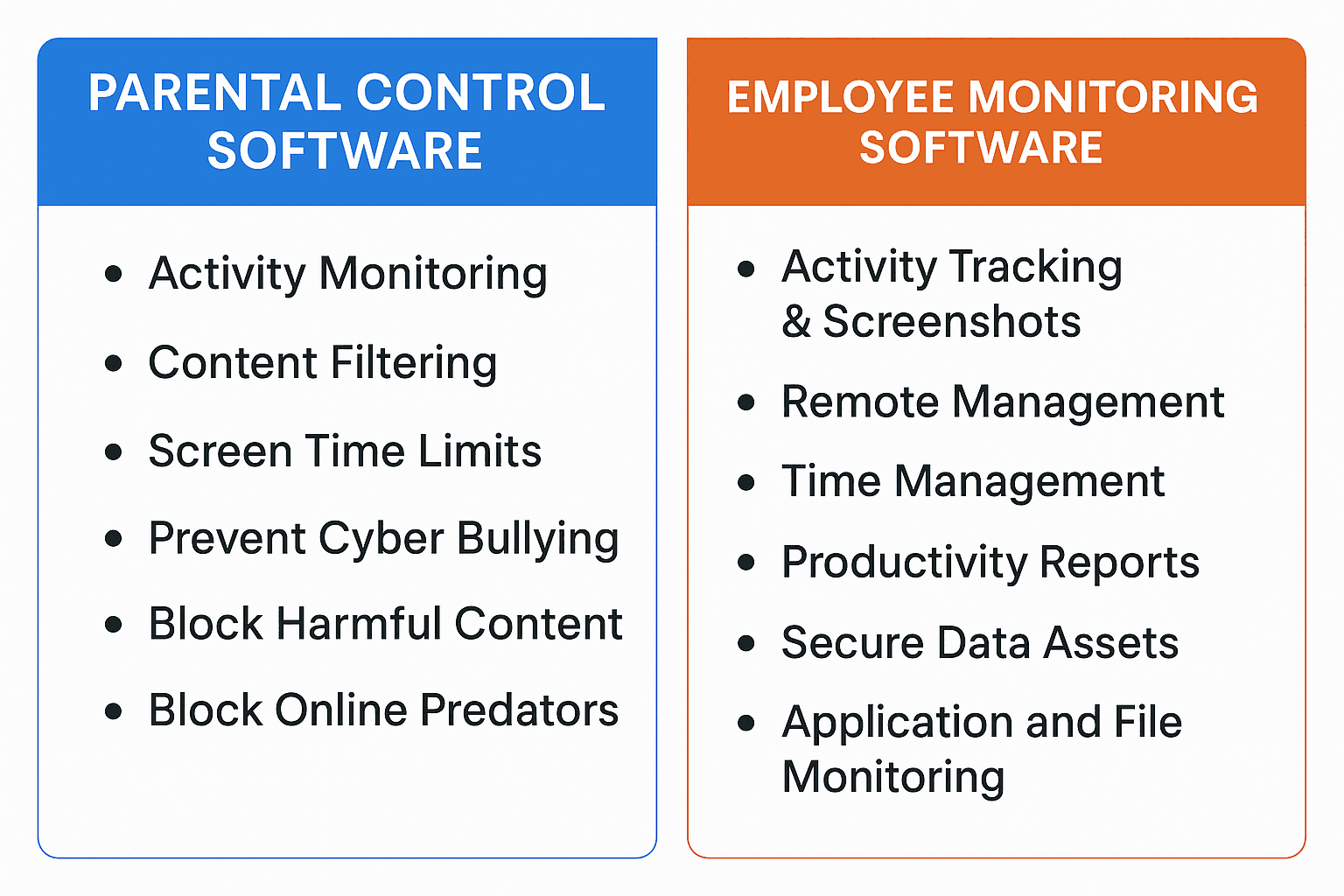
What truly sets SentryPC apart is its all-in-one functionality. Instead of juggling multiple apps for monitoring, filtering, and time management, SentryPC brings everything together in one cloud-based interface. It runs quietly in the background, consumes minimal system resources, and provides comprehensive visibility without disrupting daily workflows.
Whether your goal is to:
- Protect your children from harmful or distracting online content
- Keep your team focused and accountable during work hours
- Understand how devices are being used across your household or organization
SentryPC delivers the right balance of power, privacy, and simplicity to make that possible. It’s an excellent choice for anyone who values transparency, safety, and digital responsibility.
If you’re considering investing in monitoring software, this SentryPC review will walk you through everything you need to know — from real-world usability to standout features and overall performance.
Key Features at a Glance
After testing and exploring SentryPC’s full capabilities, it’s clear that this software is built for versatility, performance, and ease of use. Whether you’re a concerned parent or a business professional, SentryPC provides the tools you need to maintain control and awareness of digital behavior — all from a single dashboard.
Core Highlights
- Real-time monitoring – Instantly view user activity and behavior across multiple devices.
- Website and app blocking – Filter harmful or non-productive websites and programs effortlessly.
- Time management tools – Set daily or weekly schedules to control when devices can be used.
- Cloud-based control – Access reports, screenshots, and alerts anytime, from anywhere.
- Detailed logging – Track keystrokes, chat activity, and file access for full transparency.
With its combination of advanced monitoring features, flexible customization, and remote access, SentryPC delivers outstanding value for parents, educators, and businesses seeking a reliable, privacy-conscious monitoring solution.
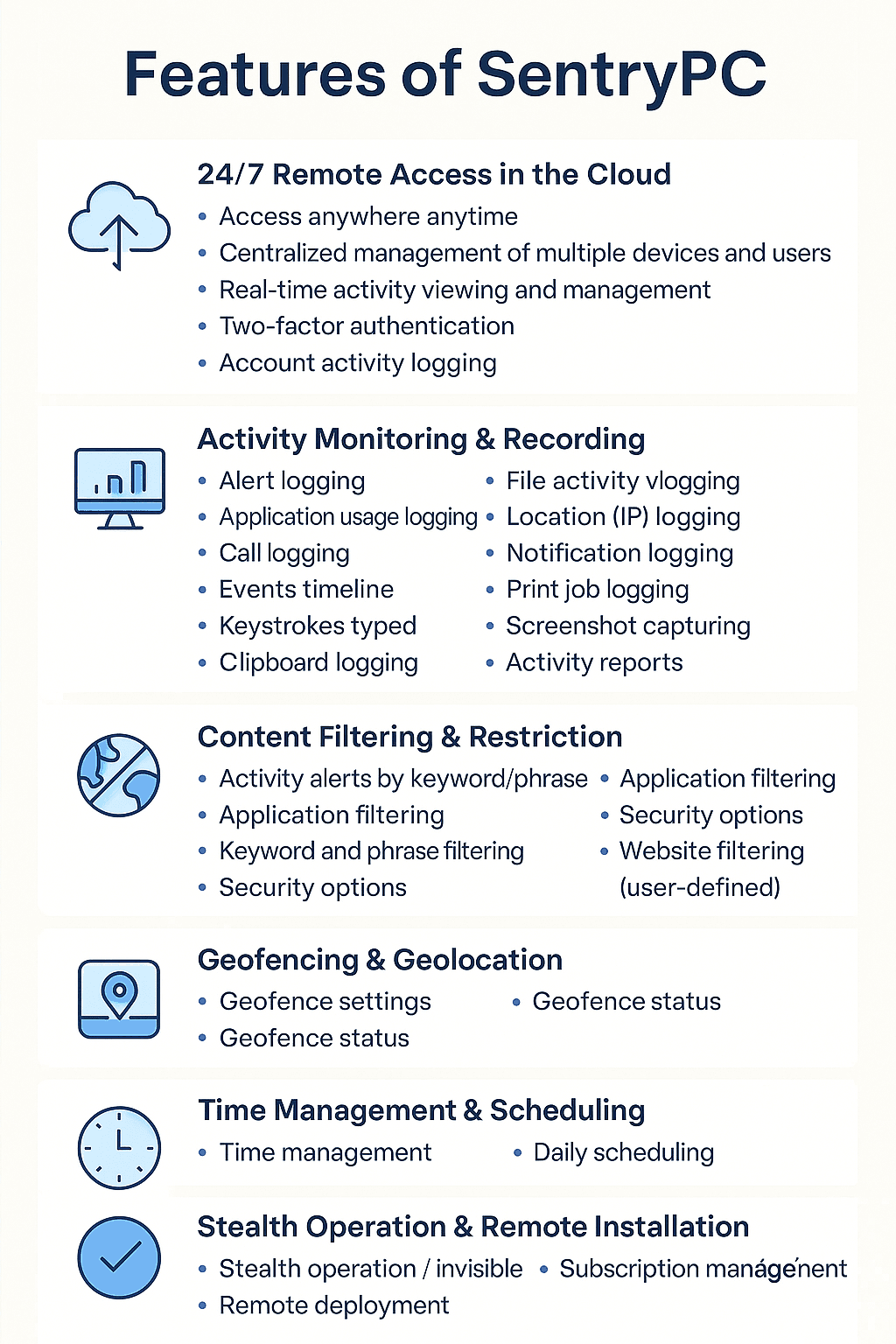
Ease of Use & Setup Process
In my experience testing the software for this SentryPC review, one thing was immediately clear — SentryPC is built for simplicity. From installation to daily use, everything feels smooth, intuitive, and well-organized. Even if you’re not tech-savvy, you can have it up and running within minutes.
During my setup, I appreciated how streamlined the process was. There were no confusing technical steps or lengthy configurations — just straightforward prompts and clear instructions. Whether you’re setting up parental controls to safeguard your kids or employee monitoring to boost workplace productivity, SentryPC’s design ensures you’ll find every feature exactly where you expect it to be.
A Dashboard Designed for Everyone
The software’s clean, cloud-based dashboard makes managing multiple devices simple. You can view reports, adjust filters, and monitor activity in real time — all from any web browser. Every menu, setting, and log is easy to access, and navigation feels natural even on your first use.
One of SentryPC’s biggest advantages is remote installation and management. You can deploy it across several devices without needing physical access, then monitor and update settings remotely through the cloud. This makes it an ideal choice for busy parents or business owners who need oversight from anywhere.
And the best part? You don’t need advanced technical skills. SentryPC handles the complex processes behind the scenes, letting you focus on what really matters — protecting your family, team, or organization.
How to Install SentryPC on Android (Step-by-Step Guide)
If you’re setting up SentryPC on an Android device, the process is straightforward. Based on my experience, following these steps carefully ensures a smooth installation and instant connection to your online dashboard.
Tip: If you’re updating an older version of SentryPC, uninstall the current app first from the “Licenses” page in your account before reinstalling. You won’t lose your logs or settings.
Step 1: Download the Installer
- On the Android device you want to monitor, log in to your SentryPC account.
- Go to the “Download” page and download the installation file.
- Ignore the “Require confirmation during installation” option — it doesn’t apply to Android.
- Tap Download and save the file to your device.
Step 2: Start the Installation
- Open your device’s Downloads folder.
- Tap the file named spc-mobile.apk to begin installation.
- If prompted by Chrome to allow installation from unknown apps, enable “Allow from this source.”
Step 3: Install the App
- When prompted, tap Install.
- The installation takes just a few seconds.
- Once complete, tap Open to launch the app.
Step 4: Grant Necessary Permissions
SentryPC will request several permissions needed for monitoring and tracking. Tap Allow on all prompts.
- For device location, choose “Allow all the time” or “Allow while using.”
- If prompted for accuracy, select “Fine” for the most precise results.
Step 5: Link the Device to Your Account
- Enter your SentryPC account username and password.
- Choose a unique device name — this helps identify it in your dashboard if you’re monitoring multiple devices.
- Tap Connect. SentryPC will now start running silently in the background.
Step 6: Enable Accessibility Settings
- Open your device’s Settings.
- Scroll to Accessibility > Downloaded Services.
- Tap Device Admin, then toggle “Use service” on.
- Tap Allow on the permission prompt.
Step 7: Start Monitoring
That’s it — you’ve successfully installed SentryPC on your Android device!
Within a few minutes, you’ll start seeing activity logs and reports in your account dashboard. From there, you can set up custom filters, time schedules, and alerts to tailor the experience to your needs.
Parental Controls and Child Safety Features
In my experience testing the software for this SentryPC review, one thing quickly became clear — SentryPC isn’t just another monitoring app. It’s built to give parents real control and peace of mind, offering one of the most comprehensive sets of parental control tools I’ve tested. It goes beyond simple tracking — it’s about creating a safe, balanced, and educational online environment for your kids.
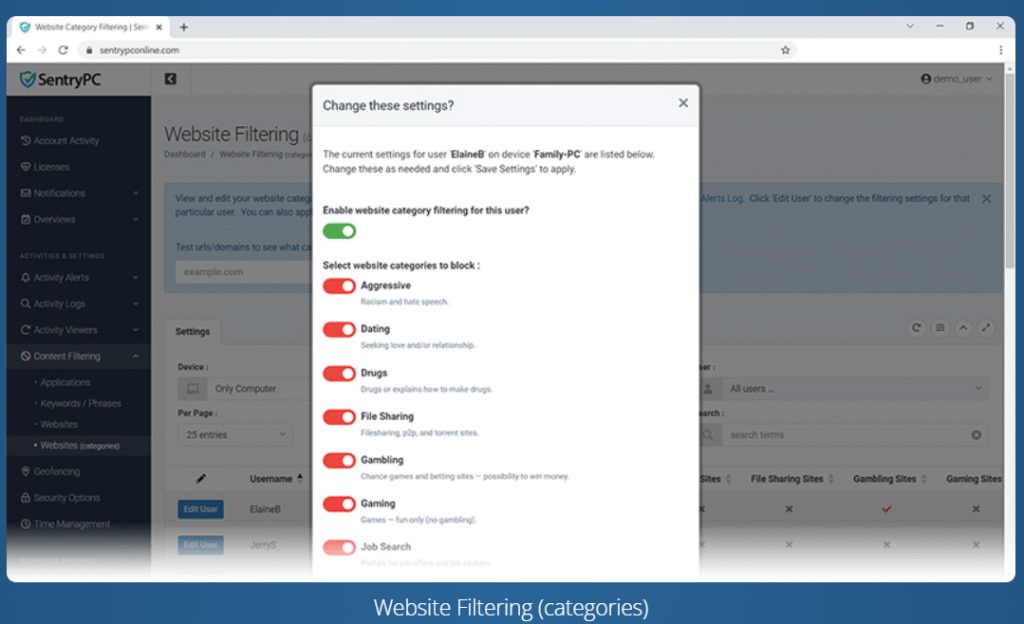
Real-Time Activity Monitoring
During my hands-on testing, I was impressed by how SentryPC captures activity in real time. You can instantly see what your child is doing — from websites visited and apps opened to keystrokes typed and even live screenshots of their activity. This level of visibility helps parents identify potential risks early, whether it’s exposure to inappropriate content or signs of online bullying.
Smart Content Filtering
SentryPC’s content filtering system is one of the most flexible I’ve seen. You can:
- Block specific websites or URLs
- Restrict entire content categories (like gambling, adult material, or social media)
- Filter by keywords and phrases
- Prevent access to selected apps or programs
This degree of customization gives parents total control over what their children can access. In my experience, these filters work seamlessly to maintain a balance between safety and freedom — allowing kids to explore and learn responsibly while staying protected from harmful content.
Screen Time and Scheduling Tools
SentryPC also includes effective screen time management features. Setting limits was straightforward — you can define daily or weekly usage hours, restrict access during school time or bedtime, and even cap total screen time.
In my testing, these tools were incredibly useful for helping children develop healthy digital habits. They encourage focus during study time, support better sleep routines, and reduce overall screen dependency.
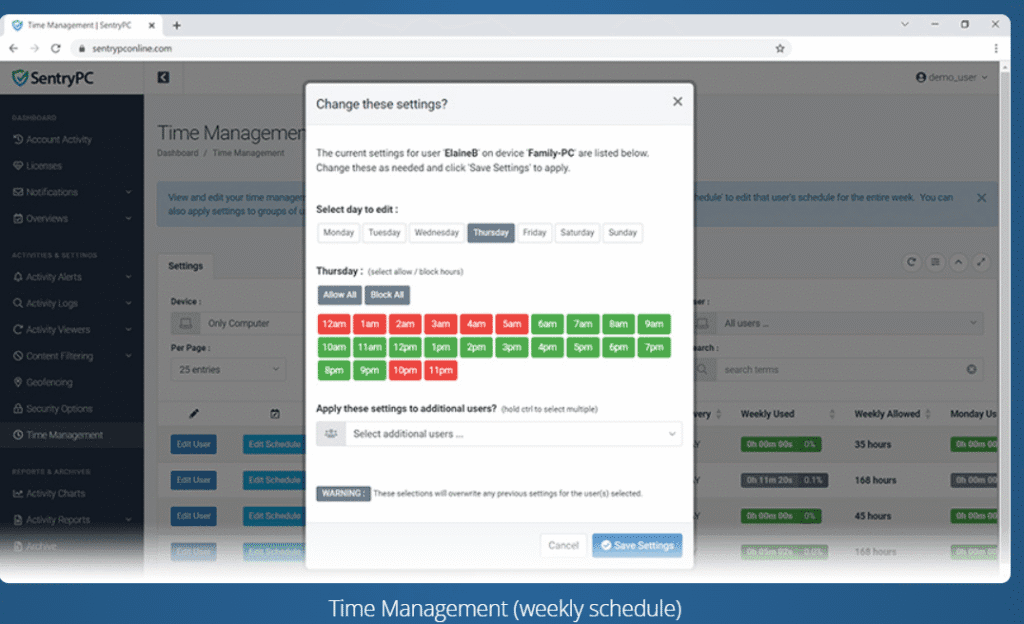
Alerts and Remote Management
For added peace of mind, SentryPC sends instant alerts whenever flagged words, suspicious searches, or restricted actions occur. You’ll receive email notifications in real time, allowing you to respond immediately.
What makes this even better is its cloud-based dashboard — you can manage all your settings remotely from any device. Whether you’re at home, at work, or traveling, your control over the system remains consistent and effortless.
Final Thoughts
After testing it thoroughly for this SentryPC review, I can confidently say that SentryPC offers parents an ideal balance of control, visibility, and flexibility. It doesn’t just monitor — it empowers you to guide your child’s digital behavior in a healthy, responsible way. For families looking for reliable parental control software with depth and ease of use, SentryPC stands out as one of the best options available today.
Employee Monitoring Features
In my experience testing the platform for this SentryPC review, one of the features that immediately stood out was its remote management capability. Whether your employees work in an office, from home, or across multiple locations, SentryPC allows you to monitor and manage everything from a single, secure, cloud-based dashboard.
This flexibility makes SentryPC an excellent fit for today’s hybrid and remote workplaces. You’ll notice how seamless it feels to access user activity logs, measure productivity, and apply new restrictions — all without ever touching the monitored devices. Everything runs smoothly from your online dashboard, saving you time and ensuring consistent oversight.
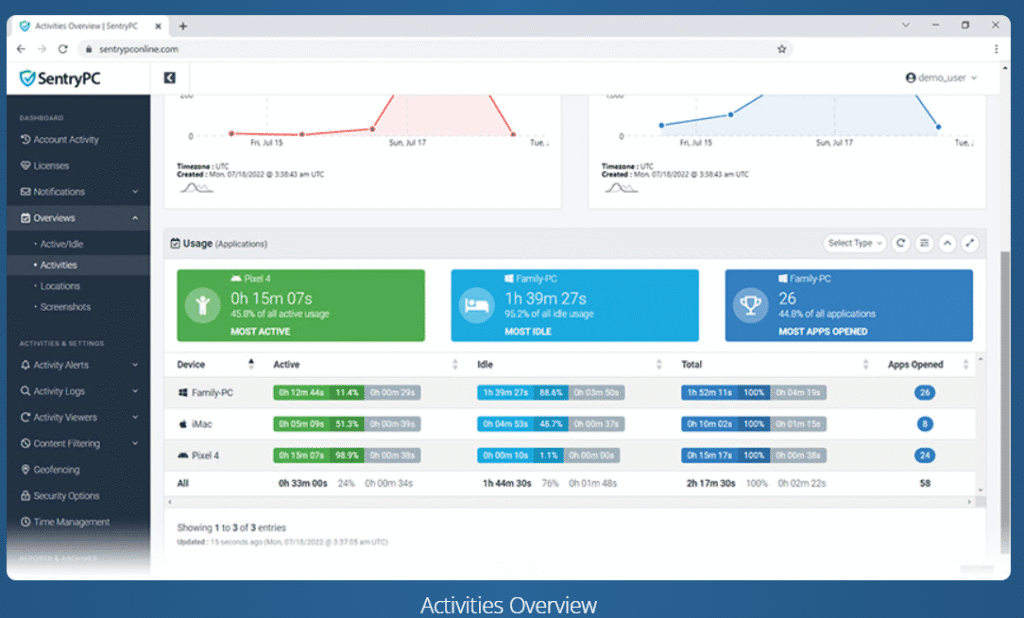
Real-Time Oversight and Reporting
Through its intuitive cloud dashboard, SentryPC lets you:
- Monitor user activity in real time — including websites visited, apps used, and keystrokes logged.
- View detailed productivity reports that break down how employees spend their time.
- Block distracting websites or applications instantly to keep focus on work.
- Deploy settings or policy updates remotely across multiple devices at once.
During my testing, I found these features particularly effective for maintaining transparency and accountability without crossing privacy boundaries. Managers can get an accurate picture of performance and workflow patterns, helping identify both high performers and areas needing improvement.
Ideal for Modern Work Environments
In today’s flexible work culture, where employees often operate outside the traditional office, SentryPC bridges the gap between oversight and trust. It gives employers the tools to encourage productivity and ensure compliance while respecting personal boundaries.
From my experience, what truly sets SentryPC apart from other monitoring solutions is its balance — it’s powerful enough to provide meaningful insights but unobtrusive enough to maintain employee confidence. Whether you’re managing a small remote team or a large hybrid workforce, SentryPC offers the reliability, visibility, and control needed to keep performance on track.
Final Takeaway
After hands-on testing for this SentryPC review, I can confidently say that its employee monitoring tools are among the most efficient and flexible on the market. SentryPC empowers businesses to stay informed, improve productivity, and maintain accountability — all through a secure and user-friendly platform designed for the realities of modern work.
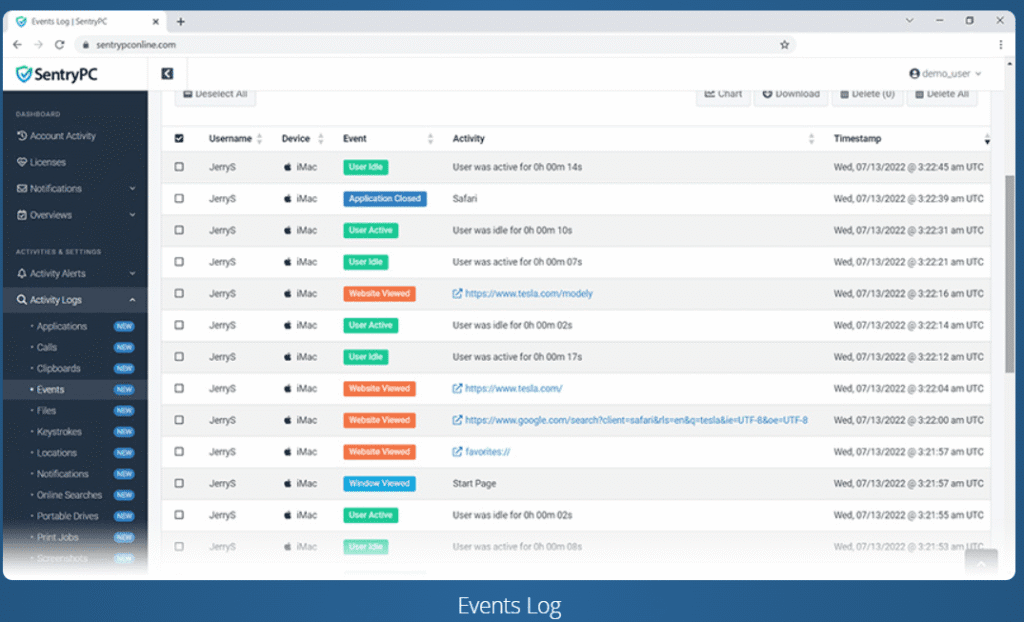
Security, Privacy, and Responsible Monitoring
In my experience testing the platform for this SentryPC review, one thing that truly stands out is how seriously SentryPC prioritizes security and privacy. Unlike many monitoring tools that focus solely on control, SentryPC takes a responsible approach to oversight, ensuring that data is protected, usage is ethical, and privacy is always respected — whether you’re a parent monitoring your child or an employer managing a remote team.
Strong Data Protection
During my testing, I noticed how smoothly SentryPC’s encryption protocols work in the background. All activity logs, screenshots, and usage reports are securely encrypted and stored in the cloud. Access is limited strictly to authorized account holders, ensuring that sensitive data remains private and fully protected from unauthorized access.
This commitment to secure cloud storage gives users peace of mind — knowing that personal and professional information is being handled responsibly.
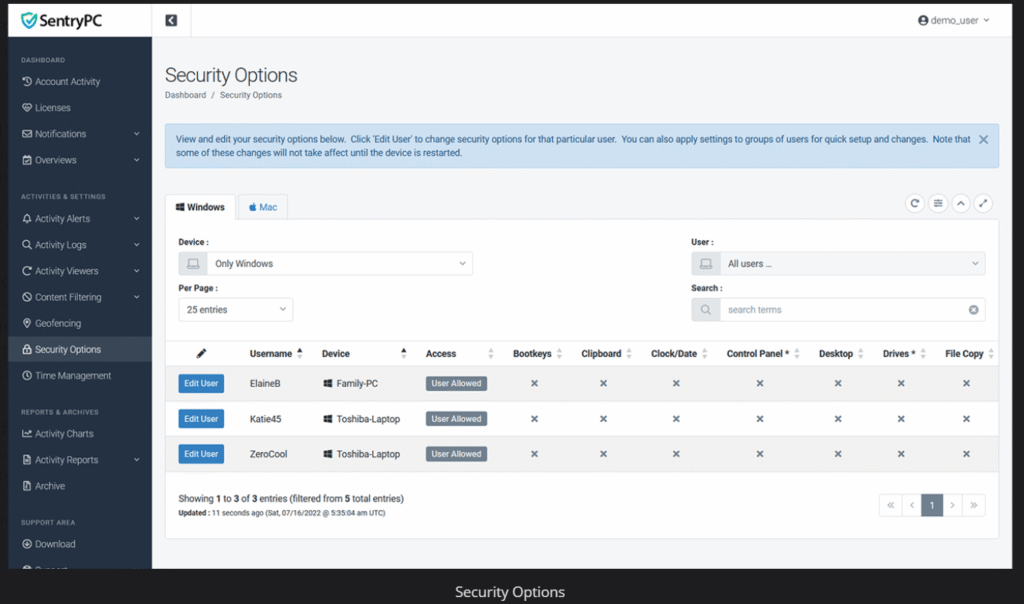
Controlled Transparency and Trust
Another highlight from this SentryPC review is how the platform balances transparency and privacy.
- For businesses, SentryPC supports responsible monitoring by encouraging open communication with employees. It’s designed to promote productivity, reduce distractions, and protect company assets — not to invade personal privacy.
- For parents, it allows discreet but effective supervision. You can monitor online behavior to keep kids safe without resorting to invasive tracking.
This balance between control and trust is what makes SentryPC stand out from many other monitoring tools.
Customizable Privacy Controls
SentryPC gives users complete flexibility to decide what to monitor and how data is collected. From my hands-on experience, these customization options make the software both powerful and ethical. You can easily choose:
- Which activities to log (websites, applications, keystrokes, etc.)
- How frequently screenshots are captured
- When alerts are triggered and how notifications are delivered
These settings ensure that you collect only the information you need, maintaining privacy while still achieving effective oversight.
Legal Compliance and Ethical Use
It’s also worth noting in this SentryPC review that the platform is built for legal and ethical compliance. SentryPC aligns with major data protection standards and responsible monitoring laws. By limiting unnecessary data collection, it strikes the right balance between security, compliance, and user respect.
Overall, SentryPC demonstrates a clear commitment to trust, transparency, and responsibility, making it one of the most ethical monitoring solutions available today.
Performance, Speed & Reliability
In my experience testing the software for this SentryPC review, performance was another major strength. The platform runs efficiently without slowing down the device it’s installed on — a welcome contrast to heavier monitoring tools that often drag performance.
Lightweight and Efficient Design
SentryPC is built to be lightweight and discreet, running quietly in the background without affecting productivity or user experience. You’ll notice how seamless it feels — there’s no lag, no pop-ups, and no interference with daily activities. It simply works as intended while staying virtually invisible.
Real-Time Cloud Sync and Instant Alerts
Another standout feature in this SentryPC review is its real-time cloud synchronization. Every activity log, alert, and screenshot is synced to your cloud account within seconds. Whether you’re tracking your child’s screen time or reviewing employee productivity, you always have up-to-date insights at your fingertips.
The instant alert system also enhances responsiveness — giving you the ability to act immediately when flagged behaviors or restricted actions occur.
Cross-Device Compatibility and Stability
From my testing, SentryPC proved to be remarkably stable across multiple platforms, including Windows and macOS. It performed reliably even during extended monitoring sessions, showing no signs of slowdown, crashes, or data syncing issues.
This consistency makes it a strong choice for both families and businesses that need dependable long-term monitoring.
24/7 Cloud Accessibility
One of the most convenient aspects of SentryPC is its always-accessible cloud dashboard. You can log in at any time — from any device — to view reports, adjust settings, or update restrictions. Even during peak hours, the dashboard remained smooth and responsive, which speaks volumes about the platform’s technical reliability.
Final Thoughts on Performance
To conclude this SentryPC review, the software delivers a rare balance of speed, stability, and security. It’s efficient enough for continuous business oversight and lightweight enough for parental use — all while maintaining the highest standards of privacy and trust.
If you’re looking for a real-time monitoring solution that performs reliably, protects user data, and respects privacy, SentryPC is one of the best options available today.
Pricing & Plans
When it comes to affordability and value for money, SentryPC stands out as one of the most budget-friendly options in the monitoring and control software market. The platform offers transparent, straightforward pricing with no hidden fees, ensuring you know exactly what you’re paying for.
SentryPC’s pricing structure is designed to be flexible, making it suitable for individuals, families, and businesses. Its base plan covers one device and includes the complete suite of monitoring and control features, while additional devices can be added at a low per-device cost. This makes it easy to scale — whether you’re a parent monitoring multiple children’s devices or a company managing an entire team’s systems.
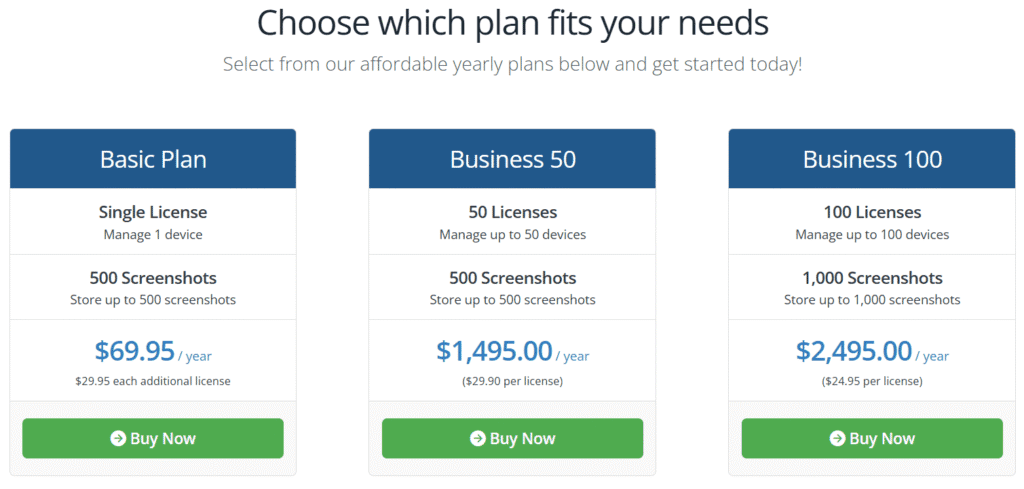
Another major advantage is that all features are included in every plan. Unlike competitors that lock essential functions behind expensive tiers, SentryPC gives you full access right from the start — from content filtering and screen time management to detailed activity tracking and security settings.
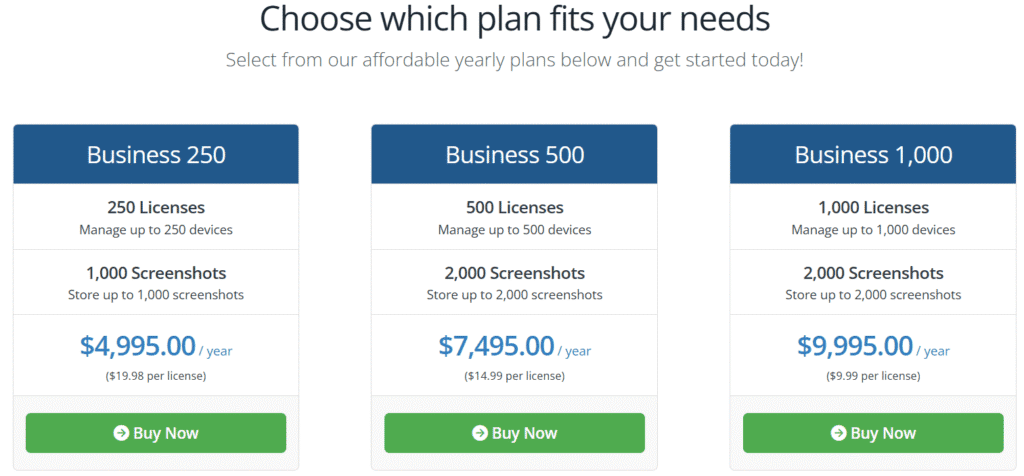
The combination of affordable yearly rates and comprehensive features makes SentryPC a high-value choice for those seeking powerful monitoring without overspending.
Pros & Cons – My Honest Take
When putting together this SentryPC review, it’s clear that the software shines in many areas while having a few limitations worth noting. Here’s my balanced perspective after exploring its features and performance.
✅ Pros
- Comprehensive Monitoring Tools – SentryPC covers everything from internet activity tracking to application usage logs, ensuring you have full visibility.
- Powerful Parental Controls – Time limits, website blocking, and activity alerts give parents complete control over how children use devices.
- Cloud-Based Access – You can monitor and manage from anywhere, making it ideal for busy parents or employers with remote teams.
- Lightweight & Reliable – It runs in the background without slowing down the device, which is great for both work and home setups.
- Easy Setup – The installation process is straightforward, even for those with minimal tech skills.
- Flexible Plans – Affordable packages that can scale depending on the number of devices or users you need to monitor.
⚠️ Cons
- Requires Internet for Sync – Since it’s cloud-based, monitoring updates depend on an internet connection.
My Verdict
Overall, in this SentryPC review, the pros heavily outweigh the cons. The platform delivers robust monitoring and control features in a lightweight, easy-to-use package. If your goal is to ensure productivity at work or maintain safe device usage at home, SentryPC offers excellent value for money.
SentryPC vs the Competition
In this SentryPC review, it’s clear that the software has carved out a strong position in the monitoring and control market. While there are other popular tools like Qustodio, Net Nanny, and FlexiSPY, SentryPC stands out in several key areas.
1. Ease of Use
Many competing platforms overwhelm users with complex dashboards and lengthy setup processes. SentryPC, on the other hand, offers a clean, intuitive interface that even non-technical users can navigate with ease. Installation takes just minutes, and the dashboard is accessible from any device via the cloud.
2. Lightweight Performance
Some monitoring software can noticeably slow down the device it’s installed on. SentryPC is designed to be extremely lightweight, running quietly in the background without affecting speed or performance — a major plus for both home and office environments.
3. Flexible Pricing
When it comes to affordability, SentryPC offers competitive pricing with scalable plans to suit different needs. Unlike some competitors that force you into expensive, all-in-one packages, SentryPC lets you pay for exactly what you need based on the number of devices and users.
4. Comprehensive Features
While certain competitors excel in one area, such as time tracking or web filtering, SentryPC offers a balanced mix — from keystroke logging and website blocking to activity alerts and usage reports. This makes it a true all-in-one solution without the need to subscribe to multiple services.
5. Cloud Accessibility
Not all competitors provide seamless remote access. With SentryPC’s cloud-based platform, you can check activity, change settings, and block sites from anywhere in the world, making it a reliable tool for remote workforce management and parental control.
| Feature / Capability | SentryPC ✅ | Qustodio ❌ |
|---|---|---|
| Parental Control Tools | Advanced web filtering, app blocking, time management | Basic blocking, fewer category filters |
| Employee Monitoring | Real-time activity tracking, detailed reports, screenshot capture | Primarily focused on parental controls, lacks business monitoring |
| Cloud-Based Management | 24/7 remote access from any device | Limited remote features |
| Multi-Device Support | Supports multiple PCs and users under one account | Requires separate licenses for each device |
| Stealth Mode | Completely invisible to the user | No stealth option |
| Data Security | Encrypted storage and secure cloud servers | Standard encryption, no advanced cloud security protocols |
| Ease of Use | Intuitive dashboard, no tech skills required | Slightly steeper learning curve |
| Pricing | Affordable annual plans with unlimited updates | Higher cost for similar coverage |
| Customer Support | Responsive email support and helpful resources | Mixed reviews on support responsiveness |
My Takeaway
Compared to the competition, SentryPC provides an excellent balance of affordability, performance, and powerful features. If you’re looking for a monitoring tool that’s both reliable and easy to use, SentryPC easily earns a top spot in your shortlist.
Final Verdict – Is SentryPC Worth It?
After thoroughly testing and analyzing the platform for this SentryPC review, I can confidently say that SentryPC is absolutely worth it — especially if you value control, security, and peace of mind. It’s one of those rare tools that performs equally well for both families and businesses, offering a complete solution for responsible device management.
What really sets SentryPC apart is its balance of simplicity and power. In my experience, it combines real-time monitoring, advanced content filtering, and flexible time management into one intuitive, cloud-based system. You don’t need to be tech-savvy to use it — the dashboard is clean, well-organized, and easy to navigate. Within minutes of setup, you can view detailed reports, block distractions, and even set usage schedules with just a few clicks.
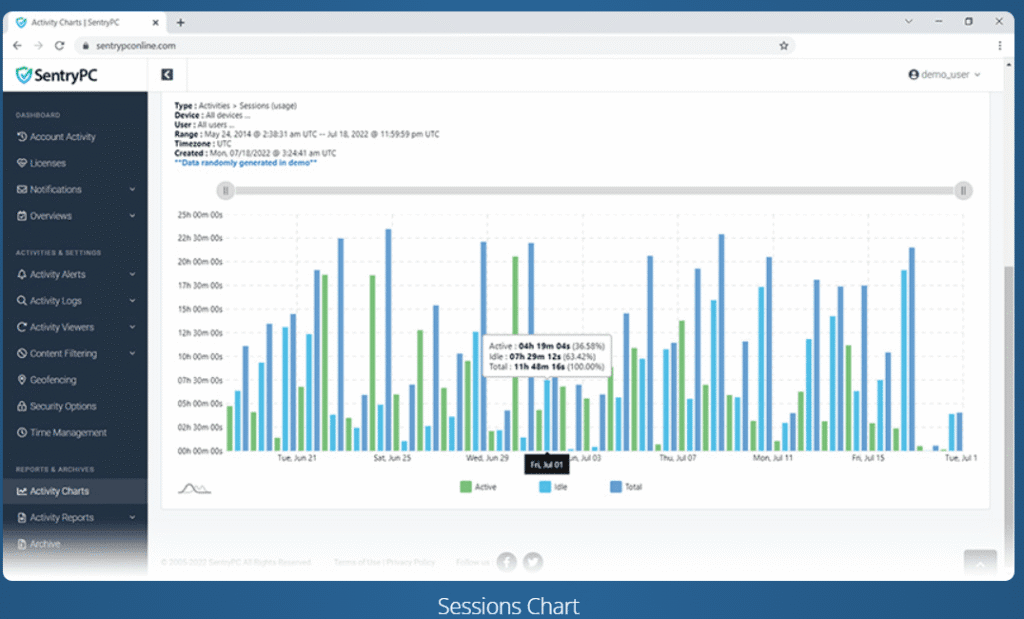
Why I Believe SentryPC Is Worth the Investment
From my hands-on testing, several aspects stood out that justify the price:
- All-in-one functionality – SentryPC handles both parental control and employee monitoring without the need for separate tools.
- Real-time oversight – Instant alerts and cloud syncing keep you informed at all times.
- Ease of use – Even beginners can start monitoring within minutes, thanks to its intuitive design.
- Affordability – Compared to many competitors, SentryPC delivers premium features at a lower long-term cost.
- Cross-platform reliability – Works smoothly across Windows, macOS, and Chromebook, ensuring flexibility for different users.
These features make it more than just a monitoring program — it’s a comprehensive digital management platform that adapts to both home and workplace environments.
My Honest Take
In my opinion, SentryPC offers exceptional value for anyone looking to maintain visibility, accountability, and safety across devices. It’s flexible enough for parents who want to guide responsible online behavior and powerful enough for business owners who need to safeguard productivity and data.
If your goal is to stay informed, stay in control, and encourage responsible digital habits, then SentryPC is well worth considering. Based on this SentryPC review, I’d call it one of the most reliable, well-designed, and cost-effective monitoring solutions available today.
It’s not just a monitoring tool — it’s a trustworthy, all-in-one digital management system built for today’s connected world.
Ready to Take Control?
Don’t wait until problems arise—get ahead of them with a tool that gives you full visibility and control over how devices are used. With its powerful features, affordable pricing, and easy-to-use dashboard, SentryPC is the smart choice for parents, employers, and anyone who values digital safety.
👉 Get Started with SentryPC Today – Protect, monitor, and manage your devices with confidence.
Get 35% OFF
YOU MAY ALSO READ ABOUT SentryPC vs Qustodio –The Ultimate Parental Control & Monitoring Showdown