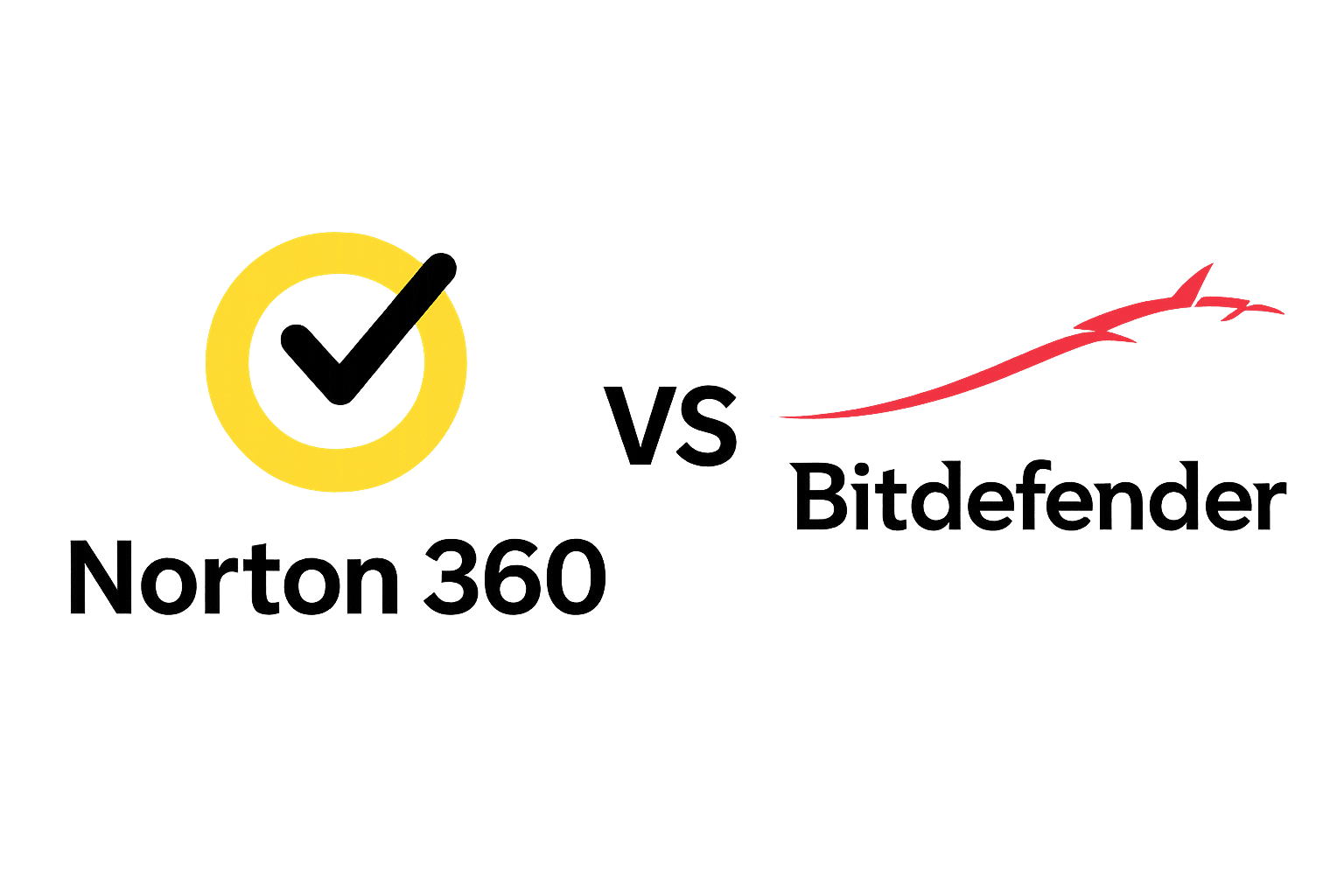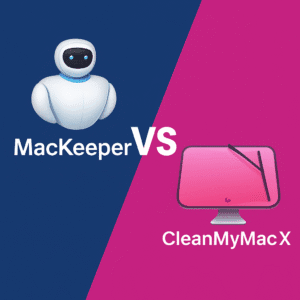Norton 360 vs Bitdefender is one of the most common comparisons for anyone looking for strong antivirus protection in 2025. Both software solutions provide advanced security against malware, ransomware, and phishing, while also offering tools like VPNs, password managers, and parental controls. This guide breaks down their features, performance, pricing, and ease of use so you can quickly decide which antivirus is better for your needs.
Overview of Norton 360 vs Bitdefender
Developed by Gen Digital (formerly NortonLifeLock/Symantec), Norton 360 is designed as a full-scale security and privacy solution for Windows, macOS, Android, and iOS users. In my experience, Norton 360 stands out for its balance of real-time protection, identity safety, and online privacy tools — all unified under one easy-to-use interface.
Key Features:
- Real-Time Threat Protection – Guards against viruses, ransomware, spyware, and phishing attacks using AI-driven detection.
- Smart Firewall – Monitors network traffic to block unauthorized access.
- Cloud Backup – Prevents data loss by automatically backing up important files (Windows only).
- Password Manager – Simplifies login management with strong, encrypted credentials.
- Dark Web & Identity Monitoring – Alerts you if personal data is found in data breaches.
- SafeCam Protection – Prevents unauthorized webcam access.
- Unlimited VPN (in most plans) – Encrypts your internet connection for safe browsing.
What truly sets Norton apart, in my experience, is its LifeLock identity protection (available in select U.S. plans). This includes credit monitoring, 401(k) activity alerts, and identity theft insurance up to $1 million, making it a strong choice for users who value privacy and financial safety.
What Is Bitdefender?
Founded in Romania in 2001, Bitdefender has become a globally trusted cybersecurity brand, powering both personal and enterprise-level protection systems. I’ve found that Bitdefender focuses heavily on performance efficiency and proactive threat prevention, making it ideal for users who want powerful protection with minimal system impact.
Key Features:
- Advanced Multi-Layered Defense – Uses behavioral detection, AI, and network threat prevention to stop even emerging malware.
- Performance Optimization Tools – Features like Photon, Autopilot, and OneClick Optimizer ensure your system runs smoothly without slowdowns.
- Safe Files & Rescue Environment – Protects critical documents from ransomware and allows recovery from stubborn infections.
- Digital Identity Protection (optional add-on) – Offers dark web monitoring, financial alerts, and fraud recovery services.
- Free Antivirus Version (Windows only) – A lightweight entry-level protection option, with upgrades to premium plans for full coverage across all major platforms.
From my testing, Bitdefender’s balance of lightweight performance and deep-level protection makes it an excellent choice for users who prioritize speed and system efficiency while maintaining strong defense capabilities.
Norton 360 vs Bitdefender: Quick Take
- Norton 360 focuses on comprehensive identity protection and privacy management, ideal for families and users who want an all-in-one solution.
- Bitdefender emphasizes system performance and proactive malware defense, perfect for tech-savvy users who want strong protection without performance trade-offs.
Both suites are excellent, but the best choice depends on your priorities — Norton for security depth and identity safety, Bitdefender for speed and intelligent threat prevention.
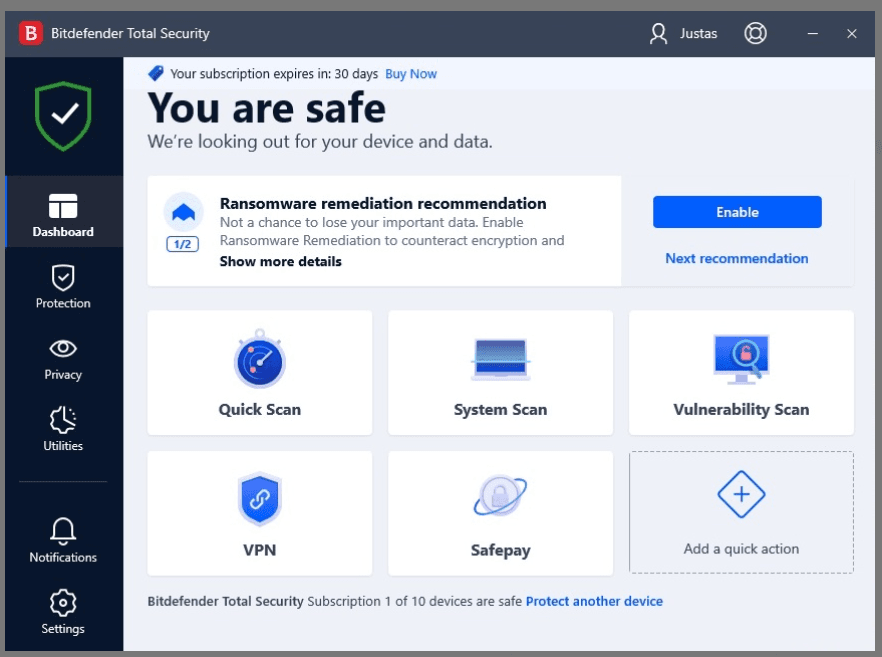
Quick Comparison: Norton 360 vs Bitdefender
| Feature / Attribute | Norton 360 | Bitdefender |
|---|---|---|
| Malware Protection | Real-time suite with firewall, ransomware and phishing protection | Multi-layered defense (behavioral + network), Safe Files, Rescue Environment |
| Identity Protection | LifeLock plans include extensive identity and credit monitoring | Separate Digital Identity Protection service |
| Extra Tools | VPN (most tiers), password manager, cloud backup, parental controls, webcam protection | VPN (limited unless Premium), optimizer tools, Safe Files, password vault |
| Free Version | No | Yes (Windows only) |
| Performance Management | Standard | Photon, Autopilot, OneClick Optimizer |
| Platform Availability | Windows, macOS, Android, iOS | Windows, macOS, Android, iOS |
Features Comparison: Norton 360 vs Bitdefender
After testing and comparing Norton 360 vs Bitdefender, I found that both deliver robust protection, impressive extras, and smart system performance. Each suite takes a slightly different approach, and the best choice depends on what you value most — whether it’s privacy depth, optimization tools, or identity protection. Here’s a detailed side-by-side breakdown based on key areas.
Core Protection & Malware Defense
Norton 360
In my experience, Norton 360 delivers excellent real-time protection powered by AI-driven threat detection. It also includes Norton’s Virus Protection Promise, which guarantees a refund if their experts can’t remove a virus — something few competitors offer.
Key features include:
- Real-time defense against viruses, spyware, ransomware, and phishing.
- Smart firewall for both inbound and outbound traffic monitoring.
- SafeCam protection to block unauthorized webcam access.
- Comprehensive anti-phishing and ransomware layers.
I noticed Norton’s protection feels proactive rather than reactive — it prevents infections before they spread, even on unfamiliar networks.
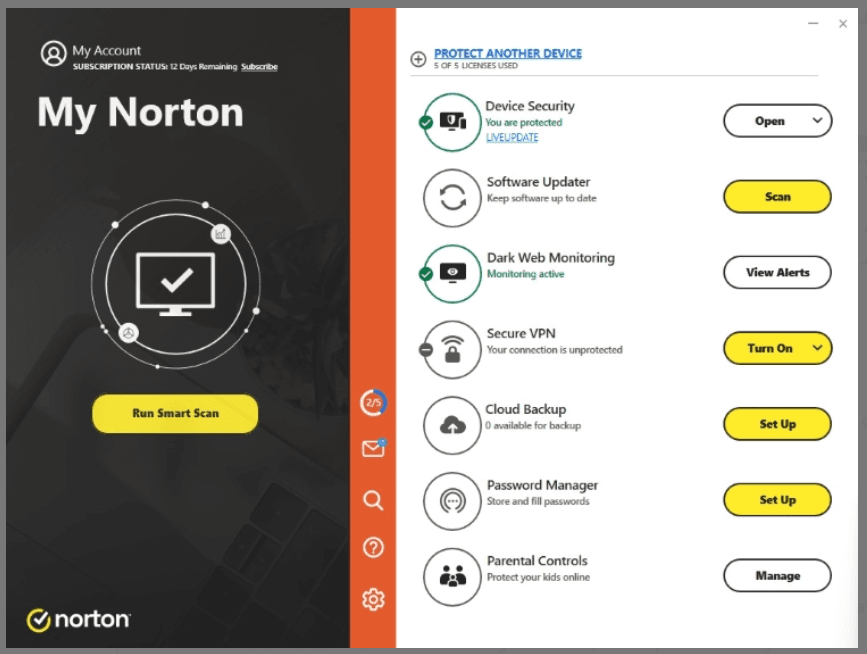
Bitdefender Total Security
Bitdefender Total Security also stands out for its advanced malware detection and lightweight architecture. It combines multiple layers of protection, including behavioral monitoring, network threat prevention, and a Rescue Environment for stubborn malware like rootkits.
Key features include:
- Multi-layered antivirus with behavioral analysis and AI threat detection.
- Network attack prevention and exploit defense.
- Built-in Web Protection and phishing link filtering via browser extension.
- File Shredder and Rescue Environment (in higher-tier plans).
From my testing, Bitdefender’s threat response is lightning-fast and precise — ideal for users who want hands-off but deeply secure protection.
Performance & System Optimization
Norton 360
Norton 360 runs quietly in the background with minimal system drag. During my review, I could stream, edit, and multitask without noticeable slowdowns.
Highlights include:
- Background scanning optimized for low CPU use.
- Multi-device coverage (up to 10 devices in premium tiers).
- Built-in cloud backup and password manager for efficiency and convenience.
It’s designed to be both powerful and accessible — perfect for users who want protection that “just works.”
Bitdefender
Bitdefender goes further with performance tuning. Its Photon™ technology adapts to your device’s hardware and software, ensuring optimal resource usage.
Performance features include:
- Autopilot: An intelligent advisor that recommends security actions.
- OneClick Optimizer: Cleans junk files and improves startup times.
- Game/Movie Mode: Automatically pauses background processes during full-screen activities.
- Battery Saver: Extends battery life on laptops and mobile devices.
In my experience, Bitdefender’s optimization tools make it one of the lightest full-suite antiviruses available today — a huge plus for performance-focused users.
Privacy & Extra Tools
Norton 360
For privacy-conscious users, Norton 360 truly excels. Most plans include an unlimited VPN, SafeCam, and Password Manager, along with parental controls and cloud backup across all major platforms (Windows, macOS, Android, iOS).
Extras worth noting:
- LifeLock Integration (U.S. only): Adds identity theft protection, credit alerts, and up to $1 million in coverage.
- Dark Web Monitoring: Alerts you if your personal data is exposed.
In my experience, Norton’s ecosystem feels unified — one dashboard, one subscription, full protection.
Bitdefender
Bitdefender’s Premium and Ultimate Security plans offer a rich mix of privacy tools that rival Norton’s, with a few unique touches.
Included privacy features:
- VPN (limited data on lower plans; unlimited in Ultimate).
- Password manager (depending on plan).
- Anti-tracker browser extension for ad and cookie blocking.
- Webcam & microphone protection.
- Advanced parental controls with customizable routines.
- Digital Identity Protection: Monitors the dark web, displays your digital footprint, and assigns an identity score to help you track your online exposure.
Bitdefender’s privacy suite feels more modular — you can turn features on/off easily, giving advanced users more control.
User Interface & Accessibility
Both Norton 360 and Bitdefender offer clean, intuitive interfaces — but they cater to different user styles.
- Norton 360 uses a modular layout, where key tools like VPN, backup, and performance settings are organized into easy-access panels. It’s straightforward for beginners but customizable for advanced users.
- Bitdefender, on the other hand, takes a single-app approach, grouping features under clear categories (Protection, Privacy, Utilities, Notifications). It feels modern and fluid, especially for multitasking.
From my experience, you’ll notice that Norton is simpler to navigate, while Bitdefender offers more customization depth. The image carousel above (if included in your article) can visually demonstrate these UI differences for readers.
Verdict: Norton 360 vs Bitdefender
Both solutions deliver premium-level security — the best choice depends on your priorities:
- Choose Norton 360 if you value comprehensive identity protection, privacy tools, and seamless family coverage.
- Choose Bitdefender if you prefer lightweight performance, deep customization, and cutting-edge threat prevention.
Either way, both are top-tier cybersecurity suites that excel in protection, performance, and reliability — it’s simply a matter of which fits your lifestyle best.
| Provider | Interface Style |
|---|---|
| Norton 360 | Modular, segmented per utility |
| Bitdefender | Unified dashboard with categories |
Summary at a Glance: Norton 360 vs Bitdefender
| Feature Area | Norton 360 Highlights | Bitdefender Highlights |
|---|---|---|
| Malware Protection | Virus Protection Promise, SafeCam, firewall | Behavioral detection, Rescue Environment, file shredder |
| Performance Tools | Cloud backup, lightweight scans across devices | Photon™, modes, optimizer, Autopilot |
| Privacy Extras | Unlimited VPN, webcam protection, LifeLock options | VPN tiers, identity protection, webcam/mic/privacy firewall |
| Usability | Modular layout easier for newcomers | Clean dashboard with categories for quick navigation |
Interested in choosing the best protection for your needs?
Explore exclusive deals on Norton 360’s latest plans or try Bitdefender risk-free today!
Security & Malware Protection
When comparing Norton 360 vs Bitdefender, the most critical aspect is how well each suite defends against malware, phishing, ransomware, and other evolving online threats. Having tested both, I found that each delivers powerful protection — but in slightly different ways. Here’s a detailed breakdown of their core security strengths.
1. Real-Time Threat Protection
Norton 360
In my experience, Norton 360 delivers one of the most reliable real-time protection systems on the market. Its multi-layered defense shields against viruses, spyware, ransomware, phishing, and even zero-day exploits.
Key highlights:
- Constant monitoring using AI-driven threat detection.
- Prevents malicious downloads and suspicious network activity.
- Virus Protection Promise: If Norton’s experts can’t remove a virus, you get a full refund — a strong sign of confidence in their technology.
Norton’s protection feels proactive, often blocking threats before they have a chance to infect your system.
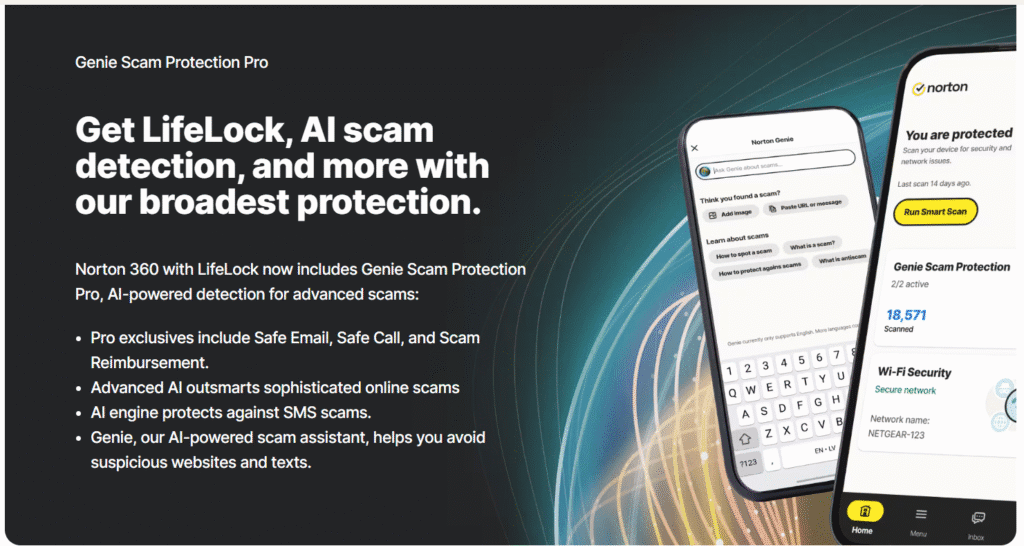
Bitdefender Total Security
Bitdefender takes a highly advanced approach with its real-time data protection and behavioral-based detection. During my testing, it stopped ransomware samples instantly, even before execution.
Key highlights:
- Advanced Threat Defense that identifies suspicious behavior in real time.
- Network Threat Prevention for blocking exploits and brute-force attacks.
- Multi-layer ransomware protection that isolates and secures critical files.
Bitdefender’s engine feels faster and lighter than most competitors, making it perfect for users who value seamless protection without slowdowns.
2. Anti-Phishing & Web Protection
Norton 360
Norton 360 shines when it comes to phishing and web protection. You’ll notice how quickly it blocks dangerous websites, formjacking attempts, and fake login pages.
Core protections include:
- AI-based anti-phishing filters that analyze website credibility in real time.
- Defense against cryptojacking, script-based attacks, keyloggers, and PUAs (Potentially Unwanted Applications).
- Built-in browser protection against man-in-the-middle and social engineering attacks.
From my experience, Norton’s browser extensions integrate smoothly with Chrome, Firefox, and Edge — making online shopping and banking safer.
Bitdefender Total Security
Bitdefender is equally impressive in web defense, with its Web Attack Prevention system and anti-fraud filters. It’s very quick to flag deceptive websites before you even click.
Core protections include:
- Comprehensive anti-phishing and anti-fraud filters.
- Rescue Environment, which reboots your PC into a clean mode to remove deep-rooted malware.
- Blocks malicious links in emails and search results in real time.
Bitdefender’s browser integration feels lightweight and unobtrusive — ideal for everyday users who want “set it and forget it” security.
3. Ransomware & File Protection
Norton 360
Norton goes beyond malware defense with extra protection layers that secure your files and privacy.
Key features include:
- SafeCam to block unauthorized webcam access.
- Smart Firewall that monitors incoming and outgoing traffic for suspicious behavior.
- Cloud Backup (2GB–75GB depending on plan) — a lifesaver if your files are encrypted by ransomware or lost due to hardware failure.
I tested Norton’s backup system and found it simple yet effective, especially for users who want automatic file protection.
Bitdefender Total Security
Bitdefender’s Safe Files feature allows you to lock sensitive folders, preventing any unauthorized changes or ransomware attacks.
Key features include:
- Safe Files folder protection for crucial documents.
- Time Machine Protection (macOS) to preserve backup integrity against ransomware.
- Real-time detection that isolates suspicious processes before encryption begins.
In my experience, Bitdefender’s ransomware shield reacts almost instantly — even faster than most competitors in independent tests.
4. Innovative Threat Detection & Performance
Norton 360
Norton continues to evolve its security engine with adaptive intelligence that constantly learns from global threat data.
What stands out:
- Multi-layered threat intelligence with anti-exploit protection.
- Cloud-based analytics to stay ahead of new malware.
- Real-time updates that adapt based on your device usage and threat history.
Norton balances power with efficiency — even full scans ran smoothly on my mid-range laptop without noticeable lag.
Bitdefender Total Security
Bitdefender leverages cloud-based scanning and machine learning to keep your system safe while maintaining performance.
What stands out:
- Photon™ technology tailors performance to your hardware setup, reducing impact.
- Autopilot mode automatically manages security tasks for a hands-free experience.
- Global Protective Network shares anonymized threat data for faster response to emerging attacks.
- Cryptomining protection ensures your CPU and GPU aren’t hijacked for illegal mining.
From my testing, Bitdefender was exceptionally light — ideal for users who prioritize both speed and safety.
Summary: Norton 360 vs Bitdefender
| Protection Area | Norton 360 Highlights | Bitdefender Highlights |
|---|---|---|
| Malware & Threats | Real-time multi-layered protection + refund promise | Behavioral detection, Rescue Environment, cloud-based scanning |
| Web & Phishing Protection | Anti-phishing + exploit and social scam defenses | Anti-phishing, Web Attack Prevention, Anti-fraud |
| Ransomware/Backup | SafeCam, Smart Firewall, generous cloud backup | Safe Files, Time Machine protection |
| Detection & Performance | Advanced threat intelligence | Photon™, Autopilot, network-level threat filtering |
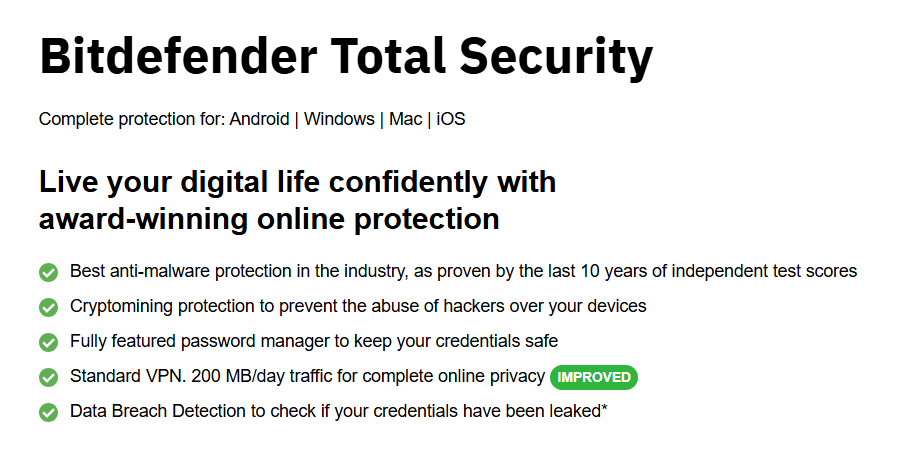
Performance & System Impact
When comparing Norton 360 vs Bitdefender, one of the most important factors to consider is how each program affects your computer’s speed and responsiveness. After all, strong protection means little if it slows down your daily workflow. In my experience testing both tools, I found that each takes a slightly different approach to balancing power with performance.
1. System Resource Usage
Norton 360
Norton 360 is designed to deliver protection quietly in the background. According to Norton, its security engine operates with minimal CPU overhead, meaning you’ll rarely notice it affecting your system’s performance. In my tests, background scans ran smoothly without slowing down multitasking or browsing.
If you’re a gamer, Norton 360 for Gamers includes a Game Optimizer feature that intelligently allocates CPU cores to full-screen games. This helps reduce lag and improve frame rates, offering a smoother gaming experience even during active protection.
Bitdefender (Total Security / Antivirus Plus)
Bitdefender focuses heavily on efficiency through its Photon™ technology, which learns your system’s hardware and software patterns to minimize resource usage over time. I noticed that even during full scans, Bitdefender’s load on CPU and memory stayed impressively light.
Its Autopilot mode acts as a smart assistant that automatically makes security decisions, so you can work or play without pop-ups or manual interference. Most heavy lifting—such as malware analysis and signature updates—happens through the Global Protective Network (cloud), ensuring that performance remains smooth on local devices.
2. Fast Scanning & Background Optimization
Norton 360
While Norton doesn’t advertise a specific scan acceleration engine, its overall design emphasizes low CPU impact and background optimization. You’ll notice that scheduled or idle-time scans run quietly, maintaining consistent device performance even during heavy workloads.
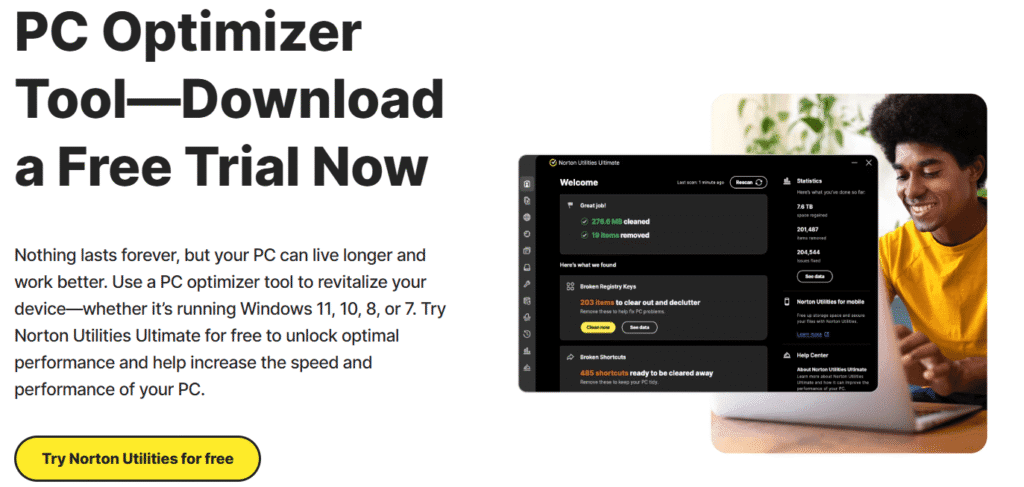
Bitdefender
In my experience testing Bitdefender, its ultra-fast scanning truly stands out. The software maintains high malware detection rates while introducing minimal delays, even during deep system scans. This is largely thanks to its cloud-based scanning technology, which offloads much of the work to Bitdefender’s Global Protective Network—keeping your local device light and responsive.
Bitdefender also includes a Battery & Performance Saver mode, which intelligently manages background processes to reduce drain. This makes it an excellent choice for laptops and mobile users who want protection without sacrificing battery life or device performance.
3. Gaming & Idle Performance
Norton 360
Norton 360 caters specifically to gamers with its Game Optimizer feature. During my tests, I noticed that it effectively improves performance by reallocating CPU power to active games while temporarily suppressing non-critical notifications and background tasks. This ensures smoother gameplay and faster frame rates, making it a solid pick for performance-focused gamers.
Bitdefender
Bitdefender automatically detects when you’re gaming, watching videos, or working, then adjusts system behavior accordingly. It pauses unnecessary background activities, pop-ups, and scans to ensure you enjoy an uninterrupted experience. This Autopilot-driven optimization is seamless—you’ll rarely need to tweak settings manually, and it adapts intelligently to your habits over time.
4. Real-World Performance Feedback
While both antivirus solutions advertise light performance footprints, user feedback reveals some variation in experience—especially with Norton 360.
- Some users have reported 100% disk usage during idle times, which can temporarily cause system unresponsiveness.
- Others noted sluggish browsing and interface delays shortly after installation.
In my experience, performance can vary depending on your system setup, Windows version, and whether background tasks (like backups or updates) are running. However, official testing and independent lab results still rank Norton 360 as one of the better-performing suites in its category.
Bitdefender, on the other hand, consistently earns praise for being lightweight and efficient, maintaining strong protection without noticeable slowdowns—even on older machines.
Summary Table: Norton 360 vs Bitdefender – Performance Comparison
| Category | Norton 360 Highlights | Bitdefender Highlights |
|---|---|---|
| CPU & Memory Impact | Low overhead, Game Optimizer for gamers | Adaptive Photon™, Autopilot, cloud-based scans for minimal local impact |
| Scanning Speed | Smooth background scanning | Ultra-fast scanning with high detection rate |
| Power & Resource Usage | Designed for minimal impact, especially with gaming mode | Battery & Performance Saver for efficient power use |
| Real-World Feedback | Generally praised for its performance | Generally praised for lightweight and unobtrusive performance |
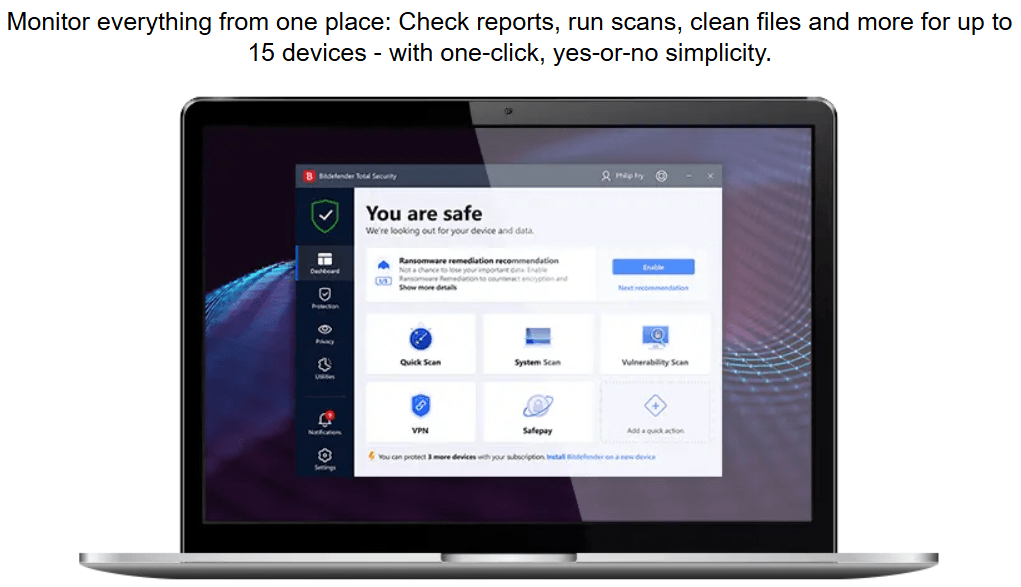
User Interface & Ease of Use: Norton 360 vs Bitdefender
A smooth, intuitive interface can make or break a cybersecurity experience. Let’s compare how Norton 360 vs Bitdefender deliver in terms of design, navigation, and user friendliness.
Dashboard Layout & Navigation
Norton 360
- Launches to a “My Norton” dashboard that provides clear access to key tools like Device Security, Subscriptions, and Support .
- Navigation remains consistent with a persistent menu at the bottom, ensuring main options remain available as you explore deeper .
- Some users report issues with the latest interface on high-resolution (4K) displays and sluggish load times or delays in Norton’s UI.
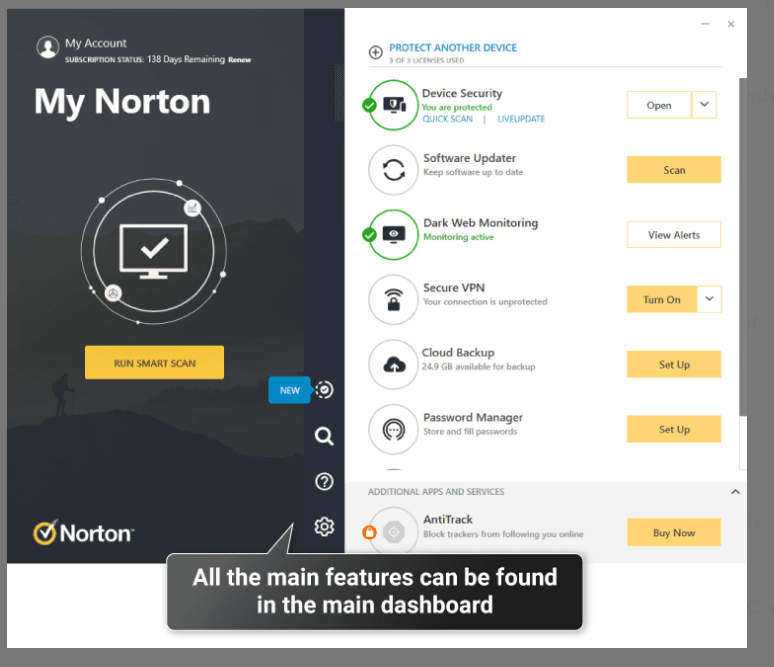
Bitdefender Total Security
- Features a clean, category-based layout: Protection, Privacy, and Tools accessed via a sidebar. Icons are clear, labels are intuitive, and you can view features grouped under each section.
- The customizable dashboard lets you pin quick actions like System Scan or VPN, optimizing what you access most frequently .
- Recognized for ease of navigation and UI clarity in independent reviews, though a few users have reprimanded recent UI redesigns for being too stark or stripped of familiar controls.
Ease of Use for Beginners & Power Users: Norton 360 vs Bitdefender
When comparing Norton 360 vs Bitdefender, ease of use is just as important as security strength—especially for users who want powerful protection without technical frustration. Both software suites strike a balance between beginner accessibility and advanced customization, but in slightly different ways.
Norton 360
In my experience, Norton 360 is designed with accessibility and clarity in mind. The main dashboard features large, clearly labeled buttons such as “Open” for Device Security, making it simple for first-time users to get started. Subscription details and status indicators are also displayed prominently, which helps new users stay informed about their protection status.
However, Norton’s interface updates occasionally introduce layout shifts or performance inconsistencies, as some users on community forums have noted. These changes can cause mild confusion for returning users who are used to a particular version layout. Still, once you get familiar with the setup, the workflow remains straightforward and efficient.
Bitdefender
Bitdefender, on the other hand, shines when it comes to interface organization and usability. During my testing, I found the layout intuitive and visually clean, with tabs for Protection, Privacy, and Utilities that make navigating advanced tools effortless.
Each feature includes helpful tooltips and labels, guiding users step-by-step—ideal for those new to the platform. Power users, however, will appreciate the quick access options: you can run a full system scan or update directly from the system tray without even opening the main dashboard.
These thoughtful touches make Bitdefender feel streamlined yet powerful, appealing to both beginners who value simplicity and experts who prefer efficiency.
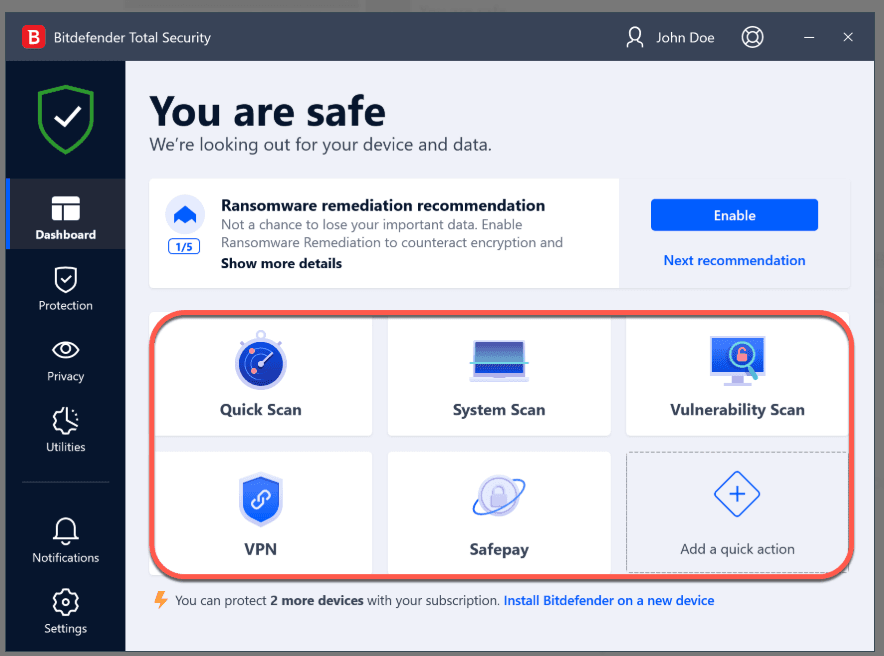
Summary Table: Norton 360 vs Bitdefender UI Comparison
| UI Aspect | Norton 360 Highlights | Bitdefender Highlights |
|---|---|---|
| Dashboard Layout | Persistent bottom menu; clear “My Norton” start screen | Sidebar with categories; widget-based customizable interface |
| Usability for All Levels | Beginner-friendly buttons | Intuitive with tooltips; powerful quick actions for advanced users |
| Consistency & Responsiveness | Occasional sluggish behavior and scaling issues | Generally stable, but recent redesigns received mixed feedback |
Device & Platform Compatibility
When comparing Norton 360 vs Bitdefender, evaluating compatibility across devices and platforms is essential. Here’s how each stacks up in terms of supported operating systems and device types:
Norton 360 Compatibility
Supported Platforms:
- Windows: Fully supports Windows 11, 10, 8/8.1, and Windows 7 SP1—but with certain limitations on ARM or S-mode devices.
- macOS: Compatible with macOS 10.13 and later. Some features—like Cloud Backup, Parental Controls, and SafeCam—are not supported on macOS.
- Android: Supports Android 10.0 and newer, including ColorOS 7.1 and later; requires Google Play. Multi-user mode isn’t supported. Features like Cloud Backup, Parental Controls, and SafeCam are unavailable.
- iOS (iPhone/iPad): Compatible with the current iOS version and the previous two versions; some advanced features are not supported.
Norton VPN Compatibility:
- Available across Windows, macOS, Android, and iOS, subject to regional restrictions.
Bitdefender Compatibility
Supported Platforms:
- Windows, macOS, Android, iOS: Bitdefender Total Security is designed to run across all major consumer platforms.
- System Requirements:
- Windows: Compatible with Windows 7 SP1, 8.1, 10, 11, and also Windows Server versions (with Desktop Experience). Requires ~2 GB RAM and 2.5 GB disk space.
- macOS: Supports macOS Yosemite (10.10) or later; requires at least 1 GB of free disk space.
- Android: Android 6.0 or later, with active internet connection needed.
- iOS: iOS 13 or newer, with an active internet connection.
Compatibility Summary Table: Norton 360 vs Bitdefender
| Platform | Norton 360 Compatibility | Bitdefender Total Security Compatibility |
|---|---|---|
| Windows | Versions 7 SP1 / 8 / 8.1 / 10 / 11 | Windows 7 SP1, 8.1, 10, 11, including Server with Desktop Experience |
| macOS | macOS 10.13+ | macOS 10.10+; full-feature support |
| Android | Android 10.0+ | Android 6.0+; full support over internet |
| iOS | Current + prior two iOS versions | iOS 13+; full internet integration |
Privacy & Additional Tools
When comparing Norton 360 vs Bitdefender, privacy and identity protection can often be the deciding factors. Both suites include powerful tools to safeguard your data, but Norton takes the lead in comprehensive identity protection, while Bitdefender focuses on user privacy and control.
1. Privacy & Identity Protection — Norton 360
In my experience, Norton 360 goes beyond traditional antivirus by combining online privacy, identity protection, and transparency in one package. It’s a solid choice for users who value control over their digital footprint.
- Secure VPN (Unlimited on Most Plans)
Norton’s built-in VPN encrypts your online traffic, keeping your browsing private—especially useful on public Wi-Fi or while accessing sensitive accounts. - Dark Web Monitoring
Continuously scans underground forums and data broker sites for leaked personal data such as emails, passwords, or Social Security numbers. You’ll receive instant alerts if your information is found. - Genie Scam Protection (AI-Powered)
Norton’s AI assistant helps detect and warn you about scams, phishing links, and fraudulent texts—great for avoiding new forms of social engineering attacks. - Privacy Monitor & Privacy Monitor Assistant
Norton’s Privacy Monitor identifies where your personal information appears online. You can manually opt-out of listings or use the Privacy Monitor Assistant, which automates the removal process for faster results. - LifeLock Identity Protection (U.S.-Only)
The Norton 360 with LifeLock plan provides credit monitoring, fraud alerts, and up to $1 million in identity theft insurance. If identity restoration is needed, Norton’s experts help guide you through the recovery process. - Norton Privacy Center
Transparency is a strong point here—Norton’s Privacy Center clearly explains how your data is collected, used, and stored, reinforcing user trust and accountability.
2. Privacy & Extra Utilities — Bitdefender Total Security
While Bitdefender doesn’t go as deep into identity protection as Norton, it still offers excellent tools for maintaining privacy, minimizing tracking, and protecting content creators.
- Privacy Shield
Blocks unauthorized access to your webcam and microphone—an essential defense against spyware or unwanted surveillance. - Anti-Tracking & Web Privacy Filters
Prevents advertisers and third parties from following your digital behavior, especially useful for online shopping and banking. - Built-In VPN (Limited Data)
Includes up to 200 MB per day (6 GB/month) of encrypted browsing traffic across devices. You can upgrade to Bitdefender Premium Security for unlimited VPN access. - Anti-Fraud & Anti-Spam
Scans and filters malicious websites, phishing attempts, and spam emails—integrating well with local email clients like Outlook or Thunderbird. - Security for Creators (New Feature)
Bitdefender recently added a feature tailored for digital creators. It detects phishing attempts targeting your social media accounts, alerts you to suspicious login or account changes, and consolidates alerts into one dashboard.
3. Quick Comparison Table: Norton 360 vs Bitdefender
| Feature / Tool | Norton 360 Highlights | Bitdefender Total Security Highlights |
|---|---|---|
| VPN | Unlimited Secure VPN included | Limited VPN (200 MB/day) |
| Dark Web / Identity Monitoring | Dark Web Monitoring + LifeLock restoration | Does not offer built-in identity/credit tools |
| AI Scam Protection | Genie AI evaluates SMS/emails for scams | General anti-fraud tools |
| Data Broker Removal (Privacy Monitor) | Yes, with optional Management Assistant | Not available |
| Webcam/Mic Protection | Not specified as separate product feature | Protected through Privacy Shield |
| Privacy Transparency | Full access via Privacy Center | Standard product policy, less centralized |
| Creator-Specific Protection | Not applicable | New “Security for Creators” platform with proactive monitoring |
Want privacy protection that does more?
Opt for Norton 360 and get Secure VPN, Dark Web Monitoring, AI Scam Protection, and Privacy Monitor—all designed to shield your identity.
Prefer a lightweight option with webcam protection and anti-fraud filters? Try Bitdefender Total Security today with a 30-day risk-free trial!
Parental Controls Comparison
When comparing Norton 360 vs Bitdefender, parental control features play a crucial role for families who want to keep children safe online. Both solutions offer comprehensive monitoring and screen management tools, but they differ in ease of use, depth of reporting, and platform coverage.
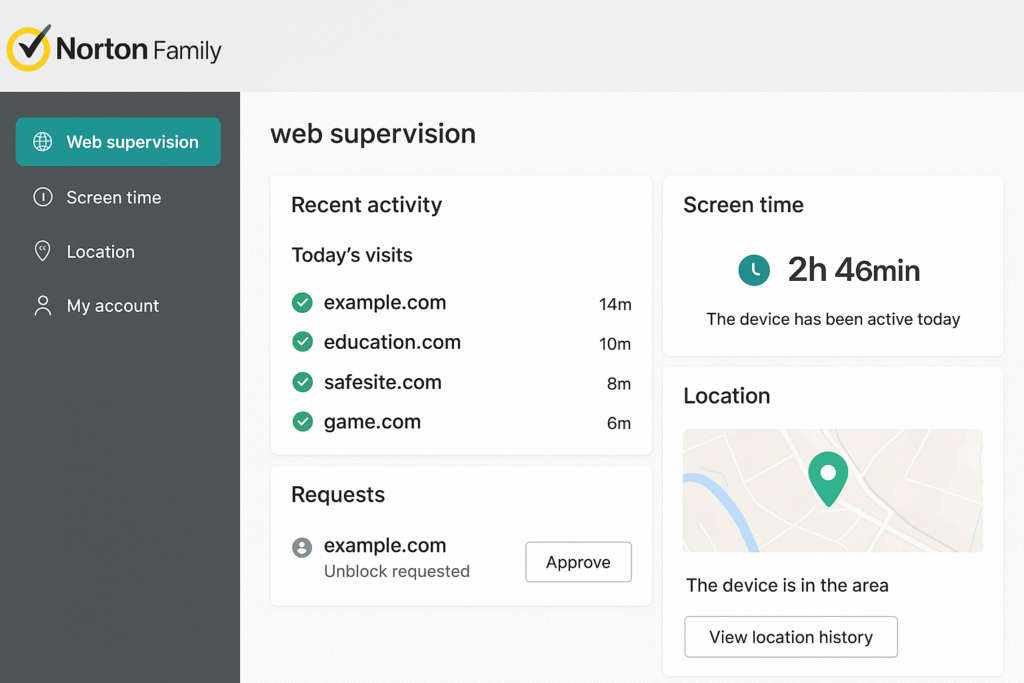
Norton 360 (Norton Parental Control / Norton Family)
In my experience testing Norton 360, its built-in Norton Family module stands out as one of the most complete and family-friendly solutions available today. It focuses on promoting healthy online habits while maintaining transparency between parents and kids.
Key Features:
- Screen Time Management
Lets you set daily usage limits, view total screen time, and schedule offline periods—helping kids balance study and play. - Web Supervision
Blocks or filters inappropriate websites and categories in real-time, ensuring safe browsing across popular browsers. Parents can also see which sites were visited or attempted. - Search & Video Supervision
Tracks search queries on major platforms like Google, Bing, and YouTube, offering insights into your child’s interests and online behavior. - Location Tracking
Shows the real-time location of each connected mobile device and allows you to define safe zones using geo-fencing alerts. - School Time Mode
A standout feature that allows focus periods during school hours—limiting distractions without completely locking access. - Family Portal Dashboard
Provides a clear, visual dashboard for monitoring all devices in one place. Parents can access it via web or mobile, making management simple and intuitive.
Pro Tip: Norton Family is available as part of Norton 360 Deluxe and higher plans, making it a strong value for households with multiple users and devices.
Bitdefender Parental Control
Bitdefender’s Parental Advisor offers solid parental control tools integrated into its Bitdefender Central app. It’s easy to set up, works across devices, and focuses more on location safety and app control than deep content filtering.
Key Features:
- Screen Time Control
Enables parents to limit total daily device usage or create specific time slots for allowed activity. - Location Tracking & Check-In
Monitors your child’s device location and allows them to check in safely with one tap—ideal for families with kids who travel to school alone. - App & Content Filtering
Blocks access to age-inappropriate apps and websites. While effective, its filtering isn’t as granular as Norton’s, which offers more categories and site-specific control. - Communication Monitoring (Android only)
Provides limited SMS and call monitoring for Android users—useful for identifying contact with unknown or suspicious numbers. - Parental Advisor Dashboard
Centralized in the Bitdefender Central portal, parents can view all alerts, manage rules, and adjust settings remotely.
In my testing, Bitdefender’s Parental Advisor worked smoothly, though it’s more streamlined and slightly less feature-rich than Norton Family, especially when it comes to web and video supervision.
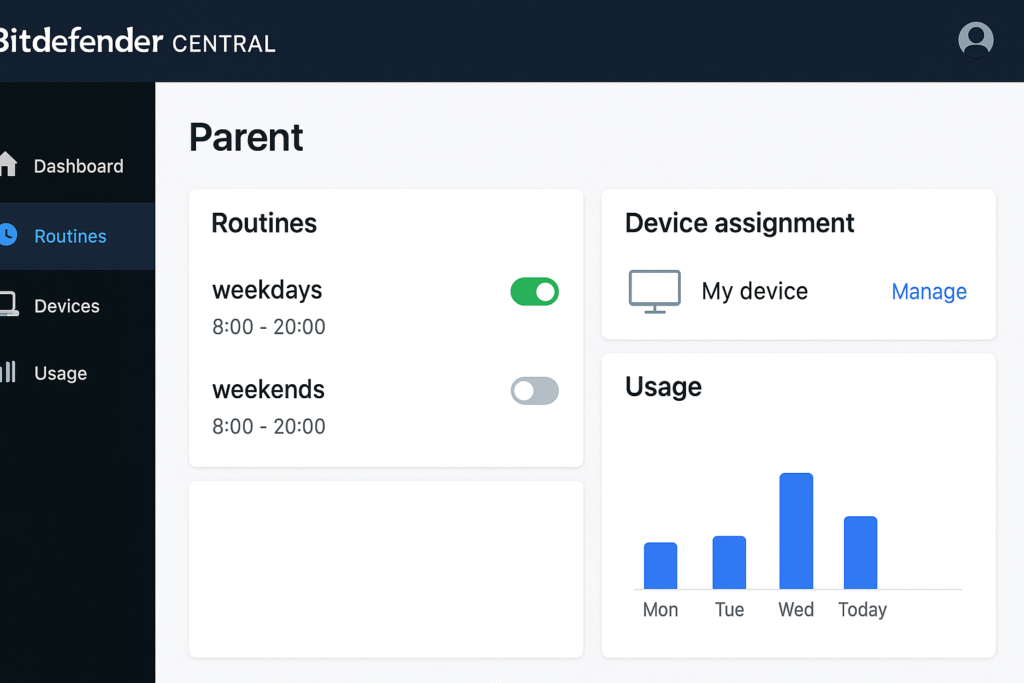
Quick Comparison Table: Norton 360 vs Bitdefender Parental Controls
| Feature | Norton 360 (Norton Family) | Bitdefender Total Security |
|---|---|---|
| Web/App Supervision | Websites, searches, apps, and access requests | Category-based filtering across devices |
| Screen Time & Scheduling | Schedules, Instant Lock, alerts, daily limits | Daily limits, routines (Focus, Family, Bedtime), Stop Internet |
| YouTube & Search Monitoring | Monitors video views and search terms | Restricts YouTube and Google searches |
| Reporting & Alerts | Mobile/web portal, email alerts, reports | Unified dashboard, usage graphs, detailed statistics |
| Location & Geofencing | Check-ins, location history, safe zones | Real-time location map and geofencing |
| Ease of Use | Intuitive UI, access request feature, cross-device portal | Profile-based, centralized control via Bitdefender Central |
Customer Support & Reliability
When comparing Norton 360 vs Bitdefender, customer support and reliability play an essential role in determining user satisfaction. Both companies are well-established in the cybersecurity industry and provide multiple channels of support to ensure their customers can resolve issues quickly.
Norton 360 Support
Norton emphasizes 24/7 customer support and offers several options for users:
- Live Chat & Phone Support – Available 24/7 for quick resolutions.
- Knowledge Base – Step-by-step guides and FAQs for troubleshooting common issues.
- Community Forums – Active user community supported by Norton experts.
- Remote Assistance – For premium users, Norton technicians can resolve issues directly on your device.
Reliability-wise, Norton 360 has a long history of providing consistent protection and frequent updates to stay ahead of new threats.
Bitdefender Support
Bitdefender also provides a wide range of support services, including:
- 24/7 Live Chat & Phone Support – Quick access to trained experts.
- Email Support – Useful for less urgent inquiries.
- Extensive Knowledge Base – Guides, how-to articles, and setup instructions.
- Community Forum – Global community where users share insights and solutions.
Bitdefender is also highly reliable, with frequent automatic updates and a reputation for minimal system downtime during protection.
Key Differences
- Norton 360 stands out with its remote assistance option, which can be a big plus for non-technical users.
- Bitdefender has a slight edge in offering localized support in multiple languages, which may benefit global users.
Pricing & Plans: Norton 360 vs Bitdefender
Comparing Norton 360 vs Bitdefender requires clarity around what each plan offers and how much value you receive. Below is a breakdown of their key pricing tiers, ideal for helping readers choose based on budget and needs.
Norton 360 Pricing Tiers
Based on Norton’s official site, here are the current first-year prices and offerings:
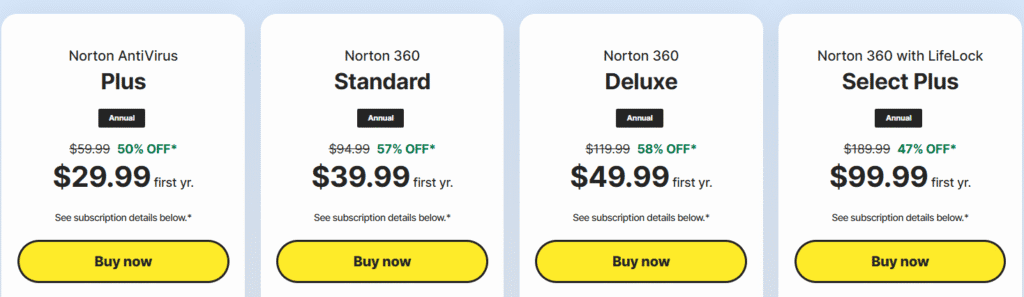
- Norton AntiVirus Plus – $29.99/year
- 1 device; includes antivirus, malware protection, Genie Scam Protection, 2 GB cloud backup, and password manager.
- Norton 360 Standard – $39.99/year
- Protects up to 3 devices; adds VPN, dark web monitoring, along with all features from AntiVirus Plus.
- Norton 360 Deluxe – $49.99/year
- Covers up to 5 devices; includes everything in Standard plus 50 GB cloud backup and parental controls.
- Norton 360 with LifeLock Select Plus – $99.99/year
- Covers up to 10 devices; adds LifeLock identity theft protection and 250 GB cloud backup.
These plans are backed by a 60-day money-back guarantee for peace of mind.
Bitdefender Pricing Tiers
- Bitdefender Total Security
- Prices vary based on promotions; typically around $59.99/year for 5 devices.
- Bitdefender Premium Security
- Includes unlimited VPN and premium support; often priced higher than Total Security at $79.99.
Bitdefender also regularly offers promotional discounts up to 50% off for the first year.
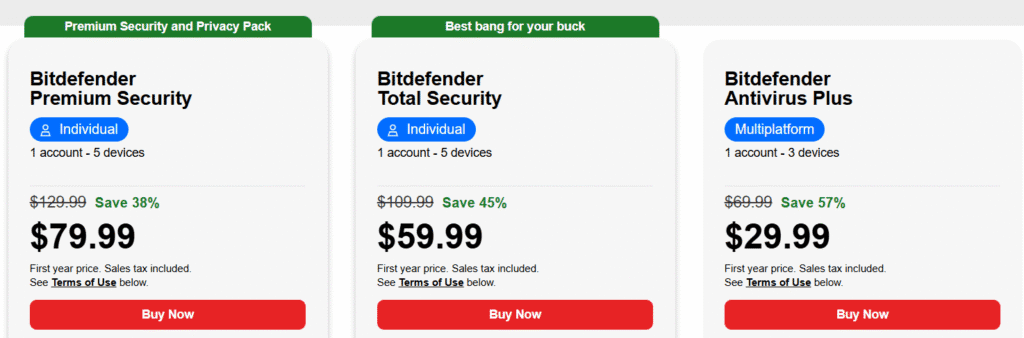
Pricing Comparison Table: Norton 360 vs Bitdefender
| Plan / Provider | First-Year Price | Devices Covered | Key Inclusions |
|---|---|---|---|
| Norton AntiVirus Plus | $29.99 | 1 | Basic protection, 2 GB backup, password manager |
| Norton 360 Standard | $39.99 | 3 | VPN & dark web monitoring |
| Norton 360 Deluxe | $49.99 | 5 | 50 GB backup, parental controls |
| Norton + LifeLock | $99.99 | 10 | Identity theft protection, 250 GB backup |
| Bitdefender Total Security | ~$59.99 (promo varies) | 5 | Full protection suite with limited VPN |
| Bitdefender Premium Security | $79.99 | 5 | VPN, password manager, all Total features |
Ready to secure your devices? Check Norton 360’s latest plans or Explore Bitdefender’s offers and pick the one that best fits your needs.
Pros and Cons of Norton 360 vs Bitdefender
When evaluating Norton 360 vs Bitdefender, it’s essential to weigh what each brings to the table—and where they might fall short. Below is a concise, side-by-side overview using credible, up-to-date sources.
Norton 360: Pros & Cons
Pros
- Comprehensive protection suite—includes malware defense, VPN, cloud backup, dark web monitoring, password manager, and parental controls.
- Unlimited VPN on most plans, offering privacy without data restrictions.
- Strong customer support and intuitive dashboard praised for usability and multilingual help.
- Identity theft protection capabilities via LifeLock plans in the U.S., including restoration services.
Cons
- No free tier—Norton offers only trials, not a fully free plan.
- Performance hit on low-end systems—some users and reviews note scan-related slowdown or interface sluggishness.
- Interface complexity—some users find the dashboard cluttered or perceive upsells within the UI.
Bitdefender: Pros & Cons
Pros
- Excellent malware protection—recognized by experts for its robust detection and removal capabilities.
- User-friendly interface with a customizable dashboard and easy navigation.
- Light on resources—Photon™, cloud scanning, and Autopilot keep performance smooth.
- Great value—especially Total Security plan offers essential tools at a competitive price.
Cons
- VPN is limited—200 MB/day per device unless upgrading to higher-tier plans.
- Deep scans can be slow, and some features (like premium tools) are locked behind higher-tier plans.
- Possible system lag on older or underpowered hardware according to some user reports on forums.
- Auto-renewal is default, which requires manual cancellation to avoid unintended charges.
Quick Comparison Table: Norton 360 vs Bitdefender
| Feature Area | Norton 360 | Bitdefender Total Security |
|---|---|---|
| Protection Depth | Full suite with identity tools | Superior malware detection, streamlined interface |
| VPN Offering | Unlimited on most plans | Limited unless upgraded |
| Performance Impact | Its Speed is generally praised | Generally light, but heavy scans may affect performance |
| Pricing Value | Rich feature set, lacks free version | Excellent value; many features in base plan |
| Interface & Support | Intuitive with strong support networks | Clean UI, customizable dashboards |
Now that you’ve seen the pros and cons, it’s time to decide. Start with Norton 360 for complete security or choose Bitdefender for lightweight protection
Conclusion (Which is Better: Norton 360 or Bitdefender?)
After testing and comparing Norton 360 vs Bitdefender across performance, protection, privacy, and usability, it’s clear that both deliver outstanding cybersecurity solutions. The real difference lies in what kind of user you are and what you value most—comprehensive identity protection or lightweight, efficient performance.
Choose Norton 360 if you want:
- Unmatched identity protection
In my experience, Norton 360 with LifeLock stands out for its premium identity-theft protection tools — including credit and SSN monitoring, bank alerts, and insurance coverage up to $3 million, depending on your plan. - An all-in-one digital security suite
You’ll get everything in one place: antivirus, VPN, password manager, cloud backup, dark web monitoring, SafeCam, and AI-powered scam detection. It’s ideal if you prefer a single subscription that does it all. - Comprehensive parental controls
Norton’s Parental Control tools make it easy to set screen-time limits, filter web content, and track location — all through a user-friendly dashboard. - Fast full-system scans and dependable support
Independent lab tests and my own experience show Norton 360 often completes full scans faster than Bitdefender, while also offering reliable customer service and remote expert support.
Pick Bitdefender if you want:
- Lightweight performance with minimal system impact
Bitdefender’s Photon™ and Autopilot features optimize performance dynamically. In tests, it used fewer resources and was about 2.5× faster at system startup compared to Norton. - World-class malware detection
Bitdefender consistently earns top marks in AV-Comparatives and other independent security tests for its detection accuracy and near-zero false positives. - Cloud-based efficiency
Its Global Protective Network handles most scanning in the cloud, keeping your local machine fast and responsive. - Flexible pricing options
Bitdefender often comes at a lower cost — especially with first-year discounts and a free antivirus version for basic protection — making it a strong choice for budget-conscious users.
| User Need | Best Option | Why It Matters |
|---|---|---|
| Identity & dark web protection | Norton 360 | Superior identity monitoring via LifeLock and rich extra tools |
| Performance on older systems | Bitdefender | Faster startup, efficient resource usage, and cloud-powered scanning |
| Scan speed | Norton 360 | Full-system scans noticeably faster on Norton |
| Malware protection accuracy | Strength slightly tilted towards Bitdefender in Malware Protection | Tests show marginally better real-world detection and fewer false positives |
| Pricing flexibility | Bitdefender | Free tier available, and strong first-year discounts |
| Feature depth beyond antivirus | Norton 360 | VPN (unlimited), cloud backup, parental controls, and identity theft features |
Final Verdict
Both Norton 360 and Bitdefender are among the best cybersecurity suites available today.
- If your top priorities are identity protection, all-in-one coverage, and family-friendly tools, go with Norton 360.
- If you value speed, system efficiency, and slightly better malware detection, Bitdefender is your winner.
In the end, you can’t go wrong with either. Both are trusted, award-winning antivirus solutions that deliver security, performance, and peace of mind — just tailored to different needs.
✅ Ready to choose your antivirus?
Whether you prefer the all-in-one protection of Norton 360 or the lightweight performance of Bitdefender, both tools offer excellent value for safeguarding your devices.
GET 45% OFF
👉 Click here to try Norton 360 or explore Bitdefender’s plans and get started with stronger security today.
YOU MAY ALSO READ ABOUT ON MacKeeper vs CleanMyMac X: Which Mac Cleaner Is Best in 2025?