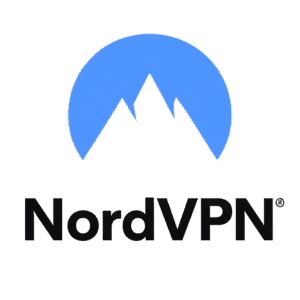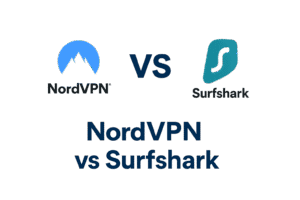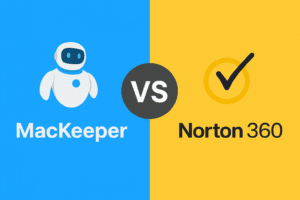Introduction: What is Norton 360?
When looking for an all-in-one security solution, many users turn to Norton 360. In this Norton 360 review, we’ll explore what makes this product one of the most recognized names in digital protection.
Norton 360 is more than just antivirus software. It’s a complete cybersecurity suite designed to protect you against today’s evolving threats while also offering tools that go beyond basic virus scanning.
Key Features of Norton 360
The main capabilities of Norton 360 include:
- Real-time Threat Protection – Blocks malware, spyware, and ransomware before they can harm your devices.
- Smart Firewall – Monitors incoming and outgoing traffic to prevent unauthorized access.
- Secure VPN – Encrypts your internet connection for safer browsing, even on public Wi-Fi.
- Password Manager – Stores and auto-fills login details securely.
- PC Cloud Backup – Protects your files against accidental loss or ransomware attacks.
- Dark Web Monitoring – Alerts you if your personal information is found on the dark web.
- Parental Control Tools (with Norton 360 Deluxe and above) – Helps parents manage screen time, block unsafe sites, and track device activity.
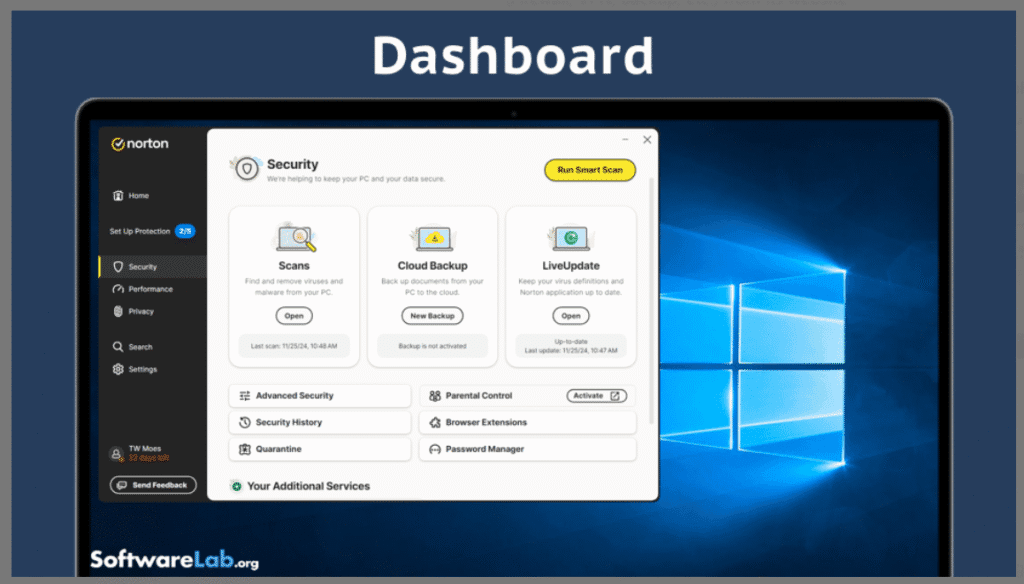
Norton 360 Review: Why Norton 360 Stands Out?
In my experience testing different security suites, Norton 360 consistently stands out for its comprehensive, all-in-one protection. Unlike traditional antivirus programs that focus solely on malware detection, Norton 360 combines multiple layers of security, privacy, and performance tools under one subscription—making it ideal for users who value both convenience and protection.
You’ll notice right away that Norton 360 isn’t just about fighting viruses. It’s about protecting your entire digital life, offering:
- Comprehensive coverage that extends far beyond basic malware scanning.
- Cross-platform compatibility, working seamlessly on Windows, macOS, Android, and iOS.
- Enhanced privacy tools, including a built-in VPN and Dark Web Monitoring, features that other providers often charge extra for.
For anyone who wants a complete cybersecurity package without juggling multiple apps or subscriptions, Norton 360 delivers exceptional value and simplicity.
Features Overview of Norton 360
A key part of this Norton 360 review is exploring its wide range of features—many of which go beyond what you’ll find in a typical antivirus product. Norton 360 is designed to protect not just your device, but your identity, privacy, and personal data across all platforms.
Core Security Features
Norton 360’s core mission is to safeguard users against evolving online threats. From what I’ve tested, its real-time protection and firewall work together seamlessly to keep your system safe from both known and emerging risks.
- Real-Time Threat Protection – Constantly scans and blocks malware, spyware, and ransomware before they can cause harm.
- Smart Firewall – Monitors network traffic to prevent unauthorized access and potential intrusions.
- Device Security – Offers complete cross-device coverage, keeping your data safe on Windows, macOS, Android, and iOS.
These features operate quietly in the background, providing continuous protection without slowing down your system—something I found particularly useful during multitasking and streaming.
Privacy & Identity Protection
What sets Norton 360 apart from many competitors is its commitment to privacy and identity safety. Beyond virus protection, it actively helps safeguard your online presence and sensitive personal data.
- Secure VPN – Encrypts your internet traffic for safe browsing, especially when using public Wi-Fi or traveling.
- Dark Web Monitoring – Continuously scans underground marketplaces and alerts you instantly if your personal details—like emails or credit card numbers—are found in a data breach.
- Password Manager – Simplifies login security by creating and securely storing strong, unique passwords for all your accounts.
In my experience, these privacy tools make Norton 360 one of the most well-rounded cybersecurity solutions available today—especially for users who handle sensitive data or frequently connect to public networks.
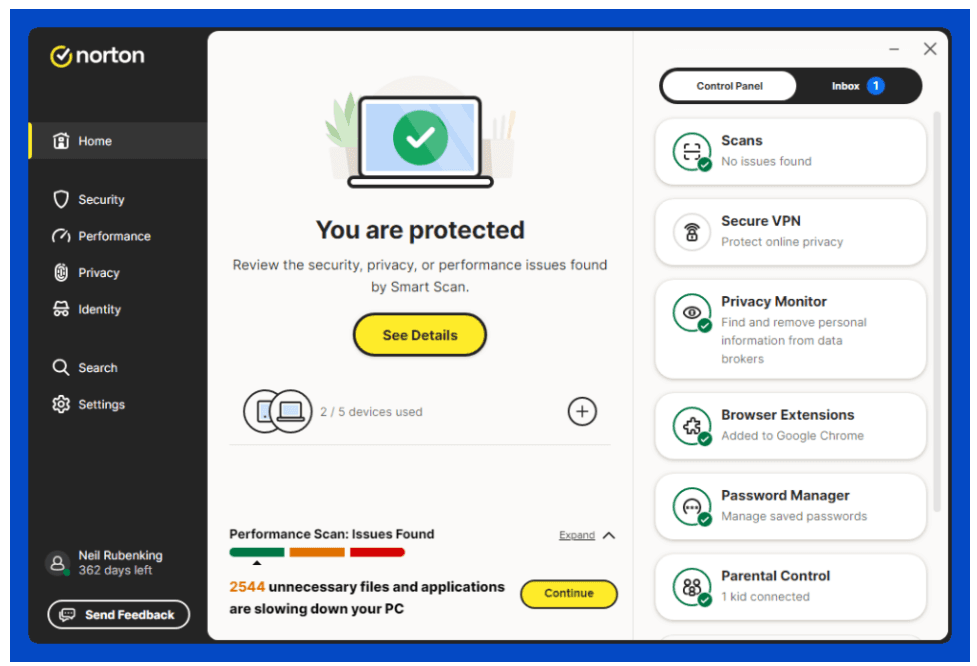
Backup & Recovery Tools
In my experience testing Norton 360, one of the standout benefits is how well it handles data protection—not just from malware, but from accidental loss. Data loss can be just as devastating as a virus, and Norton 360 tackles this with built-in backup and recovery tools that keep your important files safe no matter what happens.
- PC Cloud Backup – Lets you store your most important files securely in the cloud, protecting them from accidental deletion, ransomware, or hardware failure. I found it especially handy for keeping work documents safe from local issues.
- Ransomware Protection – Adds an additional layer of defense by blocking unauthorized access or modification to your backups, ensuring your files stay intact even if ransomware tries to encrypt them.
Family & Parental Controls
For families, Norton 360 Deluxe and higher plans include powerful Parental Control tools designed to help parents create a safer digital environment.
- Screen time management – Set healthy limits for your kids across multiple devices.
- Content filtering – Automatically blocks inappropriate websites and unsafe content.
- Device tracking – Monitor device usage and, when needed, locate your child’s device for extra peace of mind.
In my testing, these tools were intuitive and provided a perfect balance between safety and privacy, making them great for parents who want control without being intrusive.
Performance Optimization Tools
Norton 360 isn’t just about protection—it also helps your system run more efficiently. I tested several of its optimization features and found them effective at maintaining smooth, stable performance.
- PC Optimization Tools – Clean out unnecessary files and speed up your computer.
- SafeCam (Windows only) – Prevents unauthorized applications from accessing your webcam and alerts you if someone tries to use it.
These utilities are especially helpful if you use your device for gaming, streaming, or work tasks that require consistent speed.
Performance & System Impact
A major part of any Norton 360 review is understanding how the software performs in real-world use. One of the biggest worries users have about antivirus programs is whether they slow down their computers. In my experience, Norton 360 has been optimized remarkably well—it runs quietly in the background and doesn’t noticeably impact speed or performance.
Lightweight and Efficient Protection
Norton 360 uses smart scanning and real-time threat detection to identify and block risks while minimizing CPU and memory usage.
- Quick scans complete within minutes and use very few system resources.
- Background scans automatically adjust to your activity so they don’t interrupt your work or gameplay.
- Smart resource management ensures updates and backups occur when your device is idle.
During my own testing, I was able to stream HD videos, edit documents, and browse multiple tabs simultaneously without slowdowns—even with full protection active.
Independent Performance Results
According to benchmark tests from independent labs, Norton 360 consistently scores among the top performers for low system impact. That means you can rely on strong protection without sacrificing speed or usability.
You’ll notice:
- Fast installation and straightforward setup.
- Minimal lag when launching apps or loading web pages.
- Smooth multitasking, even when Norton 360 is running background scans.
Balanced Protection and Performance
Even with its advanced features—such as Firewall, VPN, Cloud Backup, and SafeCam—Norton 360 manages to stay balanced between power and performance. This is particularly valuable if you’re using an older device or running several apps at once.
Pro Tip: To further reduce CPU load and maintain top performance, schedule scans during idle hours and keep your software updated. Follow the following Steps:
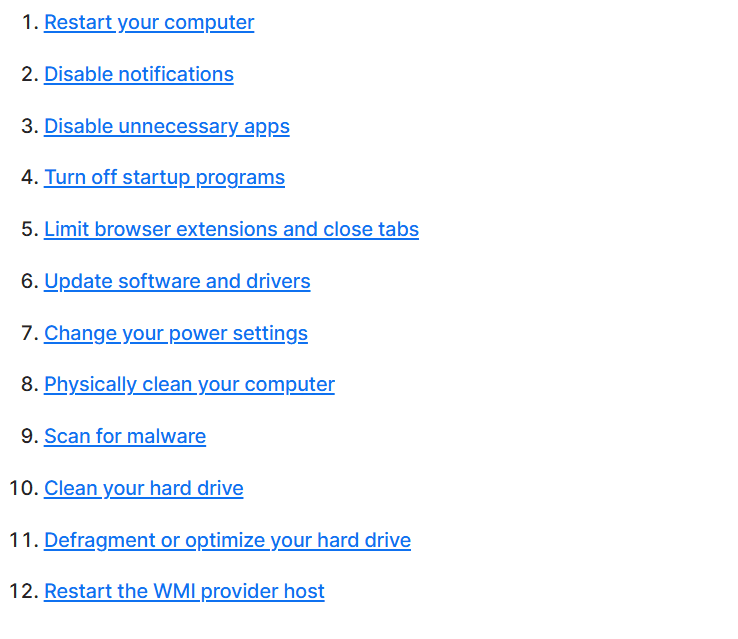
Norton 360 Review: User Interface & Ease of Use
In my experience testing Norton 360, one of the first things that stood out was how straightforward and well-organized the interface is. Whether you’re a tech-savvy user or someone new to antivirus software, Norton 360 makes it easy to navigate and control your security tools without confusion.
Clean and Intuitive Dashboard
The Norton 360 dashboard offers a simple, modern design that gives you an instant overview of your device’s protection status. You’ll notice that everything you need is accessible from one central screen — no clutter, no unnecessary menus.
Here’s what you can quickly access from the main dashboard:
- Device Security – Manage antivirus scans, real-time protection, and firewall settings.
- VPN – Turn on the built-in VPN to browse safely and maintain your online privacy.
- Cloud Backup – Store your most important files securely to protect against data loss or ransomware.
- Password Manager – Save and organize your login credentials safely in one encrypted vault.
- SafeCam – Protects your webcam from unauthorized access or spying attempts.
I liked how Norton 360 uses color-coded alerts to make system status instantly clear — green means everything is secure, while orange or red indicates that something needs your attention. This visual approach helps even beginners understand their protection level at a glance.
Real-World Usability
During my hands-on test, I found that Norton 360’s interface loads quickly, and its controls respond instantly — a detail that matters when you’re managing multiple features like VPN and backups simultaneously. Compared to some antivirus programs that feel overwhelming or cluttered, Norton keeps things neat, making it a great option for users who value simplicity and efficiency.
If you’re managing multiple devices through a single subscription, the dashboard also syncs seamlessly, letting you monitor security for each one without switching apps or windows.
Final Thoughts on Ease of Use
Overall, Norton 360 strikes an excellent balance between functionality and accessibility. It delivers a polished, easy-to-navigate experience that builds user confidence — even for those who may not consider themselves “tech experts.”
If you’re looking for a security suite that combines powerful features with effortless control, Norton 360’s interface is one of the most user-friendly options I’ve tested so far.
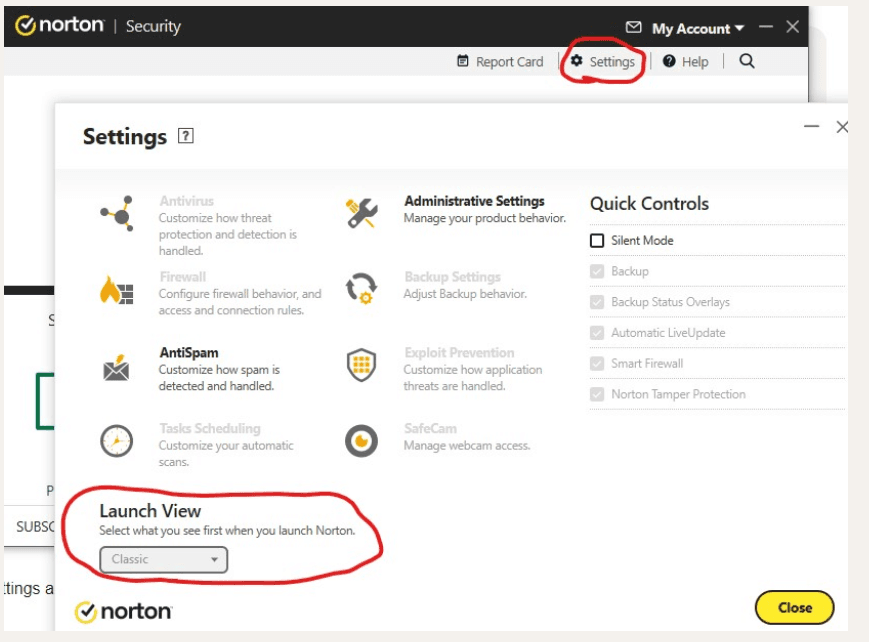
Easy Navigation
With well-labeled menus and logical organization, Norton 360 ensures that all features are just a few clicks away. Key highlights include:
- One-click scans for quick virus checks.
- Automatic updates that run seamlessly in the background.
- Customizable settings for advanced users who want more control.
Accessibility Across Devices
Whether you’re using a PC, Mac, smartphone, or tablet, Norton 360 offers a consistent experience. The mobile app mirrors the desktop interface, making it simple to monitor and manage protection on the go.
Device & Platform Compatibility
When choosing an antivirus, compatibility across devices is just as important as features. In this Norton 360 review, it’s clear that Norton 360 is designed to protect a wide range of platforms, ensuring you stay secure whether you’re on desktop, laptop, or mobile.
Supported Devices
Norton 360 works seamlessly on:
- Windows PCs – Compatible with Windows 7 (SP1) and later, including Windows 10 and 11.
- Mac computers – Supports the current and previous two macOS versions.
- Android smartphones & tablets – Requires Android 8.0 (Oreo) or later.
- iOS devices – Runs on the current and previous two versions of iOS.
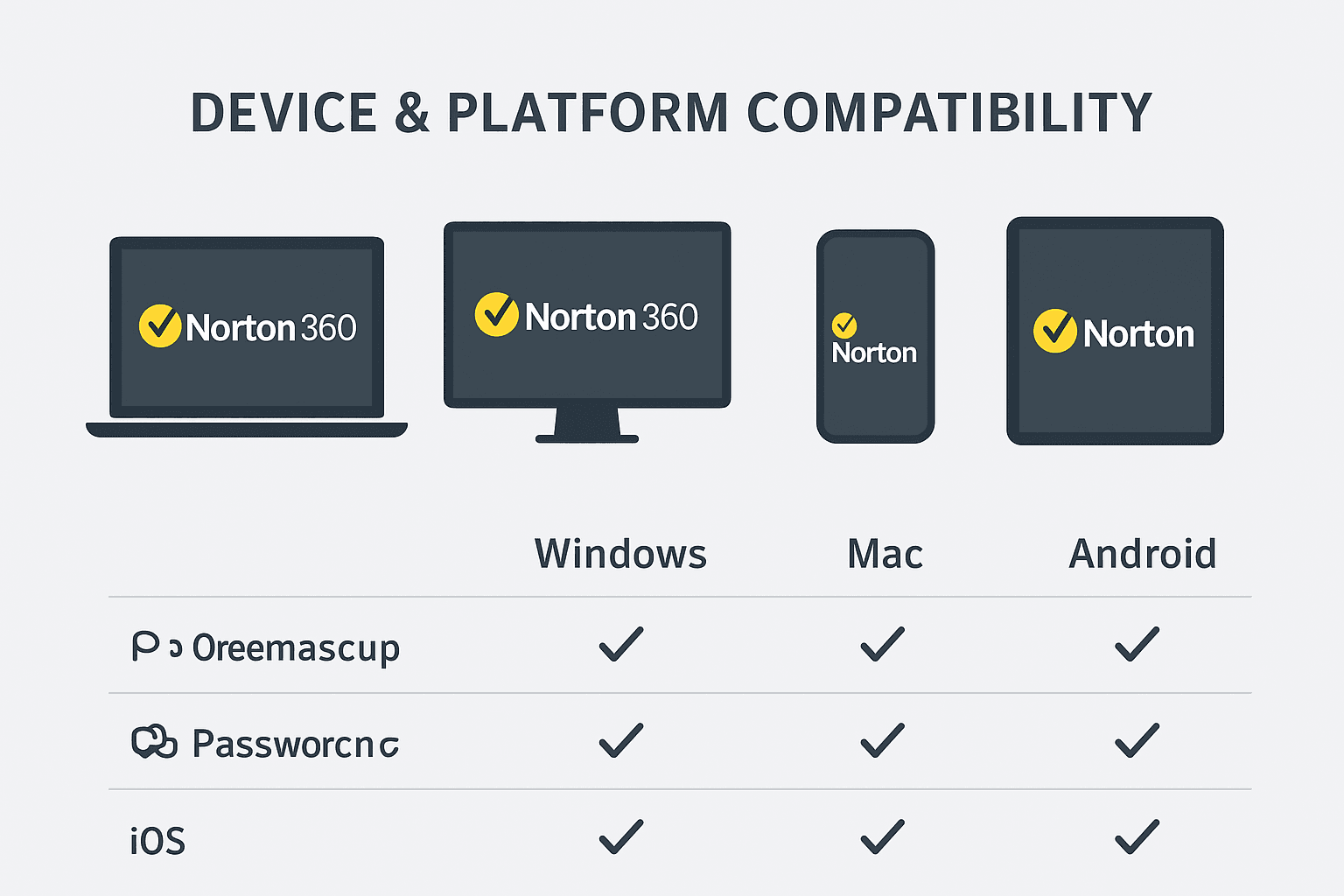
Multi-Device Protection
One subscription can cover multiple devices, depending on the plan you choose. This is especially useful for families or individuals with multiple gadgets, as you can manage all protections from a single Norton account.
Cross-Platform Experience
Norton 360 ensures consistency across devices:
- Unified interface whether you’re on desktop or mobile.
- Cloud-based account management, making it easy to install or extend protection.
- Seamless VPN use across phones, tablets, and PCs, ensuring privacy on every platform.
Privacy & Security Tools
A key highlight in any Norton 360 review is its powerful set of privacy and security tools designed to keep users safe online. Norton 360 goes beyond traditional antivirus protection, offering a full suite of features that protect sensitive data, browsing activities, and personal identity.
Secure VPN
Norton 360 includes a built-in VPN (Virtual Private Network) to encrypt your internet connection. This helps protect your data from hackers, especially on public Wi-Fi, and allows anonymous browsing to maintain your privacy online.
Dark Web Monitoring
This tool continuously scans the dark web for your personal details, such as email addresses or bank account information. If any compromised data is found, Norton alerts you immediately, giving you the chance to take action before it’s misused.
Password Manager
The integrated password manager helps you create, store, and manage complex passwords securely. It reduces the risk of weak or reused passwords, which are often a target for cybercriminals.
PC SafeCam
Webcam hacking is a real privacy threat. Norton 360’s SafeCam feature protects against unauthorized access to your webcam by alerting you whenever an app tries to use it and blocking suspicious attempts.
Firewall Protection
The intelligent firewall included with Norton 360 monitors incoming and outgoing traffic, preventing cyberattacks, malware infiltration, and unauthorized access to your network.
Parental Controls in Norton 360
One of the standout features highlighted in this Norton 360 review is its Parental Control suite, designed to help families protect children online while encouraging safe digital habits.
Key Features of Norton Parental Controls
Norton 360’s parental control tools allow parents to monitor and manage their children’s digital activities across devices. Core features include:
- Web Supervision – Filters and blocks harmful or inappropriate websites.
- Time Supervision – Sets limits on how much time children can spend online.
- Search Supervision – Monitors search queries to help ensure kids are browsing safely.
- Mobile App Supervision – Tracks apps installed on children’s devices and blocks unsafe or age-inappropriate apps.
- Video Supervision – Provides insights into YouTube and Hulu activity so parents know what kind of content their kids are watching.
- Location Supervision – Tracks device location in real time, offering peace of mind when kids are on the go.
- School Time – Helps reduce distractions by restricting access to non-essential apps and websites during school hours.
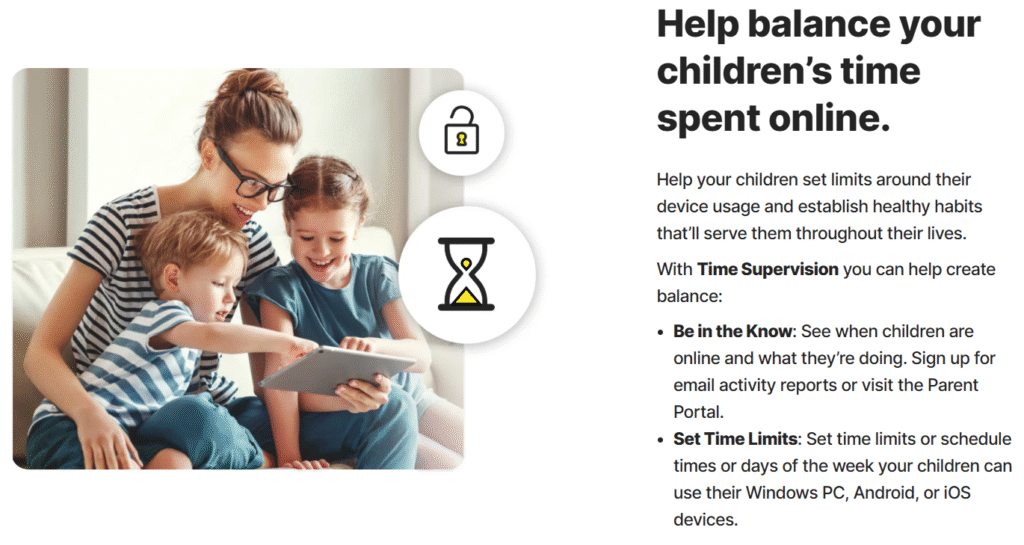
Norton 360 Review: Why Norton 360 Matters for Families
In my experience testing Norton 360, one of the standout features is its strong focus on family safety. The parental control tools aren’t just about monitoring your child’s screen time—they’re designed to help kids develop safer online habits while giving parents peace of mind.
You’ll notice how Norton’s Family Safety features make it easy to:
- Monitor and manage screen time across multiple devices.
- Block inappropriate content and unsafe websites.
- Track location or online activity to ensure your child stays protected.
This balanced approach gives parents confidence that their kids are exploring the internet safely, while still maintaining their privacy and independence.
Identity Theft & Dark Web Monitoring
In this Norton 360 review, it’s clear that the software goes well beyond traditional antivirus protection. Norton 360 includes advanced identity theft protection and Dark Web Monitoring features—both designed to secure your most sensitive personal and financial data.
Identity Theft Protection
As identity fraud continues to rise globally, Norton 360’s proactive protection can make a real difference. Here’s what you can expect:
- Credit Monitoring (U.S. only) – Notifies you of any significant changes to your credit file that might signal suspicious activity.
- Identity Alerts – Warns you if your personal details—such as your Social Security Number, address, or phone number—are being misused online.
- Insurance & Expert Support – Certain Norton 360 plans offer up to $1 million in identity theft insurance and direct access to restoration experts who can guide you through recovery if an incident occurs.
In my testing, these tools operated seamlessly in the background, with timely alerts that were clear and easy to act on—something many competing solutions fail to deliver.
Dark Web Monitoring
One of Norton 360’s most valuable tools is its Dark Web Monitoring feature. It continuously scans hidden corners of the internet where stolen personal data is frequently sold or shared. Norton checks for exposed information such as:
- Email addresses
- Phone numbers
- Bank and credit card details
- Driver’s license numbers
- Account credentials
If any of your information appears on the dark web, Norton immediately alerts you—allowing you to act fast by changing passwords, freezing credit, or contacting your bank.
From my experience, this real-time protection adds an extra layer of reassurance, especially for users handling financial transactions or managing multiple online accounts.
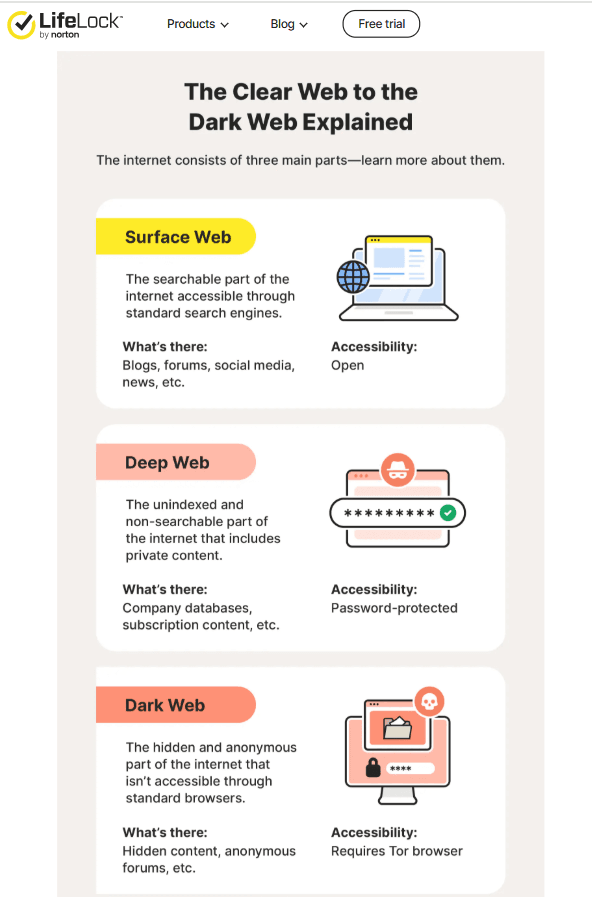
Why These Features Stand Out
Most antivirus tools focus only on malware and online threats, but as this Norton 360 review shows, Norton provides full-spectrum protection. By combining identity theft safeguards with real-time Dark Web monitoring, Norton 360 ensures your online security is proactive, not just reactive.
Pricing & Plans of Norton 360
When comparing security software, cost is always an important factor. In this Norton 360 review, it’s clear that Norton offers several pricing tiers to suit different needs, whether you’re looking for basic antivirus protection or all-in-one digital security with identity theft safeguards.
Norton 360 Standard
Best for individual users who need strong protection on one device.
- Protection for 1 PC, Mac, smartphone, or tablet
- Includes real-time threat protection and VPN
- Password Manager
- 10GB Cloud Backup (Windows only)
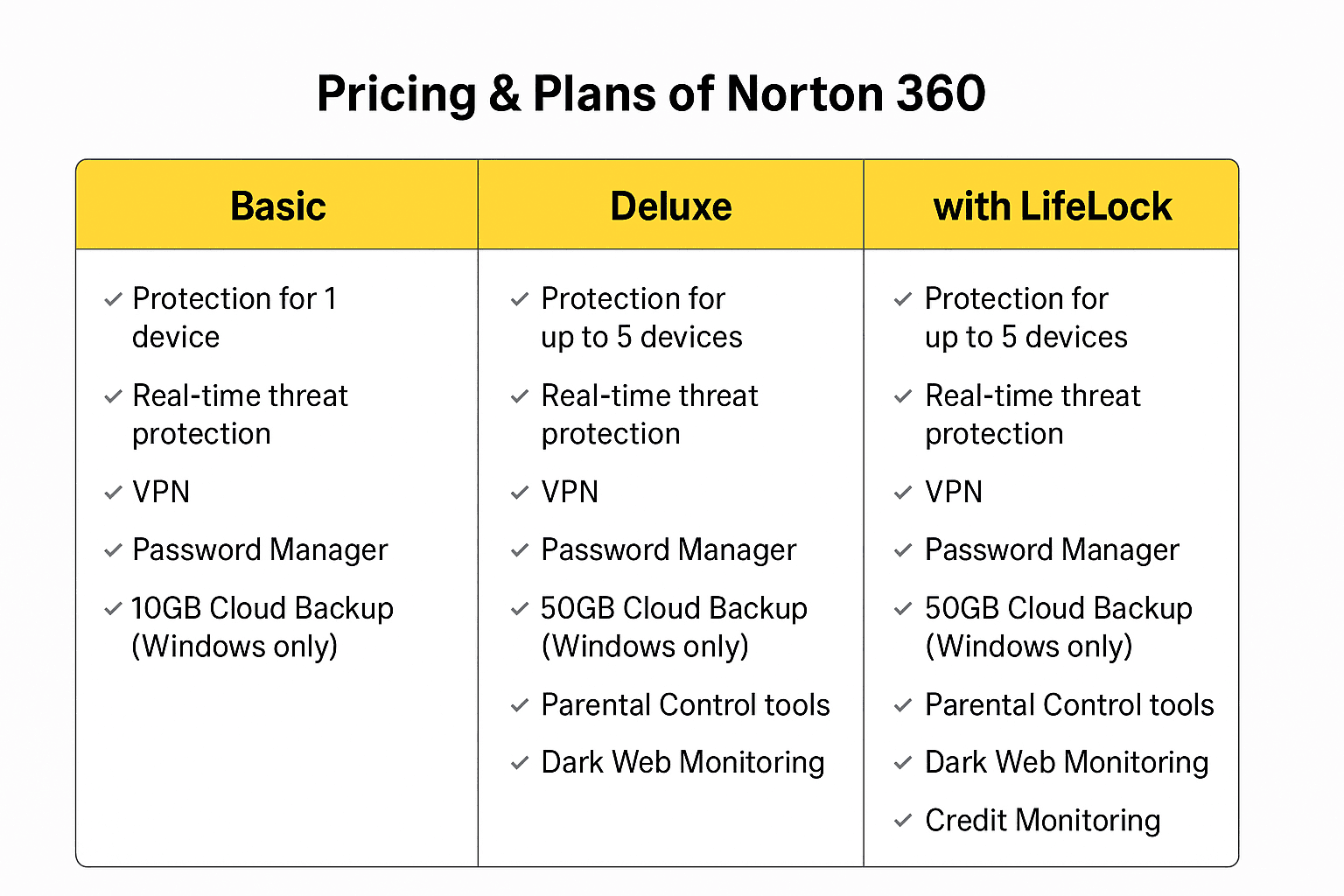
Norton 360 Deluxe
If you’re in the U.S. and looking for comprehensive identity theft protection alongside digital security, Norton 360 with LifeLock is a top-tier option.
Enhanced Identity Protection
This plan builds on all the features of Norton 360 Deluxe and introduces LifeLock’s trusted identity protection tools:
- Credit Monitoring — keeps an eye on your credit file to detect suspicious activity.
- Identity Theft Insurance — offers up to $1 million in coverage, depending on your selected plan.
- LifeLock Restoration Services — assist in recovering your identity if it’s ever stolen.
- Expanded Cloud Backup — up to 500GB on premium tiers, ensuring more storage for critical files.
In my opinion, this version is best suited for professionals or anyone handling sensitive financial data who values peace of mind and proactive identity protection.
Pricing Transparency
Norton maintains a yearly subscription model, often offering promotional discounts for the first year. Pricing varies by region and ongoing offers.
- Auto-Renewal: Ensures uninterrupted protection — though you can cancel anytime through your Norton account settings.
- Tip: I recommend reviewing renewal terms before subscribing, as prices may increase after the first year (a common practice among security software providers).
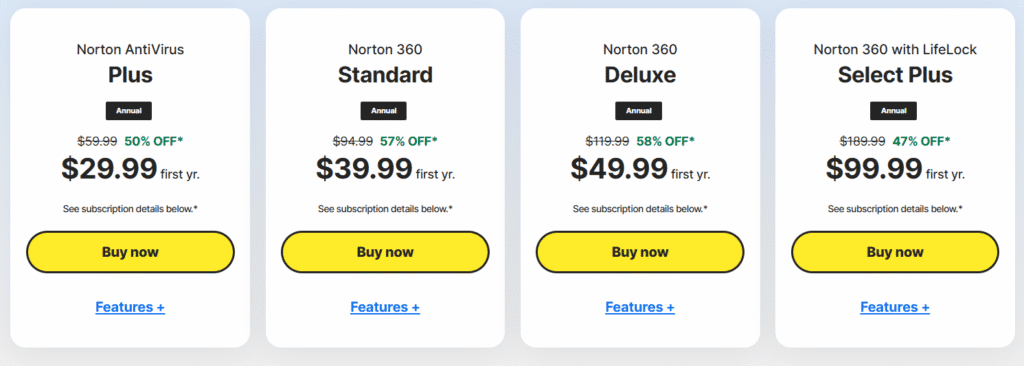
Norton 360 Review: Customer Support & Reliability
When choosing an antivirus solution, customer support and reliability play a major role in ensuring peace of mind. In this section of our Norton 360 review, we’ll look at how Norton supports its users and how dependable the service is over time.
24/7 Customer Support
Norton 360 provides round-the-clock customer support to address user issues quickly. Support channels include:
- Live Chat – Instant connection with a support agent for quick troubleshooting.
- Phone Support – Speak directly to customer representatives for more complex issues.
- Knowledge Base & Community Forums – Extensive self-help guides, FAQs, and peer-to-peer advice.
This ensures that whether you’re facing a minor query or a serious technical issue, help is always available.
Reliability & Trust
Norton has a long-standing reputation for delivering consistent and reliable cybersecurity. Norton 360 is backed by:
- Money-Back Guarantee – A 60-day refund period if you’re unsatisfied.
- Virus Protection Promise – If your device gets infected by a virus that Norton experts can’t remove, you may qualify for a refund.
- Frequent Updates – Automatic updates ensure Norton 360 is always equipped to handle the latest threats.
User Feedback & Trustworthiness
Users often highlight the reliability of Norton 360 in:
- System stability – Smooth operation with minimal crashes or conflicts.
- Consistent protection – Real-time monitoring and fast threat detection.
- Customer care response – Timely resolutions through live chat or call.
Pros and Cons of Norton 360
Every security software comes with strengths and limitations. In this part of our Norton 360 review, we’ll break down the advantages and drawbacks to help you decide if it’s the right fit for your needs.
Pros of Norton 360
Norton 360 is one of the most feature-rich security suites available today. Some of its key benefits include:
- Comprehensive Protection – Real-time threat detection against viruses, malware, ransomware, and phishing attacks.
- Built-in VPN – Secure VPN with unlimited browsing data included in most plans.
- Identity Theft Protection – LifeLock integration (in higher-tier plans) offers credit monitoring and dark web surveillance.
- Parental Controls – Easy-to-use tools to keep kids safe online.
- Cross-Device Compatibility – Works across Windows, macOS, Android, and iOS.
- Cloud Backup – Extra layer of safety against ransomware by protecting important files.
- Customer Reliability – Backed by Norton’s 60-Day Money-Back Guarantee and Virus Protection Promise.
Cons of Norton 360
While Norton 360 is powerful, there are a few points to keep in mind:
- Pricing – Premium plans can be more expensive compared to some competitors.
- System Performance – Although optimized, scans may still slightly impact older or slower devices.
- Plan Differences – Some advanced features like LifeLock are limited to higher-tier plans only.
- Interface Complexity for Beginners – First-time users may find the range of tools overwhelming.
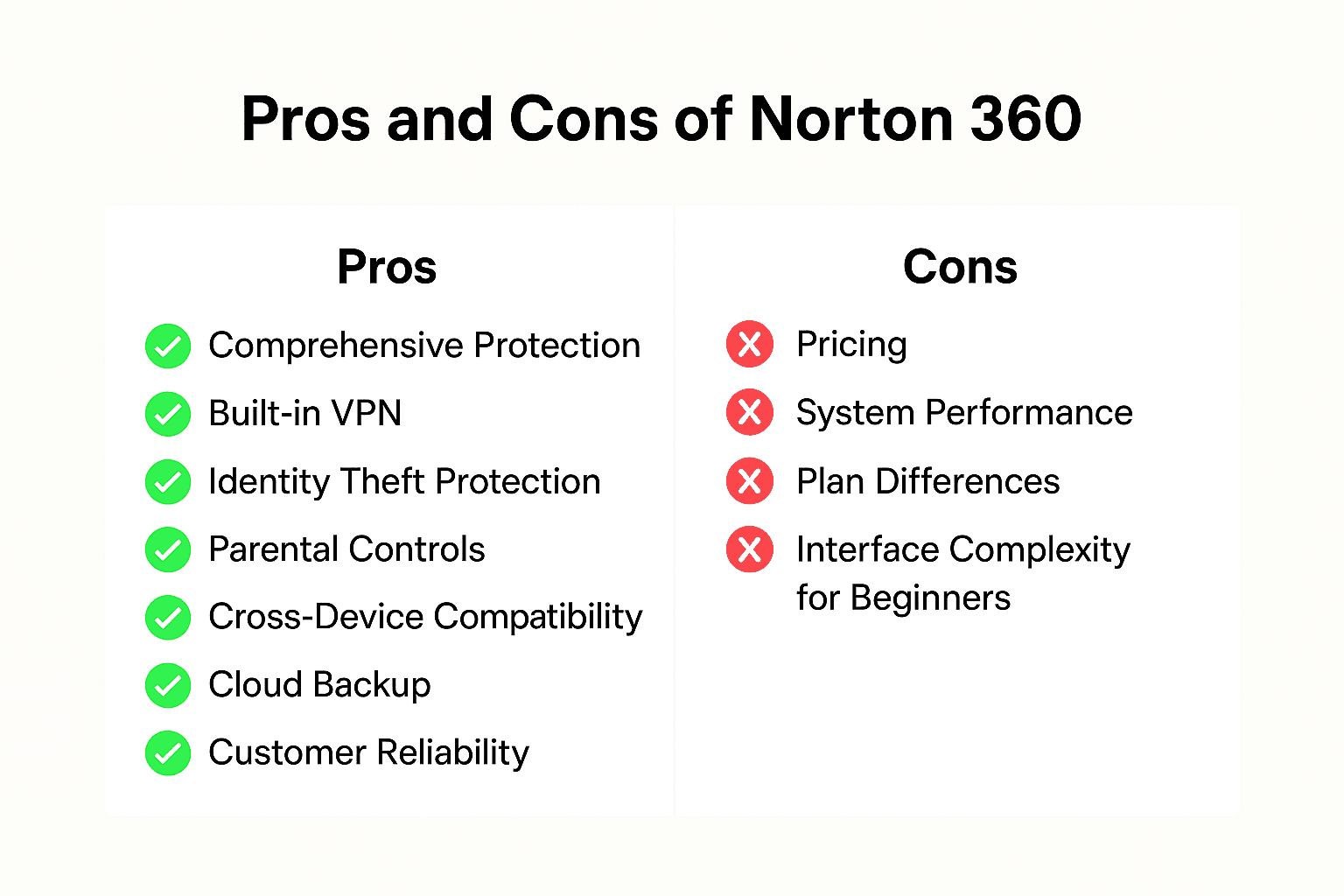
Protect your digital life with Norton 360. Get started today with a plan that fits your needs — backed by Norton’s money-back guarantee.
Norton 360 Review: Who Should Use Norton 360?
In my experience testing Norton 360, it’s one of the few cybersecurity suites that truly adapts to different types of users. Whether you’re protecting personal data, managing your family’s digital activity, or running a small business, Norton 360 offers comprehensive tools that blend security, privacy, and performance into a single solution.
For Individual Users
If you’re someone who wants an all-in-one protection system for your digital life, Norton 360 is a smart choice. During my testing, I noticed how it quietly handled security tasks without constant interruptions—ideal for users who just want to stay safe without micromanaging settings.
You’ll get:
- Real-time protection against viruses, malware, and ransomware.
- Secure VPN for private browsing, even on public Wi-Fi.
- Password Manager to securely store and auto-fill logins.
Norton 360 gives individuals peace of mind by handling all major security layers automatically.
For Families
Parents will especially appreciate Norton 360’s Parental Control features. I tested the family tools and found them both easy to set up and effective in managing kids’ online habits. The interface allows you to customize settings for each child, making digital parenting much less stressful.
Key features include:
- Content filtering to block inappropriate websites.
- Screen-time management to balance online and offline activities.
- Real-time alerts for unsafe websites or apps.
These tools not only protect but also educate kids about responsible internet use—a big plus for modern families.
For Small Business Owners
If you’re a freelancer or small business owner, Norton 360 provides professional-grade protection without the complexity of enterprise software. In my testing, features like Dark Web Monitoring and Cloud Backup stood out for their ability to safeguard sensitive client or financial data.
You’ll benefit from:
- Dark Web Monitoring to detect stolen credentials or leaked information.
- Cloud Backup for important business files.
- SafeCam protection to prevent unauthorized webcam access.
For small businesses that handle confidential data daily, Norton 360 delivers enterprise-level security at a small-business price.
Who Benefits Most from Norton 360?
You should consider Norton 360 if you:
- Regularly connect to public Wi-Fi for work or browsing.
- Want to protect multiple devices (PC, Mac, Android, iOS) under one subscription.
- Need advanced identity protection along with antivirus coverage.
- Have children who use devices for learning or entertainment.
- Value peace of mind knowing your privacy and data are secured 24/7.
In short, if you rely heavily on digital tools and care about both security and convenience, Norton 360 is worth considering.
User Reviews & Real-World Feedback
When evaluating any cybersecurity suite, I always check what real users are saying—and Norton 360 earns consistent praise across review platforms for reliability and ease of use. Customer feedback confirms much of what I experienced firsthand.
Positive Feedback
According to verified reviews on the official Norton website, users love:
- All-in-one protection: Combining antivirus, VPN, firewall, and identity tools in one subscription.
- Ease of setup: Simple installation and intuitive dashboard.
- Privacy tools: Built-in VPN and SafeCam protection for secure browsing.
- Cross-device support: Coverage for multiple devices under one plan.
Many users mention that Norton 360 makes cybersecurity effortless—even for beginners.
Areas for Improvement
Of course, no software is perfect. A few users have noted:
- Performance impact: Slight slowdowns on older computers during full scans.
- Pricing: Renewal rates may be higher than the initial offer.
- VPN speed: Some users reported slower connections depending on the server.
From my experience, these are minor trade-offs considering the overall security and features you get.
Overall User Sentiment
The majority of users agree that Norton 360 provides strong, reliable, and consistent protection. Its combination of antivirus, identity theft prevention, VPN, and parental controls makes it one of the most complete cybersecurity packages available in 2025.
If you’re looking for a trusted solution that’s easy to use and backed by years of proven expertise, Norton 360 remains one of the best choices on the market.
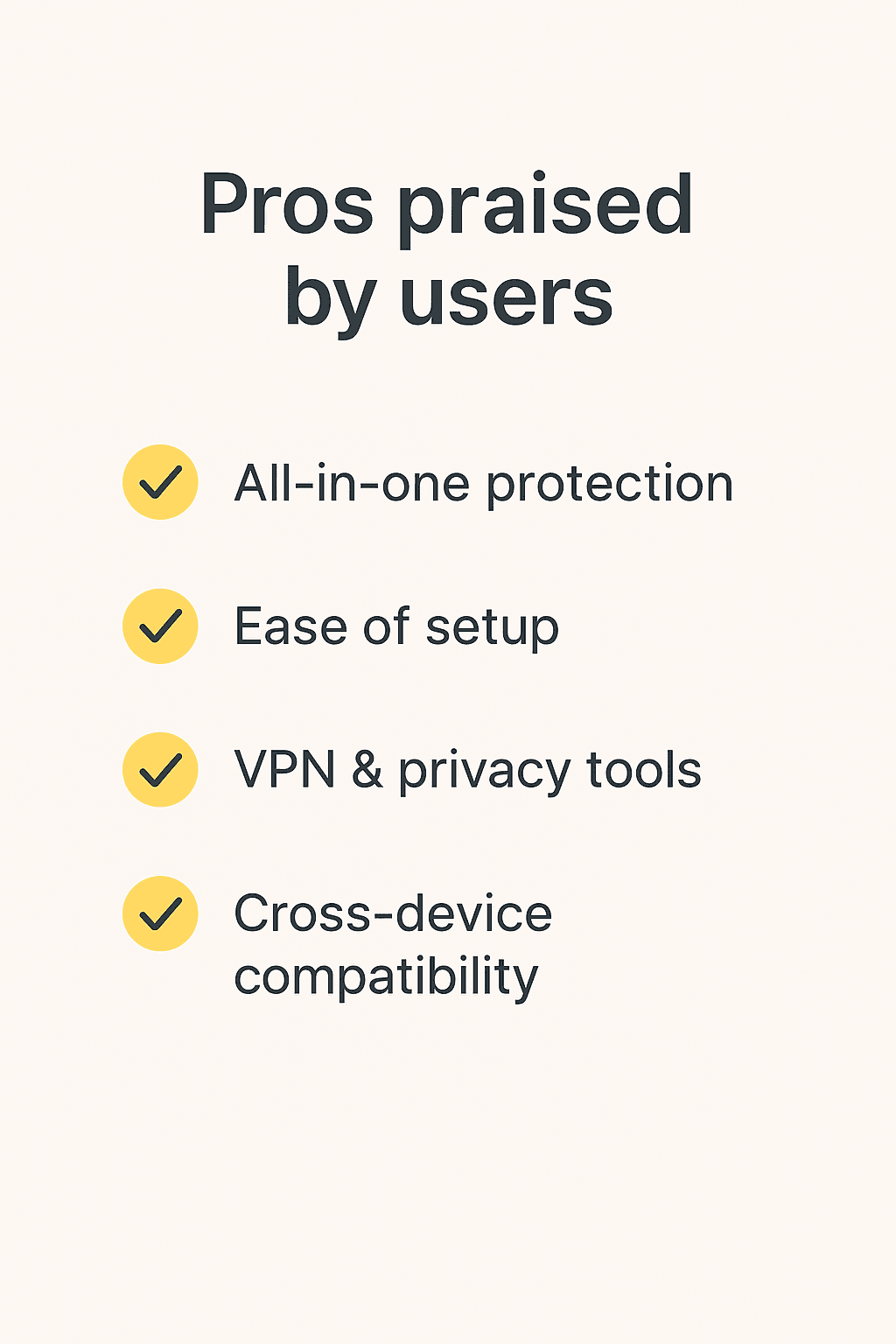
Conclusion: Is Norton 360 Worth It?
After testing and exploring all its key features, I can confidently say that Norton 360 is worth the investment—especially if you’re looking for reliable, all-in-one digital protection that doesn’t compromise on performance or usability.
Comprehensive Protection in One Package
What impressed me most about Norton 360 is how it brings together multiple layers of security in a single platform. Instead of juggling different tools, you get everything under one roof:
- Real-time threat protection with antivirus and an intelligent firewall.
- Secure VPN for private and encrypted browsing.
- Cloud Backup to protect files from ransomware or accidental loss.
- Password Manager to simplify and secure your logins.
- Identity theft protection and Dark Web Monitoring (available in select plans).
In my experience, this unified setup not only saves money compared to buying separate apps—it also reduces the hassle of managing different subscriptions.
Ease of Use and Accessibility
During my hands-on testing, I found Norton 360 incredibly easy to use. The intuitive dashboard gives you full control over your security tools without feeling overwhelming. You can automate most tasks or fine-tune settings if you prefer a hands-on approach.
Its cross-platform compatibility—covering Windows, macOS, Android, and iOS—means you can protect all your devices with one subscription. Whether you’re a beginner or a power user, Norton 360 adjusts seamlessly to your comfort level.
Ideal for Different Types of Users
From my testing and user feedback, Norton 360 clearly caters to diverse audiences:
- Families → benefit from Parental Controls and multi-device coverage.
- Professionals & remote workers → rely on the VPN, SafeCam, and Cloud Backup for privacy and productivity.
- Privacy-conscious users → enjoy peace of mind thanks to Dark Web Monitoring and identity protection features.
This flexibility makes it one of the most well-rounded cybersecurity solutions available in 2025.
Balanced Pros and Cons
No software is perfect, and Norton 360 has a few minor drawbacks worth mentioning:
- Some users may find the variety of plan options a bit confusing.
- Advanced identity protection features are only included in higher-tier plans.
However, in my experience, these are small trade-offs compared to the extensive benefits, reliability, and consistent performance Norton delivers.
Final Verdict
✅ Yes—Norton 360 is absolutely worth it.
It provides comprehensive, real-time protection, strong privacy features, and an incredibly user-friendly experience. Whether you’re protecting your personal data, your family’s devices, or your business information, Norton 360 delivers powerful, trustworthy cybersecurity that gives you true peace of mind.
If you’re looking for one subscription that does it all—security, privacy, and performance—Norton 360 remains one of the best investments you can make in 2025.
Get 50% OFF NOW
YOU MAY ALSO LOOK AT Norton 360 vs Bitdefender: Which Antivirus is Better for You?