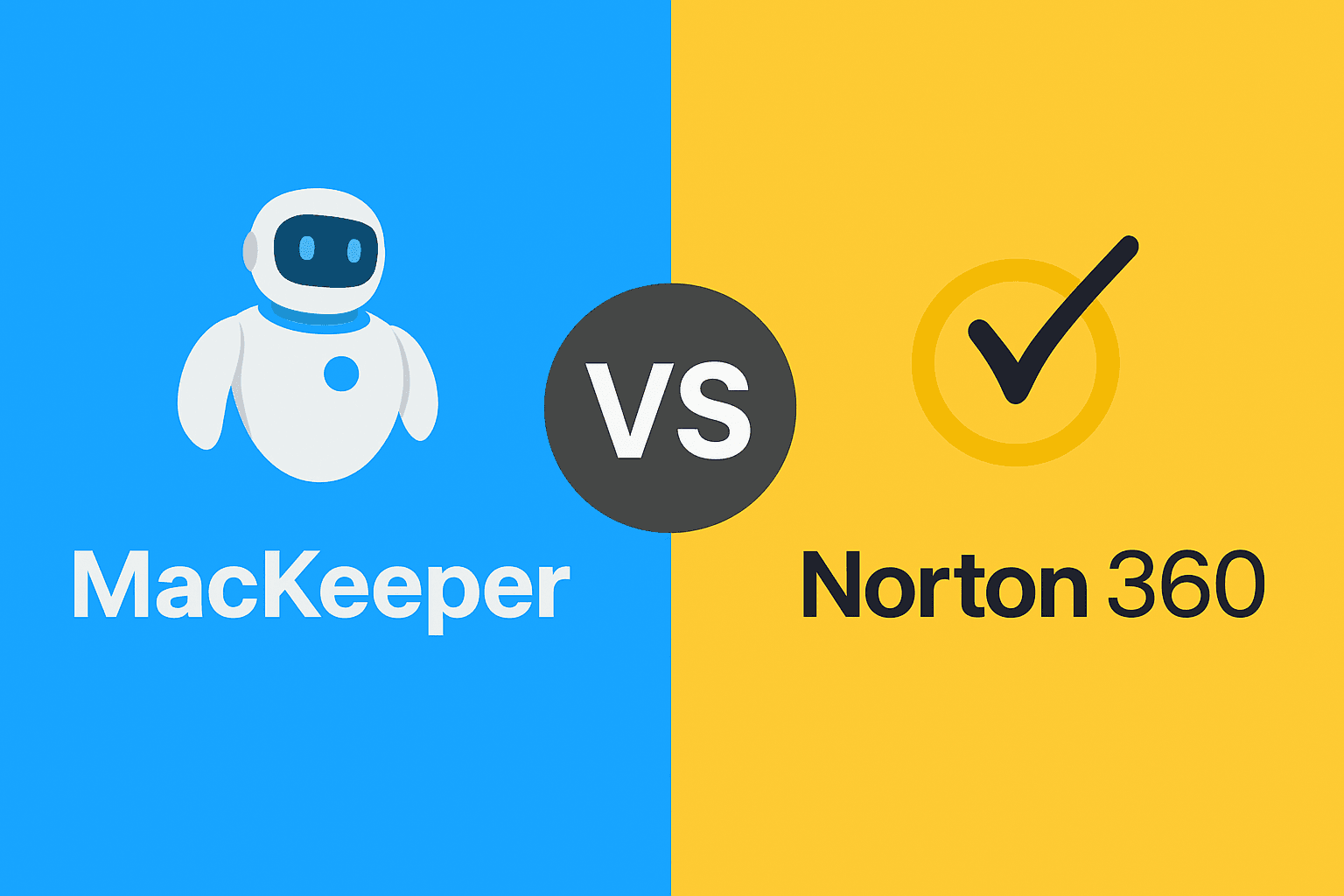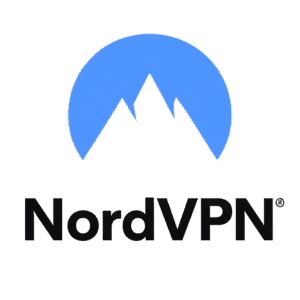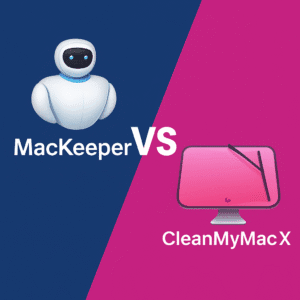When it comes to choosing reliable software to protect and optimize your Mac, two standout names often top the list — MacKeeper vs Norton 360. Both tools aim to keep your computer secure, running smoothly, and free from performance issues, but they approach these goals in distinct ways.
In my experience testing both, I noticed that MacKeeper shines in Mac-specific optimization and privacy, while Norton 360 excels in cross-platform security and identity protection. This makes the comparison between the two especially useful for anyone deciding which software better fits their lifestyle and device needs.
In this guide, I’ll break down the key features, strengths, and unique offerings of MacKeeper vs Norton 360 to help you make an informed choice. By the end, you’ll clearly know whether you should go for a Mac optimization powerhouse or a full-featured cybersecurity suite that extends beyond macOS.
✅ What You’ll Learn
- The main differences between MacKeeper and Norton 360
- How each performs in security, performance, and ease of use
- Which option is best for your needs and budget
Overview of MacKeeper vs Norton 360
Before diving into the details, it’s important to understand what each product is designed for. Both MacKeeper and Norton 360 aim to enhance your Mac’s performance and protection, but they take noticeably different paths to get there.
What Is MacKeeper?
MacKeeper is an all-in-one macOS optimization and security suite built specifically for Mac users. Unlike many antivirus tools that simply adapt Windows software for Mac, MacKeeper was developed from the ground up for Apple’s ecosystem, which gives it a more native and lightweight feel.
In my testing, I found MacKeeper to be easy to navigate and surprisingly efficient at freeing up space and improving performance — even on older Mac models.
Key Features of MacKeeper:
- Antivirus Protection: Real-time threat detection and malware removal to keep your Mac secure.
- Performance Optimization: Tools for cleaning junk files, managing memory, and boosting speed.
- Privacy Protection: Built-in VPN and ID Theft Guard for safe browsing and personal data monitoring.
- System Monitoring: Keeps an eye on your Mac’s health and performance, alerting you to potential issues early.
MacKeeper is ideal if you want a Mac-focused solution that combines security, speed, and privacy tools in one streamlined package.
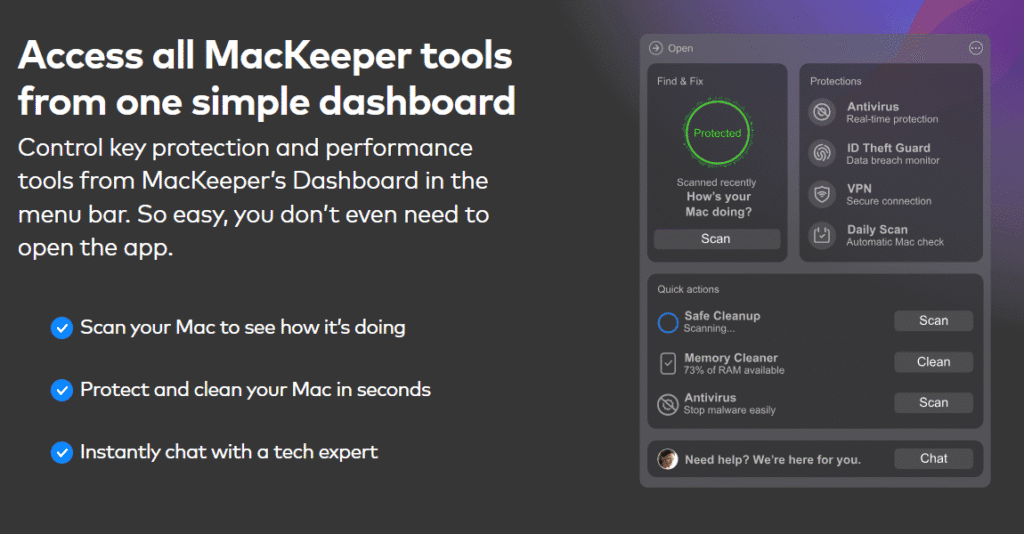
What is Norton 360?
Norton 360 is a comprehensive cybersecurity suite designed to protect your devices across Windows, macOS, Android, and iOS. Unlike MacKeeper, which focuses mainly on Mac optimization, Norton 360 delivers broad, cross-platform protection that blends security, privacy, and identity monitoring into one seamless experience.
In my experience testing both tools for this MacKeeper vs Norton 360 comparison, Norton 360 stood out for its depth of security features and strong identity protection. It’s an ideal choice for users who want enterprise-level defense without the technical complexity.
Key Features of Norton 360:
- Advanced Antivirus & Malware Protection: Detects and blocks viruses, spyware, ransomware, and zero-day threats in real time.
- Secure VPN: Encrypts your internet connection to ensure private and anonymous browsing, especially on public Wi-Fi.
- Password Manager: Safely stores and auto-fills login credentials across all your devices, reducing the risk of password breaches.
- Parental Controls (on select plans): Lets parents monitor online activity, set screen-time limits, and block inappropriate content.
- Cloud Backup (Windows only): Protects important files from data loss due to device failure or ransomware attacks.
Overall, Norton 360 is best suited for users seeking robust, all-in-one protection that extends beyond Mac performance — offering an ecosystem of privacy, identity, and online safety tools under one trusted brand.
Norton 360 is suited for users looking for broad cross-platform security that goes beyond just optimization.
Key Differences at a Glance
- MacKeeper: Mac-only, combines security and performance optimization.
- Norton 360: Multi-platform, stronger focus on cybersecurity and online protection.
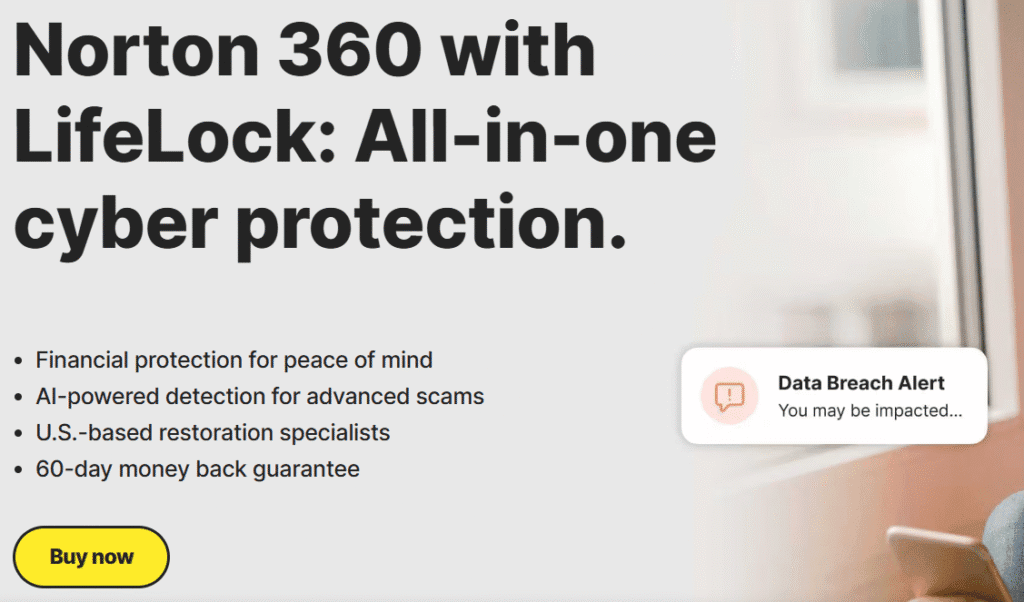
Ease of Installation and Setup
When comparing MacKeeper vs Norton 360, one of the first things I noticed during testing is how differently each handles the installation and setup process. A smooth onboarding experience can make all the difference, especially for beginners who want protection right away.
Installing MacKeeper
Because MacKeeper is built exclusively for macOS, its installation process is refreshingly simple and fast.
- Download the installer directly from the official MacKeeper website.
- Drag and drop the app into your Applications folder.
- A quick setup wizard walks you through permissions for antivirus, VPN, and system monitoring.
- Within minutes, you can run your first system scan and clean up junk files.
In my experience, MacKeeper’s installation feels effortless—ideal for users who want to get started immediately without navigating multiple setup screens or account logins.
Installing Norton 360
Norton 360, on the other hand, takes a more detailed setup approach because it supports multiple platforms, including Windows, macOS, Android, and iOS.
- Start by downloading and running the installer from your Norton account dashboard.
- You’ll need to sign in or create an account before activation.
- Norton then offers to install the software on other devices—perfect for families with multiple gadgets.
- Some features, like VPN, Password Manager, or Cloud Backup, may require additional activation steps.
While Norton 360’s installation takes a bit longer, I found it thorough and designed to ensure every layer of protection is properly configured.
Which Is Easier?
- MacKeeper: Quicker and simpler setup, tailored specifically for macOS users.
- Norton 360: More steps involved but offers greater flexibility for cross-platform security.
If you value speed and simplicity, go with MacKeeper. If you prefer customized, multi-device protection, Norton 360’s process is worth the extra few minutes.
User Interface & Experience
When testing MacKeeper vs Norton 360, I paid close attention to how each program feels to use daily. The user interface (UI) can significantly impact your comfort level when managing security, privacy, or performance tools.
MacKeeper: Clean, Mac-Focused Design
MacKeeper’s interface feels like a natural extension of macOS — sleek, intuitive, and visually consistent with Apple’s ecosystem.
- Modern dashboard: Instantly shows your Mac’s security and performance status.
- Simple navigation: Features like Antivirus, VPN, and Memory Cleaner are just one click away.
- Mac-specific layout: Designed to feel native to macOS, with clear icons and minimal clutter.
In my experience, MacKeeper offers one of the most beginner-friendly interfaces in the Mac security space. Everything is well-organized, and you can optimize your system or run scans without ever feeling lost.
Norton 360: Powerful, but Busier Layout
Norton 360’s dashboard is built for consistency across devices, meaning the same design works whether you’re on a Mac, Windows PC, or mobile device.
- Feature-rich dashboard: Includes antivirus, VPN, parental controls, password manager, and cloud backup.
- Cross-platform uniformity: Great for users who switch between multiple devices and want the same look everywhere.
- More menus and options: Can feel slightly overwhelming at first, especially for beginners.
That said, once you get used to the layout, Norton 360 offers exceptional control over every security and privacy aspect of your digital life.
MacKeeper is Best for users who want an uncluttered interface tailored specifically to Mac devices.
Norton 360: Feature-Rich but Busier Layout
In contrast, Norton 360 delivers a feature-rich, cross-platform interface designed for versatility across Windows, macOS, Android, and iOS. Its unified design ensures a consistent experience on any device, but it can appear a bit crowded compared to MacKeeper’s minimalist style.
- Comprehensive dashboard: Brings together key tools like antivirus protection, VPN, password manager, cloud backup, and parental controls — all in one place.
- Cross-platform uniformity: The same layout and structure across all devices make it ideal for families or users managing multiple operating systems.
- Information-dense menus: With so many options available, beginners might initially find the interface slightly overwhelming — though seasoned users will appreciate the depth of control.
In my experience, Norton 360 prioritizes function over simplicity — making it an excellent choice for users who want full access to every security tool without switching platforms.
Norton 360 Best for users who prefer having everything in one place, even if it requires more clicks.
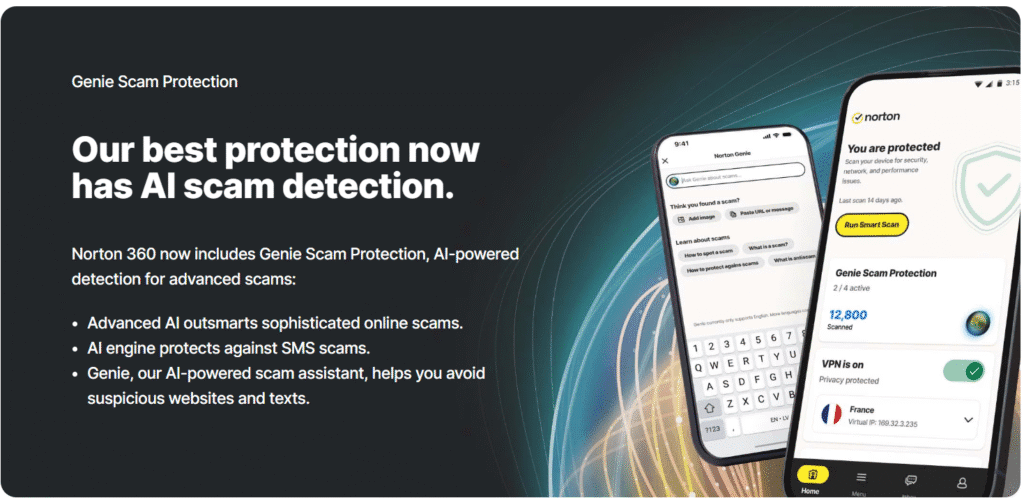
Which One Feels Easier?
MacKeeper: Focuses on simplicity and quick setup, making it perfect for Mac users who want an intuitive, hassle-free experience without digging through complex menus. In my experience, you can install it, run your first scan, and start optimizing your system in just a few clicks.
Norton 360: Provides deeper control and more advanced tools, ideal for users who like to fine-tune their security settings. While it takes a little longer to get used to, the added flexibility pays off for those managing multiple devices or looking for all-in-one protection.
Core Security Features
When comparing MacKeeper vs Norton 360, the most critical aspect is how effectively each tool protects against malware, viruses, phishing attacks, and online threats. Both deliver robust protection, but their focus and depth of features differ — with MacKeeper emphasizing Mac optimization and Norton 360 leaning toward comprehensive cross-platform security.
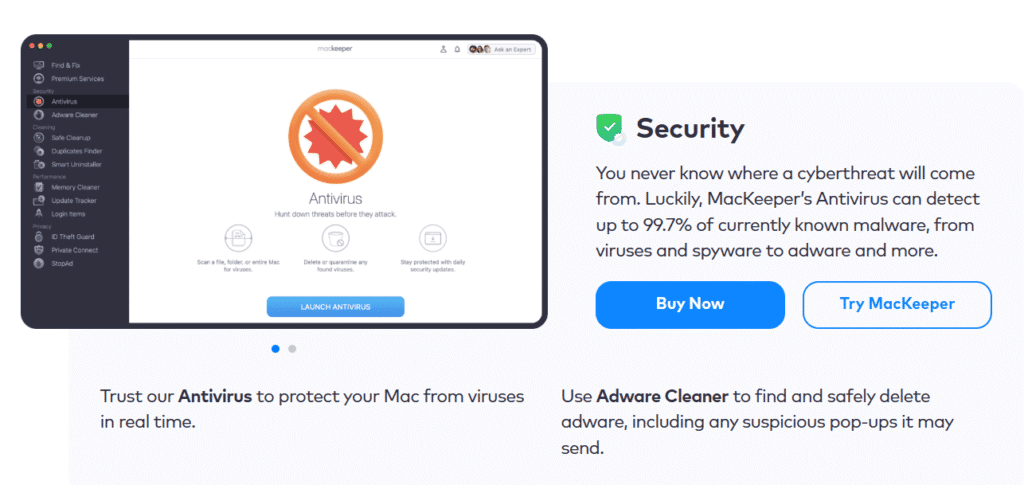
MacKeeper: Security with a Mac-Centric Approach
In my experience, MacKeeper delivers solid protection tailored exclusively for macOS users — without unnecessary extras that weigh down performance. Everything about it feels designed for the Mac ecosystem, from its clean interface to its lightweight background operation.
Here’s what makes MacKeeper stand out:
- Real-Time Antivirus: Continuously scans and blocks malware, viruses, and adware. Certified by AV-TEST with an impressive 99.7% detection rate, it provides reliable everyday protection.
- Adware Cleaner (“StopAd”): Removes unwanted adware and tracking scripts that often target Mac browsers.
- Built-in VPN (AES-256 encryption): Enables secure and private browsing directly within the app—great for public Wi-Fi safety.
- ID Theft Guard: Monitors for leaked passwords, credit card breaches, or compromised SSNs, sending instant email alerts 24/7.
- Apple Notarized & AV-TEST Certified: Reinforces MacKeeper’s legitimacy and safety, a strong reassurance for users concerned about third-party Mac tools.
Get MacKeeper Today and Keep Your Mac Running Smoothly
Norton 360: Comprehensive Cross-Platform Security
By contrast, Norton 360 offers one of the most powerful, all-encompassing cybersecurity suites available today. It’s built not just for Macs, but also for Windows, Android, and iOS, making it a go-to choice for users with multiple devices.
Key Norton 360 features include:
- Antivirus Protection: Multi-layered defense against malware, ransomware, and zero-day threats, backed by Norton’s Virus Protection Promise (a full refund if experts can’t remove a virus).
- Secure VPN: Encrypted internet access with no data logging—ideal for privacy-conscious users.
- Password Manager: Safely stores, syncs, and autofills passwords across your devices.
- Dark Web Monitoring: Scans for leaked personal information like emails, SSNs, and credit card details, and alerts you instantly.
- Additional Security Tools: Smart Firewall, SafeCam (to block webcam hijacking), Privacy Monitoring, and Parental Controls (on select plans).
Norton 360 is Best for users who want an all-in-one solution covering multiple devices and advanced threats.
Head-to-Head Takeaway
- MacKeeper: Focuses on the essentials—simple, lightweight, and perfect for dedicated Mac users who want security and optimization in one place.
- Norton 360: Delivers an enterprise-grade experience with extensive coverage, ideal for families, professionals, and anyone managing several devices.
If your priority is Mac performance and ease of use, go with MacKeeper.
If you want comprehensive, cross-platform protection with premium extras, Norton 360 wins the edge.
| Feature | MacKeeper | Norton 360 |
|---|---|---|
| Platform Support | macOS only | Windows, macOS, iOS, Android |
| Antivirus Protection | ✔ Yes | ✔ Yes |
| Real-Time Threat Detection | ✔ Yes | ✔ Yes |
| VPN (Virtual Private Network) | ✔ Built-in | ✔ Built-in |
| Ad Blocker | ✔ Yes | ✘ No |
| ID Theft Protection | ✔ Basic ID Theft Guard | ✔ Advanced Identity Theft Protection & Dark Web Monitoring |
| Password Manager | ✘ No | ✔ Yes |
| Cloud Backup | ✘ No | ✔ Yes (PC only) |
| Performance Optimization | ✔ Memory Cleaner, Update Tracker | ✔ PC Optimization Tools |
| Disk Cleanup Tools | ✔ Junk File Cleaner, Duplicates Finder | Limited (basic cleanup only) |
| Special Mac Features | ✔ Space Lens, Antivirus tailored for Mac | ✘ No Mac-exclusive optimization |
| Parental Controls | ✘ No | ✔ Yes |
Performance Optimization Tools
When comparing MacKeeper vs Norton 360, one clear distinction lies in how each tool impacts your system’s performance. MacKeeper is purpose-built to optimize Mac devices, while Norton 360 prioritizes robust security but includes supplemental performance features to maintain system speed.
MacKeeper: Mac-Centric Speed & Cleanup
In my experience testing MacKeeper, I noticed it’s not just about protecting your Mac—it actively enhances its performance. The software integrates a suite of optimization tools designed specifically for macOS:
- Memory Cleaner – Frees up RAM instantly and allows you to close resource-heavy apps with one click.
- Junk File Cleaner & Duplicate Finder – Automatically detects and removes unnecessary files, caches, and duplicates to reclaim valuable storage space.
- Login Items Manager – Reduces startup time by managing which apps load when your Mac boots.
- Update Tracker – Keeps your apps up-to-date for better security and efficiency.
From my testing, you’ll notice smoother performance after running these tools—especially on older Macs that tend to slow down over time. MacKeeper is ideal for users who want both protection and performance enhancement without needing separate software.
Norton 360: Lightweight Built-In Optimization
Unlike MacKeeper, Norton 360 focuses primarily on comprehensive security. However, it still includes essential performance optimization tools to ensure your system runs smoothly:
- Basic Optimization Tools – Handle disk defragmentation, temporary file cleanup, and startup management to maintain consistent speed.
- Performance Graphs Dashboard – Visually tracks CPU and memory usage over time, offering alerts if your system is being overworked.
- Advanced Optimization (Windows only) – Through Norton Utilities Ultimate (available separately), you can access deeper tools like system junk cleanup, process management, disk optimization, and data recovery.
In my experience, Norton’s optimization tools are solid for everyday performance maintenance—especially if you’re running multiple devices or operating systems. It’s perfect for users who want strong protection and basic performance care built into one suite.
Head-to-Head Takeaway
When it comes to performance optimization in MacKeeper vs Norton 360, here’s how they differ:
- MacKeeper – Prioritizes speed, cleanup, and optimization tailored to macOS.
- Norton 360 – Focuses on cross-platform protection, offering essential performance tools with the option to upgrade for advanced optimization (mainly for Windows users).
If you’re a Mac owner seeking a clean, fast, and secure system, MacKeeper is your go-to. But if you manage multiple devices and value an all-in-one solution, Norton 360 delivers better overall flexibility.
Side-by-Side Comparison
| Feature | MacKeeper | Norton 360 |
|---|---|---|
| Memory Cleaner | Yes | No |
| Cleanup Tools (Junk, Duplicates) | Yes | Basic (only temporary files) |
| Login Items / Startup Manager | Yes | Basic (Windows only) |
| Update Tracker | Yes | No |
| Optimization Dashboard (Graphs) | No | Yes |
| Advanced PC Optimization (Utilities) | No | Yes (separate product) |
Head-to-Head Takeaway
- MacKeeper: Stronger in hands-on optimization with tools specifically built for macOS performance.
- Norton 360: More security-focused, with moderate optimization tools, especially for Windows devices.
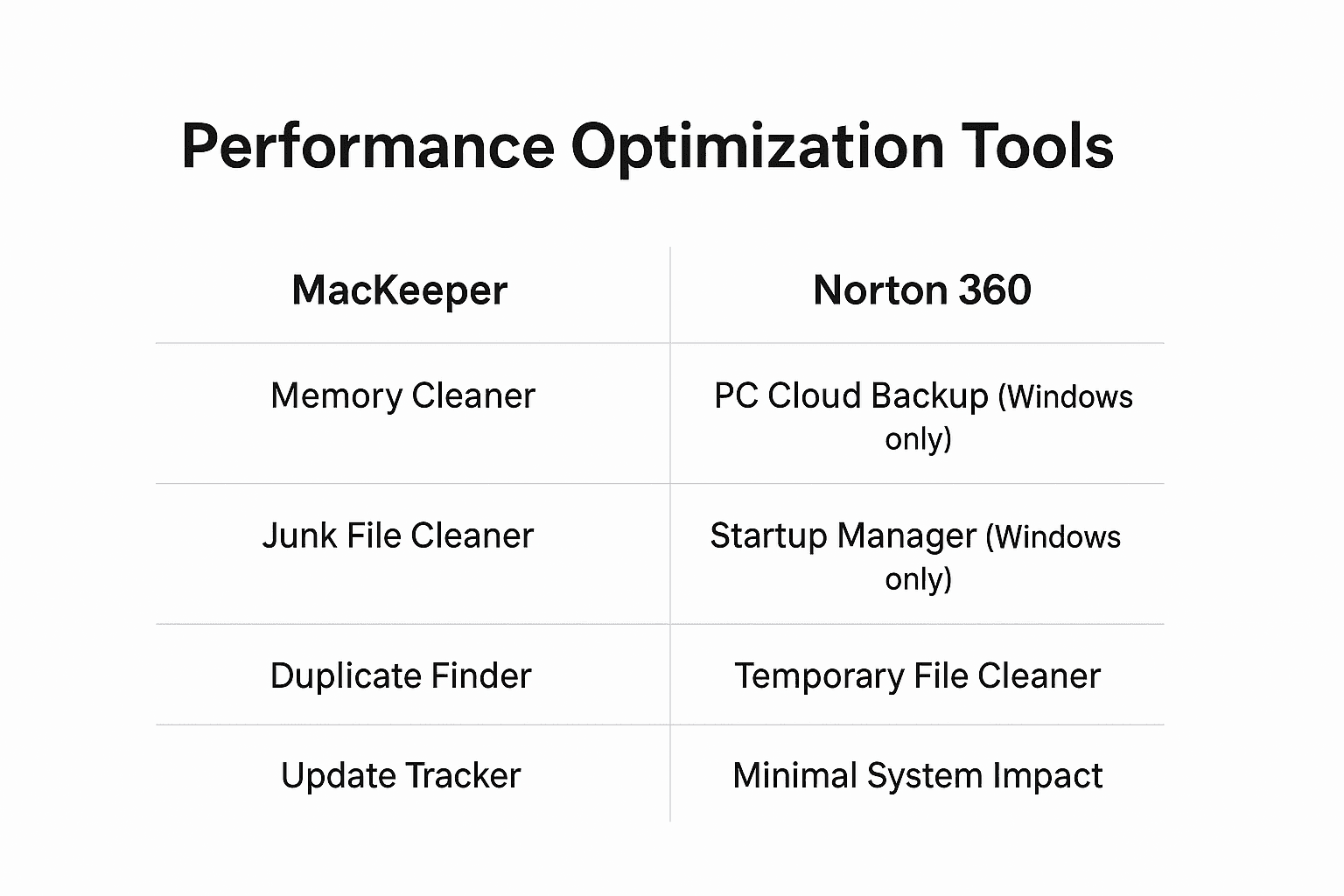
Extra Features
When comparing MacKeeper vs Norton 360, it’s clear both products offer more than just malware protection or system cleanup—they come packed with additional features that enhance privacy, usability, and overall digital safety.
MacKeeper: Practical Tools for Everyday Mac Use
MacKeeper delivers a strong set of additional utilities tailored for macOS, making it a multifunctional tool for Mac users:
- VPN (296 servers in 50 locations, AES-256 encryption) — secures your browsing and protects sensitive data.
- Ad Blocker (StopAd) — blocks banners, video ads, and trackers to boost privacy and browsing speed.
- ID Theft Guard — continuously monitors for leaked passwords, credit card/SSN exposure, and sends alerts.
- Smart Uninstaller — removes apps completely, along with leftover files such as plugins and widgets.
- Update Tracker, Memory Cleaner, Login Items Manager — tools that keep your Mac secure, fast, and clutter-free.
Norton 360: Advanced Security & Identity Protection
Norton 360 offers several standout extras — especially for users who want wide-ranging security beyond antivirus protection:
- If you value system optimization and daily utility tools, MacKeeper has the edge with features like the Ad Blocker, Update Tracker, and Memory Cleaner.
- If your priority is comprehensive security and family protection, Norton 360 is stronger with its parental controls, cloud backup, and advanced dark web monitoring.
Secure Your Devices with Norton 360 Now
System Impact (Performance Drain)
One of the most important factors when comparing MacKeeper vs Norton 360 is how much system resources they consume. A security tool should protect your device without noticeably slowing it down. Both programs aim to balance performance and protection, but their impact differs slightly depending on usage.
MacKeeper System Impact
MacKeeper is designed primarily for macOS and has been optimized to reduce unnecessary strain on system performance.
- Lightweight Scanning – Quick scans tend to run smoothly without freezing or lagging.
- Background Processes – Runs quietly, but real-time protection may use more CPU during full system scans.
- Optimization Tools – Features like Memory Cleaner and Junk File Remover can actually boost performance while the software is running.
It is Best suited for users who want antivirus protection combined with tools to actively improve system responsiveness.
Norton 360 System Impact
Norton 360 is a full-featured suite that offers robust protection, but this can sometimes translate to higher resource usage, especially on older systems.
- Real-Time Protection – Runs continuously in the background, which can slightly slow down boot times.
- Full Scans – More resource-heavy compared to MacKeeper, but they are thorough and offer top-level security.
- Smart Optimization – Newer versions are better optimized to minimize impact while still ensuring protection.
Ideal for users who value comprehensive security and don’t mind a small trade-off in speed for stronger defense.
Head-to-Head Comparison
- MacKeeper: Lighter system impact, especially on Macs, plus built-in optimization tools help offset resource usage.
- Norton 360: Slightly heavier on performance during scans but ensures deep system security and stability.
Cross-Platform Compatibility
When comparing MacKeeper vs Norton 360, device compatibility plays a key role in choosing the right protection suite. A strong cybersecurity tool should safeguard all your devices—whether you’re on macOS, Windows, Android, or iOS.
MacKeeper: Exclusively Built for macOS
In my experience testing MacKeeper, it’s clear that this software was built specifically for Mac users. Everything—from its design to its optimization tools—feels native to macOS.
Supported Devices:
- macOS-based laptops and desktops
Focus:
- Deep macOS integration, combining security and system optimization tools that work seamlessly within Apple’s ecosystem
Limitations:
- Not available for Windows, Android, or iOS devices
If you’re a dedicated Mac user seeking all-in-one protection and performance enhancement, MacKeeper is an excellent choice. Its lightweight design ensures smooth performance without slowing down your system.
Norton 360: Broad Cross-Platform Protection
Norton 360, on the other hand, stands out for its multi-device, cross-platform coverage. During my review, I found it ideal for users or families who use multiple types of devices and want one subscription to cover them all.
Supported Devices:
- Windows, macOS, Android, and iOS
Flexibility:
- Protects desktops, laptops, tablets, and smartphones simultaneously
Extra Advantage:
- Syncs across devices, allowing you to manage and monitor your protection from a single dashboard
If you switch between devices or manage a household with mixed operating systems, Norton 360 provides a unified and consistent protection experience.
Head-to-Head Summary
| Feature | MacKeeper | Norton 360 |
|---|---|---|
| Supported OS | macOS only | Windows, macOS, Android, iOS |
| System Integration | Deep macOS integration | Cross-platform syncing |
| Ideal For | Mac users | Multi-device users & families |
| Optimization Tools | Advanced macOS-specific tools | Basic optimization (mainly Windows) |
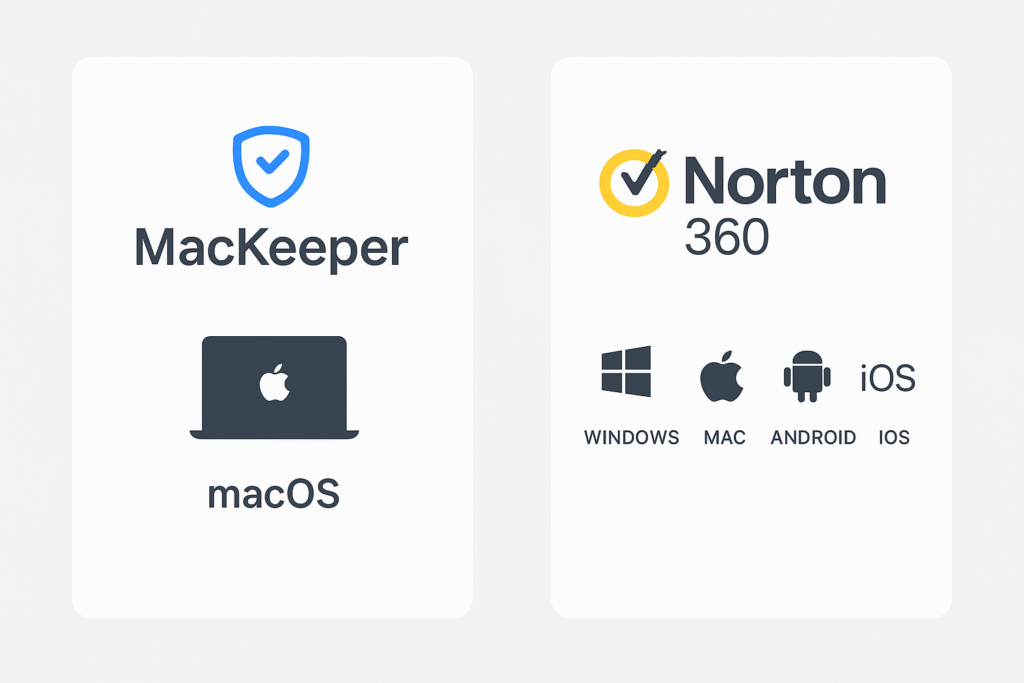
Customer Support and Updates
When comparing MacKeeper vs Norton 360, it’s important to look beyond security features and performance tools. Reliable customer support and frequent software updates are what keep users protected and satisfied over the long term.
MacKeeper Customer Support
- Availability: 24/7 live chat and email support.
- Response Time: Quick responses on chat, though email replies may take longer.
- Knowledge Base: Offers a searchable help center with tutorials and FAQs.
- Extras: Includes premium tech support for troubleshooting Mac-related issues outside the app.
Norton 360 Customer Support
- Availability: 24/7 phone, live chat, and community forums.
- Response Time: Typically fast with priority given to paid users.
- Knowledge Base: Extensive documentation, guides, and video tutorials.
- Extras: Norton Community forum allows peer-to-peer assistance.
Software Updates
MacKeeper
- Provides frequent updates to address macOS changes and security threats.
- Updates are lightweight and usually run in the background.
- Ensures Mac-specific compatibility, since the software is exclusively designed for macOS.
Norton 360
- Offers regular updates across multiple platforms (Windows, macOS, iOS, Android).
- Includes both automatic virus definition updates and major software patches.
- Broad coverage ensures cross-platform protection is always up to date.
Final Thoughts on Support & Updates
In the MacKeeper vs Norton 360 comparison, both solutions provide strong customer support and consistent updates. The difference is that MacKeeper is more focused on Mac-specific expertise, while Norton 360 covers a wider range of devices and platforms.
Pricing and Plans
When evaluating MacKeeper vs Norton 360, understanding how much each product costs—and what features are included at different price points—is essential for making the best choice.
MacKeeper Pricing
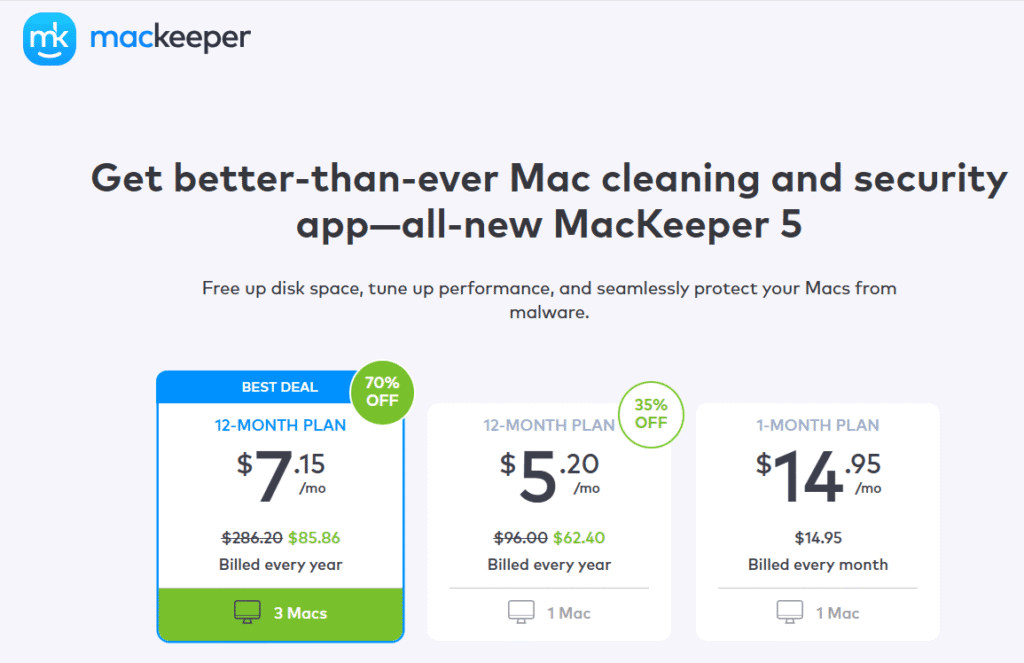
Based on their official site:
- Starting Price: Starts at $7.15/month, but seasonal discounts and regional pricing may apply.
- Subscription Models: Offers both monthly and annual plans. Annual subscriptions can significantly reduce the effective monthly cost.
- Key Perks: Watch for trial options and region-specific promo codes to get even better value before opting in for a full subscription.
Norton 360 Pricing
Norton offers several tiers, each catering to different user needs:
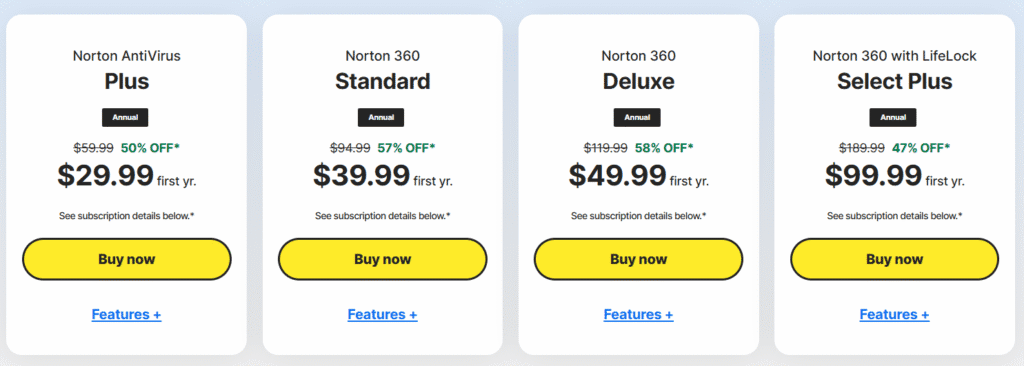
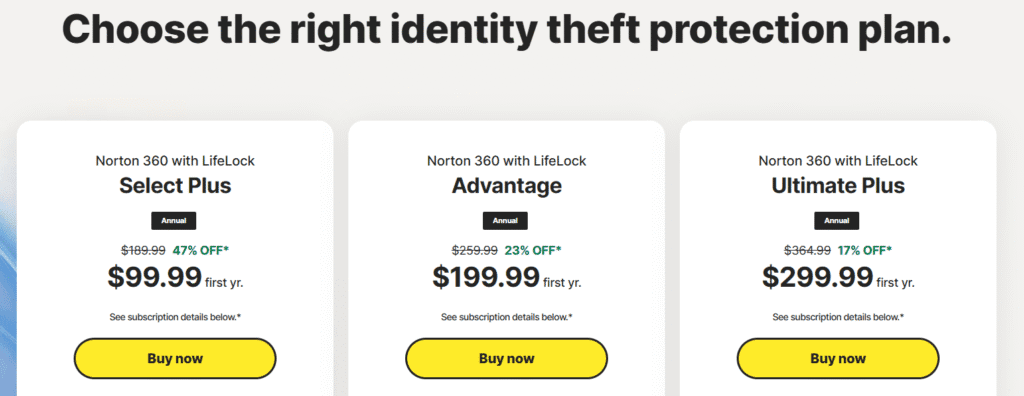
Norton 360 Standard
- First-year price around $39.99 (varies by region). Covers 3 device. Includes antivirus, VPN, password manager, 2 GB cloud backup, and dark web monitoring.
Norton 360 Deluxe
- $49.99 for the first year. Covers up to 5 devices. Adds VPN, parental controls, and expanded device support.
Norton 360 with LifeLock Select Plus and Ultimate Plus
- Select Plus: Approx. $99.99/year, includes identity theft protection, LifeLock monitoring, and up to 250 GB cloud backup.
- Ultimate Plus: Approx. $299.99/year, covers unlimited devices, with advanced LifeLock identity coverage (multi-bureau credit monitoring, 401(k) & investment alerts, etc.).
Additional Notes
- Introductory Discounts: Many Norton plans offer reduced first-year pricing.
- Money-Back Guarantee: Norton also provides a 60-day refund window for annual plans.
Quick Comparison Table
| Plan | MacKeeper | Norton 360 (Standard) | Norton 360 (Deluxe) | Norton 360 + LifeLock |
|---|---|---|---|---|
| Price (1st Year) | Starts at $7.15/month | ~$39.99/year | ~$49.99/year | Starts From $99.99/year |
| Devices Covered | 3 Mac (additional options vary) | 3 devices | Up to 5 devices | Up to 10 devices |
| Key Extras | Performance tools, VPN, ID Guard | VPN, dark web monitoring, cloud backup | + parental controls, more comprehensive protection | Full identity theft coverage, extensive backups |
| Refund Policy | Region-based trial/refund | 60 days (annual plans) | Same | Same |
Pros and Cons of MacKeeper vs Norton 360
When comparing MacKeeper vs Norton 360, weighing the strengths and limitations of each solution will help readers determine which best fits their unique needs.
MacKeeper – Pros & Cons
Pros
- All-in-One Mac Tool: Combines antivirus, cleanup, optimization, and privacy utilities in one package.
- Real-Time Protection: Offers 24/7 protection, certified by AV-TEST, with 99.7% malware detection.
- Mac-Specific Optimization: Includes memory cleaner, junk file cleanup, login item manager, and update tracker for streamlined performance.
- Integrated Privacy Tools: Features Ad Blocker (StopAd), VPN, and ID Theft Guard for added security.
- 24/7 Live Chat Support: In-app, real-time help from experts via chat.
Cons
- Mac-Only Compatibility: Not available for Windows, Android, or iOS users.
- No Advanced Security Layers: Lacks built-in firewall or anti-phishing tools.
- Past Reputation Issues: Historically criticized by some for aggressive marketing, though much improved recently. (Sensitive, so you can choose whether to mention.)
Norton 360 – Pros & Cons
Pros
- Cross-Platform Protection: Compatible with Windows, macOS, Android, and iOS.
- Full Security Suite: Includes antivirus, VPN, password manager, dark web monitoring, and firewall.
- Advanced Identity Tools: Available in select plans—cloud backup, parental controls, SafeCam, and LifeLock identity protection.
- Trusted and Awarded: Multi-layered protection earned recognition from AV-Test and PCMag.
- Responsive Support: Offers 24/7 phone, live chat, and email support, plus a large help library.
Cons
- Resource Impact: Full system scans can be heavier on older machines, especially PCs.
- Higher Price Point: Particularly for plans offering advanced ID protection.
- Complex Interface (Some reviews note a learning curve across multiple features).
Comparison Table
| Feature | MacKeeper | Norton 360 |
|---|---|---|
| Platforms | macOS only | Windows, macOS, Android, iOS |
| All-in-One Windows | Cleans, protects, and optimizes | Security-first, with optimization options |
| Privacy & Identity Tools | Yes (VPN, Ad Blocker, ID Guard) | Yes (VPN, Password Manager, Dark Web, etc.) |
| Support & Trust | 24/7 live chat support | Full support + widely awarded |
| System Impact | Lightweight, optimized for Mac | Robust—slightly heavier during scans |
| Cost | Value-focused for Mac users | Higher tiers for cross-platform/ID protection |
Conclusion: Which One Should You Choose?
When deciding between MacKeeper vs Norton 360, your choice comes down to your device setup, security priorities, and budget. Both tools deliver excellent protection but are built for different kinds of users. Based on my testing and research, here’s how to decide which one fits your needs best.
Choose MacKeeper If:
You’ll notice that MacKeeper feels tailor-made for macOS users — every feature integrates smoothly into the Apple environment. It’s more than antivirus protection; it’s a performance and privacy toolkit in one lightweight package.
✅ Best for: Mac-only users who want protection, speed, and optimization without complexity.
Why It Stands Out:
- Specifically built for macOS, offering deep system integration and smooth performance.
- Combines malware protection, cleaning, and optimization tools in one app.
- Includes privacy essentials like a VPN, Ad Blocker, and ID Theft Guard.
- Lightweight and efficient — I didn’t experience noticeable slowdowns during testing.
If you’re a Mac user who values simplicity, performance, and security in one place, MacKeeper delivers everything you need.
Choose Norton 360 If:
In my experience, Norton 360 is ideal for users who own multiple devices or want advanced privacy and identity protection features. It’s powerful, feature-rich, and trusted worldwide for its comprehensive coverage.
✅ Best for: Families or professionals who use multiple devices and need complete online protection.
Why It Excels:
- Offers cross-platform coverage — works seamlessly on Windows, macOS, Android, and iOS.
- Includes dark web monitoring, SafeCam, firewall, VPN, and password manager for layered security.
- Parental controls make it ideal for households managing kids’ online activity.
- Provides strong identity and privacy protection with real-time threat detection.
If you don’t mind paying a bit more for broader protection and advanced security layers, Norton 360 is the more versatile choice.
Side-by-Side Recommendation
| User Type | Recommended Software | Why |
|---|---|---|
| Single Mac Users | MacKeeper | Simpler, lighter, and optimized for macOS with built-in performance tools. |
| Multi-Device Users / Families | Norton 360 | Comprehensive, cross-platform protection with advanced identity and privacy features. |
Final Verdict: MacKeeper vs Norton 360
After testing both, I can confidently say that MacKeeper and Norton 360 are two of the most reliable security solutions in their categories — but they serve different audiences.
- MacKeeper is ideal if you’re a Mac-only user who wants all-in-one protection and performance optimization without slowing down your system. It’s affordable, cleanly designed, and easy to use.
- Norton 360, on the other hand, offers enterprise-grade protection across all your devices. It’s perfect for users who want multi-layered security, identity protection, and parental controls in one plan.
Key Takeaway:
👉 For a Mac-only user, go with MacKeeper — simple, optimized, and efficient.
👉 For cross-platform coverage, Norton 360 is your best all-around security suite.
Get 50% OFF
YOU MAY ALSO READ ABOUT MacKeeper vs CleanMyMac X: Which Mac Cleaner Is Best in 2025?