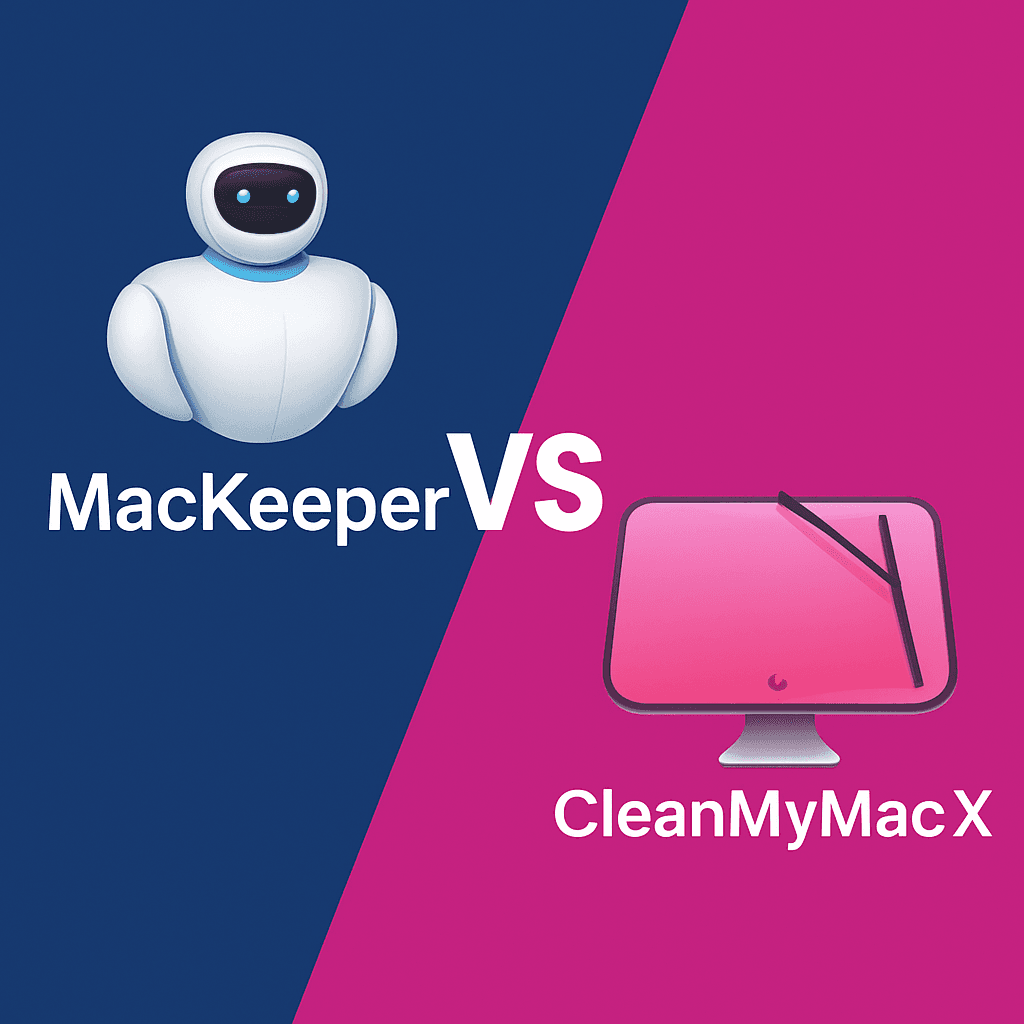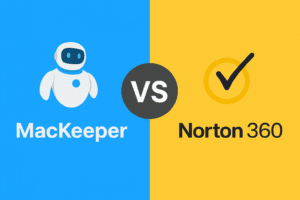Introduction
When it comes to keeping your Mac clean, fast, and healthy, two names frequently dominate the conversation — MacKeeper and CleanMyMac X (often simply called CleanMyMac). For clarity, we’ll use CleanMyMac X, since that’s still how most users recognize it.
Both tools aim to help your Mac perform at its best by removing clutter, freeing up storage, and improving responsiveness. However, after testing both apps, I noticed that they take slightly different paths to achieve those results.
- MacKeeper stands out as a full all-in-one utility suite, combining cleaning, performance optimization, and built-in security tools.
- CleanMyMac X, on the other hand, focuses primarily on cleaning and optimization, delivering a refined, user-friendly experience built around speed and simplicity.
In this detailed MacKeeper vs CleanMyMac X comparison, we’ll explore how both apps perform in key areas — installation, cleaning power, performance optimization, privacy, and value for money — so you can decide which tool is the better fit for your Mac.
Overview: MacKeeper vs CleanMyMac X
Although both MacKeeper and CleanMyMac X share the same goal — improving your Mac’s performance — their design philosophies differ slightly. Understanding this distinction helps clarify what each app brings to the table.
MacKeeper: All-in-One Mac Protection and Optimization
From my experience testing MacKeeper, it feels more like a complete Mac maintenance suite than just a cleaner. Beyond freeing up disk space, it integrates advanced tools like:
- Real-time malware protection
- Built-in VPN for safe browsing
- ID Theft Guard for monitoring data breaches
- System performance boosters and memory cleaning
This combination means MacKeeper doesn’t just clean your Mac — it actively protects it. For users who prefer managing security, privacy, and optimization from one dashboard, MacKeeper provides strong value without the need to install multiple separate apps.
CleanMyMac X: The Specialist in Mac Cleaning
CleanMyMac X, developed by MacPaw, is best known for its sleek interface and powerful cleaning engine. In my experience, it excels at identifying junk files, leftover app data, and cache clutter that can slow down your Mac. Its standout features include:
- System Junk & Mail Attachments Cleanup
- Uninstaller for removing apps completely
- Maintenance tools for freeing RAM and speeding up system performance
- Space Lens for visualizing and managing storage
While it doesn’t offer antivirus or VPN capabilities, CleanMyMac X focuses purely on performance and storage efficiency — ideal for users who prioritize speed and simplicity over built-in security.
Quick Takeaway
| Feature | MacKeeper | CleanMyMac X |
|---|---|---|
| Core Focus | Cleaning, Optimization, + Security | Cleaning & Optimization |
| Security Tools | ✅ Antivirus, VPN, ID Theft Guard | ❌ None |
| Ease of Use | Simple, functional design | Sleek, minimal interface |
| Best For | Users wanting an all-in-one Mac protection suite | Users focused purely on cleanup and performance |
In short, MacKeeper offers broader functionality, combining cleaning, optimization, and security, while CleanMyMac X shines as a polished, purpose-built cleaner. Both are excellent — your choice depends on whether you prefer an all-in-one solution or a streamlined performance tool.
Here’s a quick glance at how MacKeeper vs CleanMyMac X compare in their core features:
| Feature | MacKeeper ✅ | CleanMyMac ✅ |
|---|---|---|
| Cleaning | ✔️ | ✔️ |
| Optimization | ✔️ | ✔️ |
| Security | ✔️ | ❌ |
| Privacy Tools (VPN, ID Theft Protection) | ✔️ | ❌ |
Ease of Installation and Setup: MacKeeper vs CleanMyMac X
When comparing MacKeeper vs CleanMyMac X, one of the first things you’ll notice is how simple both tools make the installation process. They’re built for convenience, so even first-time users can get started without any technical know-how.
In my experience, MacKeeper really shines when it comes to setup. After downloading it from the official website, the installation takes just a few minutes. What stood out to me most was the guided onboarding process — as soon as you launch the app, it runs an automatic quick-start scan that checks for:
- Junk files and unnecessary system clutter
- Potential security vulnerabilities
- Optimization opportunities to improve performance
This immediate scan helps users see the software’s impact right away — without having to dig through settings or menus. I also liked how MacKeeper’s interface clearly guides you through each step with visual cues and simple explanations. Even if you’re not particularly tech-savvy, you can have your Mac cleaned, optimized, and protected within minutes of installation.
Overall, MacKeeper delivers a beginner-friendly setup experience that feels both intuitive and professional — a great example of how well the app balances usability with powerful functionality.
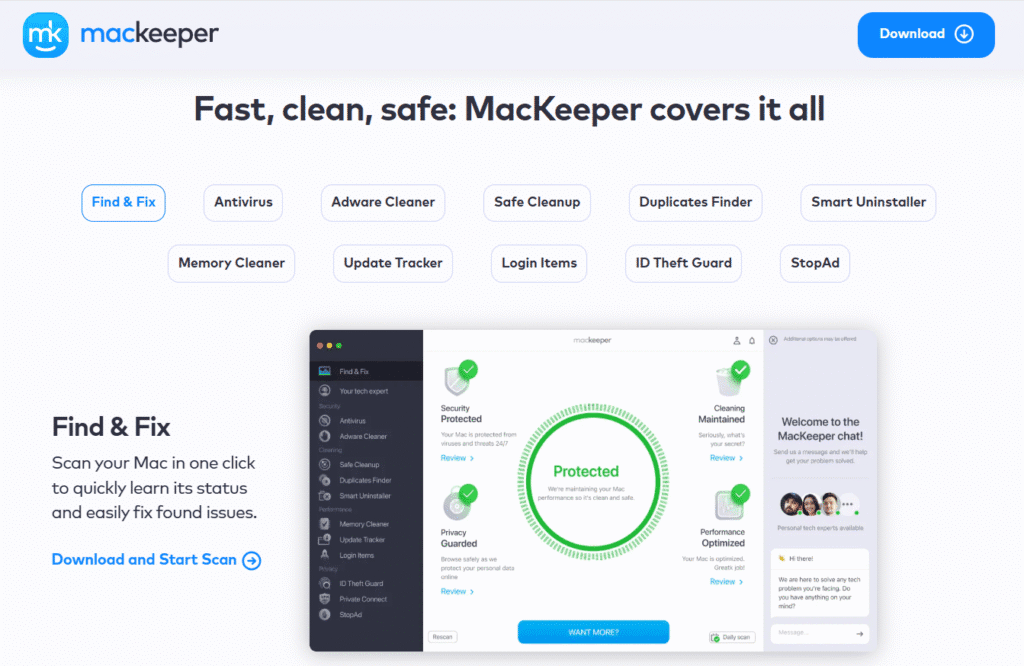
CleanMyMac X also offers a smooth installation process with a modern, visually appealing interface. It focuses primarily on system cleaning and optimization, and its setup guides you toward the most common tasks, such as freeing up disk space or removing unused apps. While it doesn’t include built-in security or privacy setup, users who want a clean and responsive Mac will appreciate its streamlined onboarding.
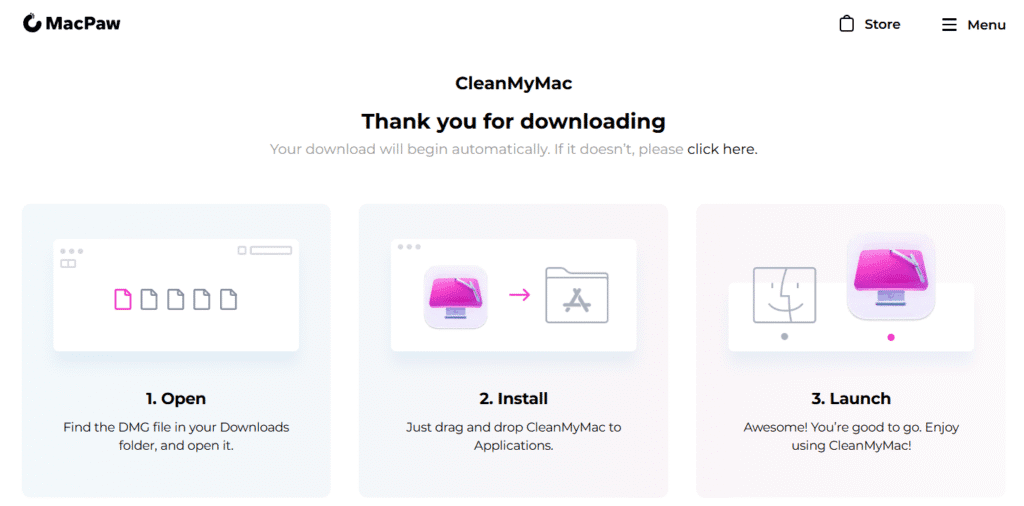
From my experience testing both tools, MacKeeper delivers a more complete setup process because it doesn’t just install — it immediately starts optimizing your system. Right from the first launch, it combines performance checks, junk cleanup, and real-time protection, ensuring your Mac runs smoothly and stays secure.
By contrast, CleanMyMac X focuses on simplicity. It’s perfect if you just want a quick, no-frills cleaning experience without additional steps like security scans or system monitoring. You download it, open it, and you’re ready to start removing junk files — it’s that straightforward.
In short, MacKeeper feels like an all-in-one starter kit for your Mac, while CleanMyMac X offers a more streamlined approach for users who prefer minimal setup and instant cleaning.
User Interface and Ease of Use
When comparing MacKeeper vs CleanMyMac X, the first thing you’ll notice after installation is how both prioritize ease of use — but they do it in slightly different ways. A well-designed interface isn’t just about looks; it determines how quickly you can perform essential tasks like cleaning, optimizing, or protecting your Mac.
MacKeeper provides one of the most user-friendly dashboards for Mac maintenance. Its interface is clean, well-labeled, and logically organized, so you can easily access the main features — cleaning, performance optimization, security, and privacy — from a single sidebar.
New users will appreciate that there’s no learning curve. You don’t have to dig through menus or guess where to find tools. Each section offers clear explanations and simple “Fix” or “Scan” buttons that make system care feel effortless.
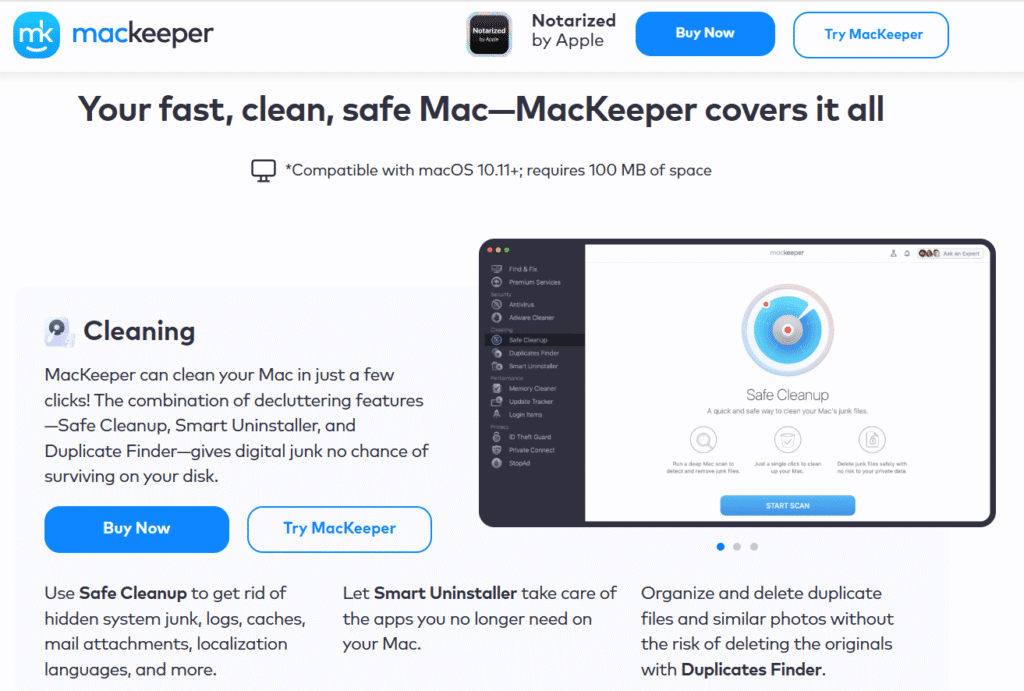
On the other hand, CleanMyMac X is well-known for its sleek and visually polished design. It offers a modern look with smooth animations, which makes the experience feel premium. While the interface is visually appealing, some users may find the extra animations slightly slower compared to MacKeeper’s more direct, performance-focused design.
Overall, both applications excel in usability, but MacKeeper’s focus on simplicity and quick access to essential tools makes it a strong choice for those who want to spend less time learning and more time optimizing their Mac.
System Cleanup and Optimization
When comparing MacKeeper vs CleanMyMac X, system cleanup and optimization are two of the most crucial factors to consider. These tools directly affect how efficiently your Mac runs — from storage space to overall performance and speed.
MacKeeper: Deep Cleaning With Built-In Performance Boosts
In my experience testing MacKeeper, it delivers a more comprehensive approach to Mac maintenance than a simple cleaner. Once installed, it automatically scans for:
- Cache and log files that build up over time
- Unused applications that waste valuable storage
- Duplicate files that clutter your drive
What sets MacKeeper apart is how its cleanup tools are seamlessly integrated with optimization features. For instance, its Memory Cleaner frees up RAM in real time, while Startup Apps management helps speed up your Mac’s boot time.
This combination ensures your system not only looks cleaner but actually performs better — especially noticeable when multitasking or running intensive apps. It’s a great fit for users who want both system cleanup and noticeable performance gains without switching between multiple tools.
CleanMyMac X: Elegant and Efficient File Cleaning
CleanMyMac X also performs exceptionally well in cleaning tasks. I found its interface very user-friendly — scanning your Mac for unnecessary files feels quick and intuitive. It specializes in:
- System junk removal (temporary files, old logs, cache)
- Mail attachment cleanup to reclaim storage
- Large and old file detection for easy bulk deletion
While its optimization features — such as maintenance scripts and background task management — work well, CleanMyMac X leans more toward cleaning and decluttering than deep performance tuning.
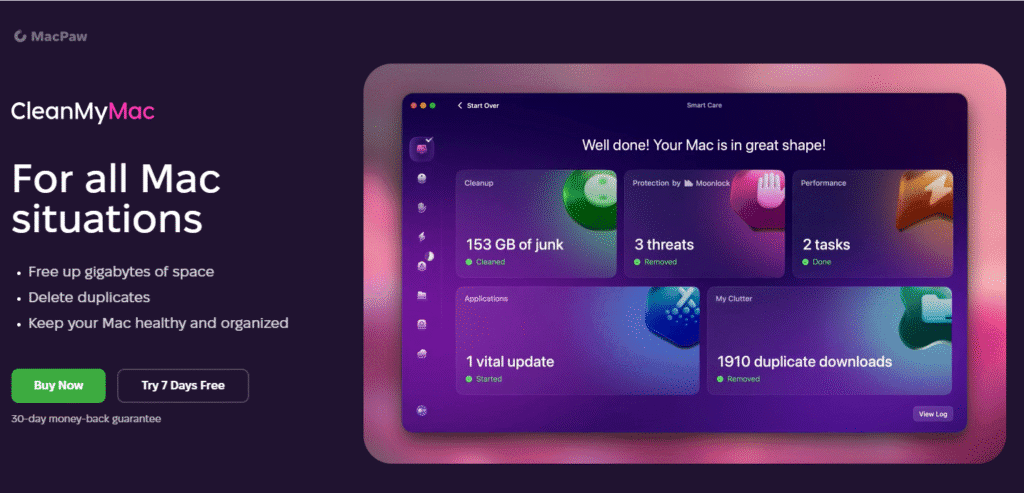
Head-to-Head Takeaway
- MacKeeper: Better for users who want a full maintenance suite that combines cleaning, optimization, and security in one place.
- CleanMyMac X: Ideal for users focused on sleek, visual cleanup tools that make freeing up space fast and effortless.
Both tools improve your Mac’s performance, but MacKeeper offers a more well-rounded optimization experience, while CleanMyMac X shines in visual design and simplicity.
Security and Privacy Features
When comparing MacKeeper vs CleanMyMac X, it’s not just about how well they clean or optimize your Mac — it’s also about how effectively they protect your data and online privacy. In my experience testing both tools, the differences in their security focus become clear right away.
MacKeeper: All-in-One Security and Privacy Suite
MacKeeper goes beyond being a cleaner — it’s a full-fledged security toolkit. I found its protection features both comprehensive and easy to use, especially for users who don’t want to juggle multiple apps.
Here’s what stood out during testing:
- Real-time antivirus protection: Constantly scans for malware, adware, and potentially unwanted programs without slowing your Mac down.
- Integrated VPN (Virtual Private Network): Encrypts your internet connection, helping you browse safely and access content securely on public Wi-Fi.
- Ad Blocker: Prevents intrusive ads and trackers from following your online activity.
- ID Theft Guard: Monitors the dark web for data breaches and alerts you if your email or personal details are compromised.
Together, these tools make MacKeeper not just a cleanup solution but a complete digital security suite. It’s particularly valuable for users who want their Mac’s performance and privacy safeguarded in one place.
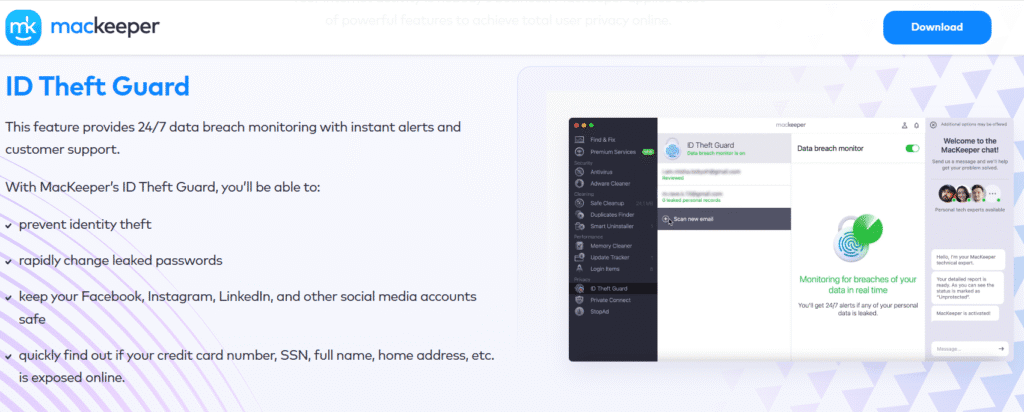
CleanMyMac X: Light Security With a Focus on Cleanup
CleanMyMac X includes some basic protection features, such as malware removal and system monitoring for suspicious activity. During my test, it successfully identified common threats and removed them efficiently. However, its security scope is more limited compared to MacKeeper.
CleanMyMac X is primarily designed for system maintenance and cleanup, not as a full security platform. It’s great for users who want light protection integrated into their cleaning tool but already have other dedicated security software on their Mac.
Verdict: Which Is Better for Security?
- MacKeeper: Ideal if you want an all-in-one cleaner and security suite — combining antivirus, VPN, ad blocking, and identity protection.
- CleanMyMac X: Best for users who prioritize system cleanliness and speed, with only basic malware defense.
In short, when it comes to MacKeeper vs CleanMyMac X, MacKeeper clearly leads in security and privacy. It gives you a sense of ongoing protection, not just performance improvement — making it the better choice if you care about staying safe online while keeping your Mac optimized.
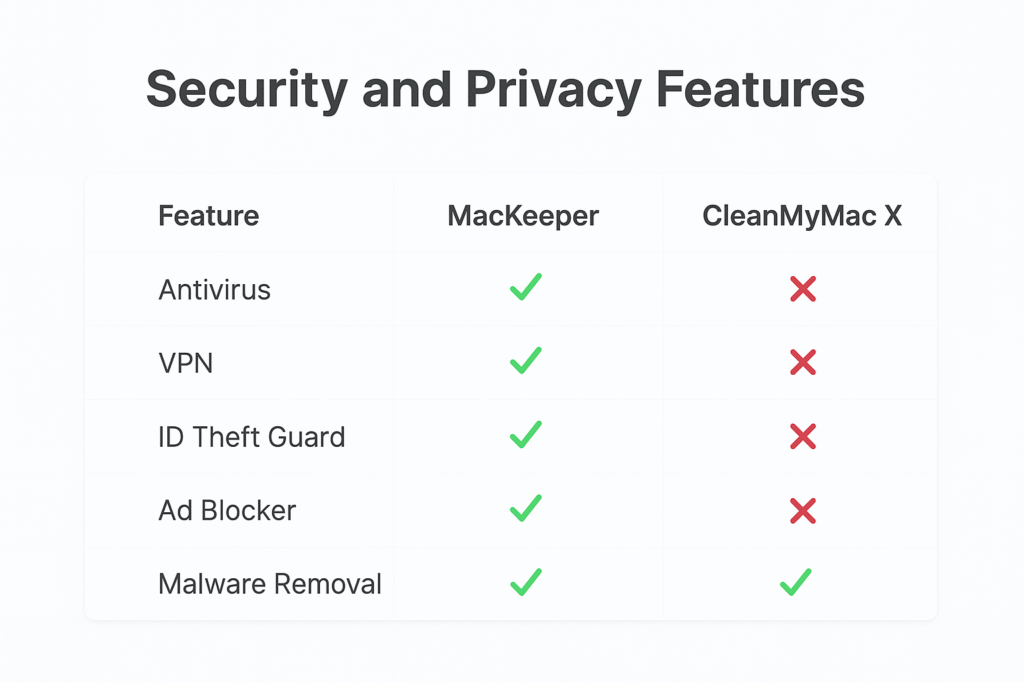
Performance Impact on Your Mac
When evaluating MacKeeper vs CleanMyMac X, performance impact is one of the biggest deciding factors. A true optimization tool should make your Mac faster — not slower. In my testing, both apps performed well, but they approach performance efficiency in slightly different ways.
In my experience, MacKeeper runs quietly in the background without hogging system resources. Even while performing real-time antivirus scans or VPN encryption, I noticed minimal CPU usage and no noticeable lag during daily tasks like browsing, editing videos, or streaming.
MacKeeper’s design prioritizes balance — offering system cleanup, optimization, and protection simultaneously. Its memory cleanup and startup management features help ensure your Mac boots quickly and runs smoothly, even with multiple apps open.
Highlights of MacKeeper’s performance approach:
- Runs efficiently with low system resource consumption
- Offers real-time protection without slowing your device
- Includes optimization tools like memory cleanup and startup management
- Maintains speed while handling multiple background processes
For users who multitask frequently or work with creative software, this efficiency makes MacKeeper a strong, all-around performer.
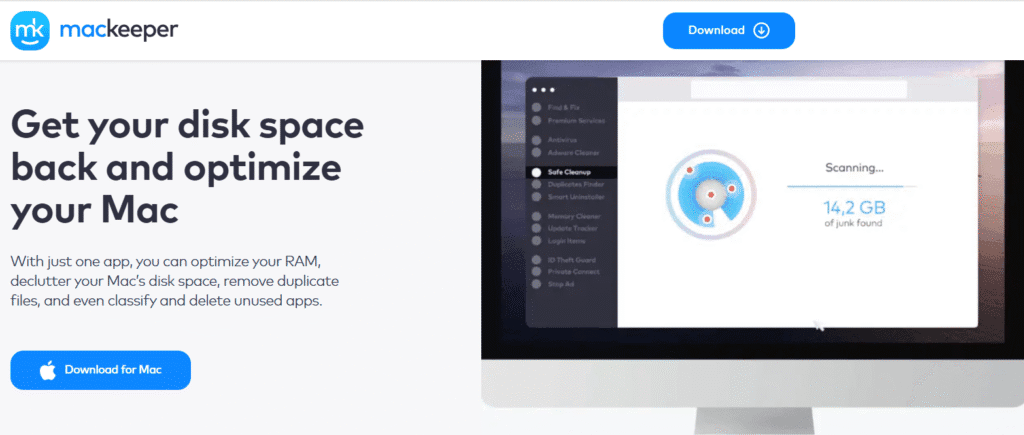
CleanMyMac X: Speed and Responsiveness First
CleanMyMac X has long been praised for its speed and minimal system impact — and in my testing, that reputation holds up. It’s lightweight, responsive, and performs deep cleaning tasks quickly. Because it doesn’t include continuous background protection like antivirus or VPN monitoring, it uses even fewer system resources during idle times.
Its focus on removing junk files, clearing caches, and uninstalling unused apps gives your Mac an instant speed boost — ideal if your main goal is performance and storage recovery.
CleanMyMac X performance strengths:
- Extremely lightweight with no real-time background load
- Provides quick, powerful cleanups that improve system responsiveness
- Best for users who prioritize speed and simplicity over built-in protection
Verdict: Which One Runs Better?
Both tools are efficient, but they cater to different user needs:
- MacKeeper: Best if you want a cleaner that also offers real-time security, VPN, and privacy protection without sacrificing performance.
- CleanMyMac X: Best if you prefer a dedicated cleaner that focuses purely on speed, storage optimization, and responsiveness.
In short, when comparing MacKeeper vs CleanMyMac X, MacKeeper delivers a well-balanced performance experience that includes protection and optimization in one lightweight package — while CleanMyMac X remains the go-to choice for users who value a fast, clutter-free Mac without the added security extras.
Additional Tools and Features
When comparing MacKeeper vs CleanMyMac X, it becomes clear that both tools go beyond basic cleaning and optimization. Each brings a unique set of extra features designed to improve your Mac experience — but the depth and focus of those tools differ.
MacKeeper: A Broader All-in-One Utility Suite
In my experience testing MacKeeper, what really stands out is how much it packs into one dashboard. Beyond cleaning and performance tuning, it offers a complete suite of protection and privacy tools — something CleanMyMac X doesn’t fully match.
Here’s what you’ll find inside MacKeeper’s toolkit:
- Ad Blocker – Helps block intrusive ads and malicious pop-ups while browsing.
- VPN (Virtual Private Network) – Encrypts your internet connection for safer, private online activity.
- ID Theft Guard – Monitors for potential data breaches and alerts you if your email or personal data appear on the dark web.
- Memory Cleaner & Update Tracker – Keeps your system running efficiently and your apps up to date.
From my use, these tools make MacKeeper feel more like a digital security suite than a simple Mac cleaner. You’ll notice that it not only removes clutter but also protects your online identity and browsing safety — a key advantage if you spend a lot of time online or handle sensitive data.
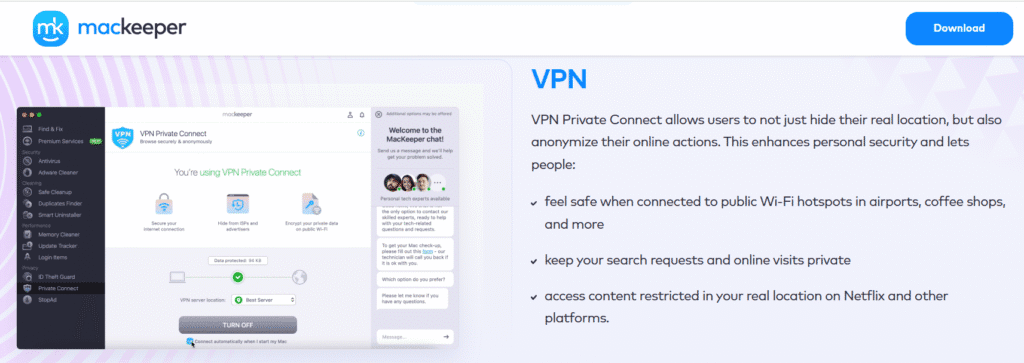
CleanMyMac X: Focused on System Health and Performance
CleanMyMac X, on the other hand, sticks closely to its core mission — keeping your Mac fast, organized, and performing at its best. While it doesn’t include privacy or security utilities like a VPN or ad blocker, its performance-oriented extras are genuinely useful.
Notable features include:
- Space Lens – Visually maps your storage so you can quickly identify large or unnecessary files.
- Maintenance Scripts – Runs under-the-hood optimizations that help improve responsiveness and fix minor performance issues.
- Uninstaller and Updater – Cleanly removes unwanted apps and keeps the ones you need current.
In my testing, these tools worked seamlessly and provided noticeable improvements in system responsiveness — particularly after clearing out old cache and large files.
Verdict: Which One Adds More Value?
If your main goal is to boost performance and free up space, CleanMyMac X is an excellent choice thanks to its focused optimization toolkit.
But if you’re looking for a comprehensive, all-in-one Mac solution that handles cleaning, security, and privacy in one package, MacKeeper clearly comes out ahead.
In short, when comparing MacKeeper vs CleanMyMac X, MacKeeper delivers broader protection and utility, while CleanMyMac X excels in simplicity and pure performance enhancement.
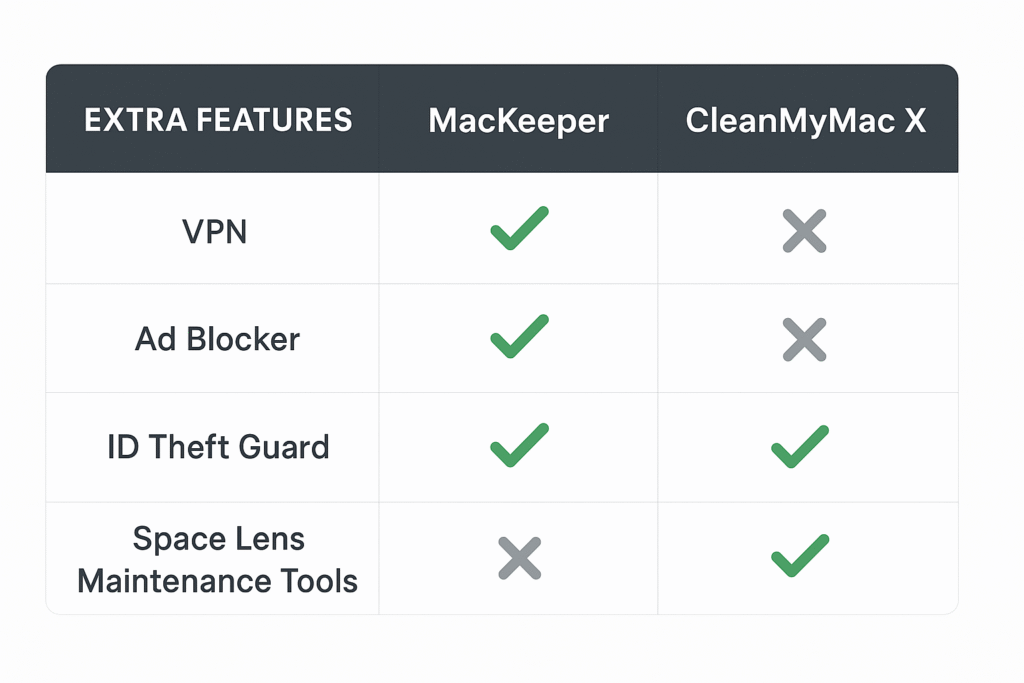
Pricing and Value for Money
When comparing MacKeeper vs CleanMyMac X, pricing plays a significant role in determining which software offers the best overall value. Both tools come with flexible subscription options, but the difference lies in what each package includes.
MacKeeper stands out because it combines multiple essential features under one subscription—such as antivirus protection, VPN, ad blocker, and ID theft guard—without requiring you to purchase extra add-ons. This bundled approach means you get security, privacy, and optimization tools all in one, which makes it especially cost-effective for users who want an all-round solution without stacking multiple apps.
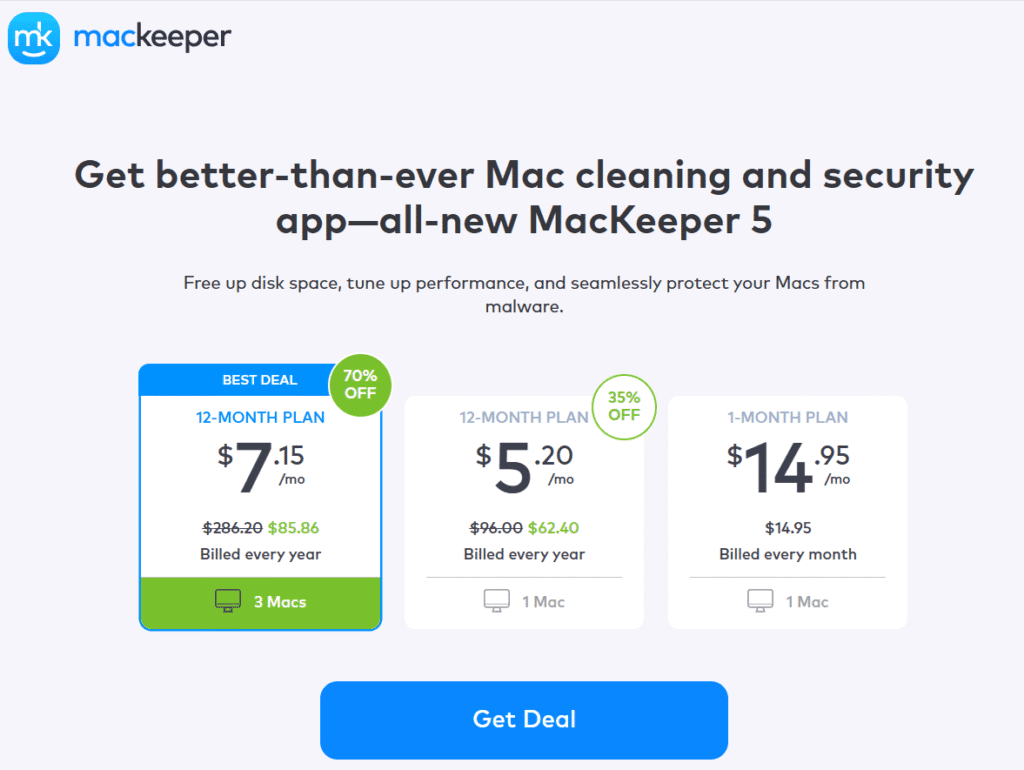
CleanMyMac X, on the other hand, focuses mainly on cleanup and performance optimization. Its plans are straightforward, but for users who also want advanced security and privacy tools, additional software purchases may be necessary. While CleanMyMac X offers great value for users who only need cleaning and optimization, MacKeeper delivers a more comprehensive package for the price.
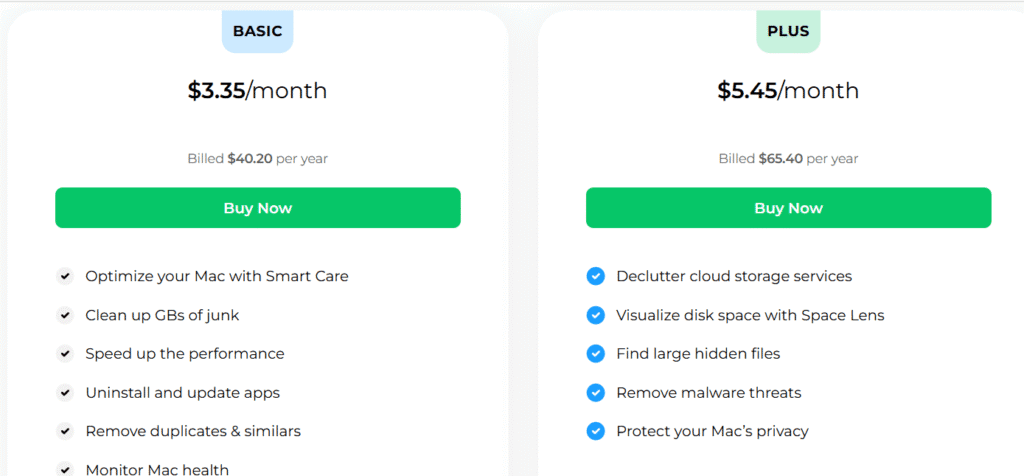
From a value-for-money perspective, MacKeeper gives you more functionality in one subscription, which can save both money and the hassle of juggling different apps.
Customer Support and Updates
When evaluating MacKeeper vs CleanMyMac X, customer support and software updates are essential factors to consider. Both tools aim to deliver a smooth and secure user experience, but they approach this area differently.
MacKeeper offers 24/7 live chat support, which is a major advantage for users who may run into technical issues at any time of the day. This real-time assistance makes it easy to resolve problems quickly without delays. Additionally, MacKeeper provides helpful guides and resources on its website, ensuring users can find answers on their own if they prefer. The company also rolls out frequent updates, not only to improve performance but also to enhance its security tools, keeping users protected against new threats.
CleanMyMac X provides email support and a comprehensive knowledge base, which are great for users who prefer self-service. While it doesn’t offer live chat 24/7, its support resources are well-structured and reliable. CleanMyMac X also receives regular updates focused on improving optimization features, bug fixes, and compatibility with the latest macOS versions.
Overall, both tools ensure their users are supported and their software is kept up-to-date. However, MacKeeper’s round-the-clock live chat support and its continuous updates across security, privacy, and optimization features give it a slight edge, particularly for users who prioritize immediate help and all-in-one protection.
Pros and Cons of MacKeeper vs CleanMyMac
When choosing between MacKeeper vs CleanMyMac X, it helps to weigh the strengths and limitations of each tool. Both are designed to improve your Mac’s performance, but they bring different advantages to the table.
Pros of MacKeeper
- All-in-one solution: Includes cleaning, optimization, antivirus, VPN, ad blocker, and ID theft guard in one package.
- Strong security and privacy features: Built-in antivirus and VPN add extra layers of protection not found in CleanMyMac X.
- 24/7 live chat support: Real-time help whenever you need it.
- Cloud-based updates: Frequent improvements keep performance and protection features up to date.
Cons of MacKeeper
- Slightly higher resource usage: Some users may notice minor background activity when multiple features are running.
- Pricing tiers can feel complex: With several bundled features, users may need to choose carefully depending on their needs.
Pros of CleanMyMac X
- Sleek and minimal design: Very intuitive interface that’s easy to navigate.
- Specialized optimization tools: Features like Space Lens and Maintenance tools help visualize and clean storage efficiently.
- Lightweight performance: Runs quietly in the background with minimal system impact.
- Regular macOS compatibility updates: Keeps pace with Apple’s system upgrades.
Cons of CleanMyMac X
- Limited security features: Lacks antivirus, VPN, or ID theft protection.
- Support options not as strong: No 24/7 live chat, with more reliance on email and knowledge base.
Summary:
While MacKeeper shines as a comprehensive all-in-one solution that blends cleaning, optimization, and robust security, CleanMyMac X appeals to users who prefer a lightweight, highly polished optimization tool. The choice depends on whether you want a broader protection package (MacKeeper) or a dedicated cleaner (CleanMyMac X).
| Feature | MacKeeper – Pros ✅ | MacKeeper – Cons ❌ | CleanMyMac X – Pros ✅ | CleanMyMac X – Cons ❌ |
|---|---|---|---|---|
| System Cleaning | Effective junk removal and optimization tools | May feel overwhelming with many features for basic users | Powerful cleaning engine with detailed analysis | Lacks built-in security features |
| Optimization | Includes memory cleaner and performance booster | Some features may require frequent updates | Strong optimization features like maintenance scripts | Limited to optimization and cleaning only |
| Security | Built-in antivirus, VPN, ID Theft Guard, and Ad Blocker | Security tools may not replace standalone premium services | Safe and trusted by long-time Mac users | No antivirus, VPN, or advanced security features |
| Ease of Use | Clean, modern, easy-to-navigate interface | May show too many notifications for some users | Very user-friendly with polished design | Some users may find it overly simplified |
| Extra Features | Wide range of utilities beyond cleaning (VPN, Ad blocker, etc.) | Subscription pricing may be higher | Offers unique tools like Space Lens and Maintenance | Fewer all-in-one tools compared to MacKeeper |
| Support & Updates | 24/7 live chat support and regular updates | Premium plans required for full support | Reliable updates and stable performance | Limited support channels compared to MacKeeper |
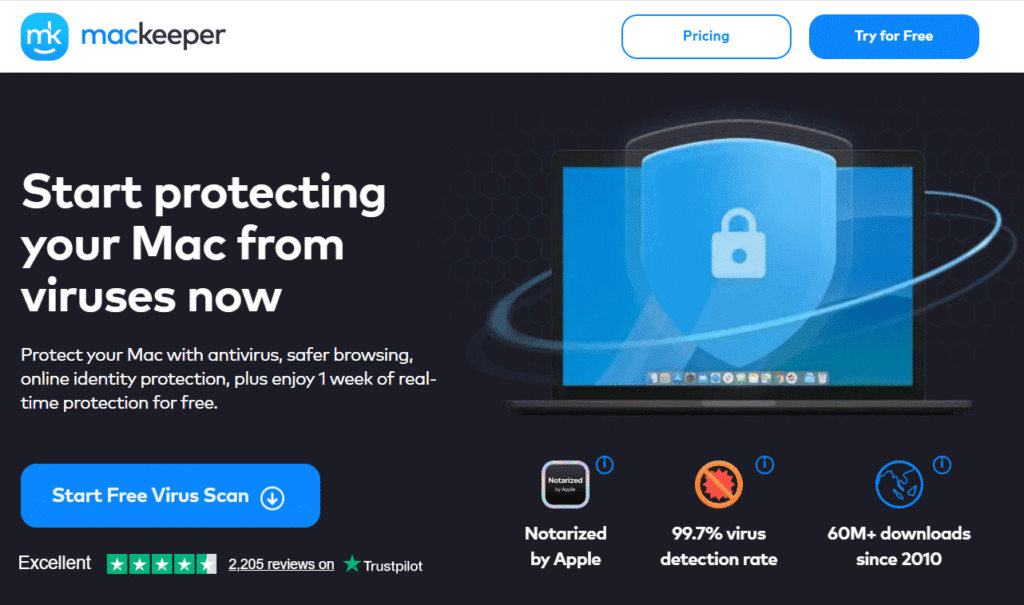
Conclusion- Which One Should You Choose?
After testing and comparing MacKeeper vs CleanMyMac X, it’s clear that both tools deliver real value for Mac users — but they cater to slightly different needs.
In my experience, CleanMyMac X shines for users who want a fast, simple, and visually polished way to keep their Mac running smoothly. Its strength lies in cleaning and optimization — removing junk files, clearing caches, and improving system performance with just a few clicks. It’s ideal if you want a minimalist tool focused purely on speed and efficiency, without additional layers of security.
MacKeeper, on the other hand, offers a much broader suite of features. Beyond system cleanup and optimization, it includes real-time antivirus protection, VPN encryption, ID Theft Guard, and an Ad Blocker — giving you not only better performance but also enhanced security and privacy. In my testing, this all-in-one approach provided noticeable peace of mind, especially when browsing or managing sensitive data online.
✅ Choose MacKeeper if you want:
- All-in-one protection with antivirus, VPN, and privacy tools
- Performance optimization combined with real-time security
- A single app that keeps your Mac safe, fast, and up to date
✅ Choose CleanMyMac X if you want:
- A sleek, intuitive cleaner focused on performance and storage
- Simplicity over advanced features
- Reliable system maintenance without extra security layers
Ultimately, the best choice depends on your priorities. If you’re looking for comprehensive security and performance in one package, go with MacKeeper. But if your main goal is to keep your Mac clutter-free and performing efficiently, CleanMyMac X is a top-tier option.
Either way, both are trustworthy, well-built utilities that will help you extend your Mac’s lifespan and enhance daily performance — making them valuable investments for any Mac user.
MacKeeper stands out as more than just a Mac cleaner—it’s an all-in-one solution designed to keep your Mac fast, secure, and protected. While CleanMyMac X excels in cleanup and optimization, MacKeeper goes further by including built-in antivirus protection, a VPN for private browsing, and identity theft guard—all in one package.
Try MacKeeper today and enjoy a cleaner, faster, and safer Mac—all in one app.
Get 35% OFF
You May Also Read About The Ultimate Parental Control & Monitoring Showdown: SentryPC vs Qustodio