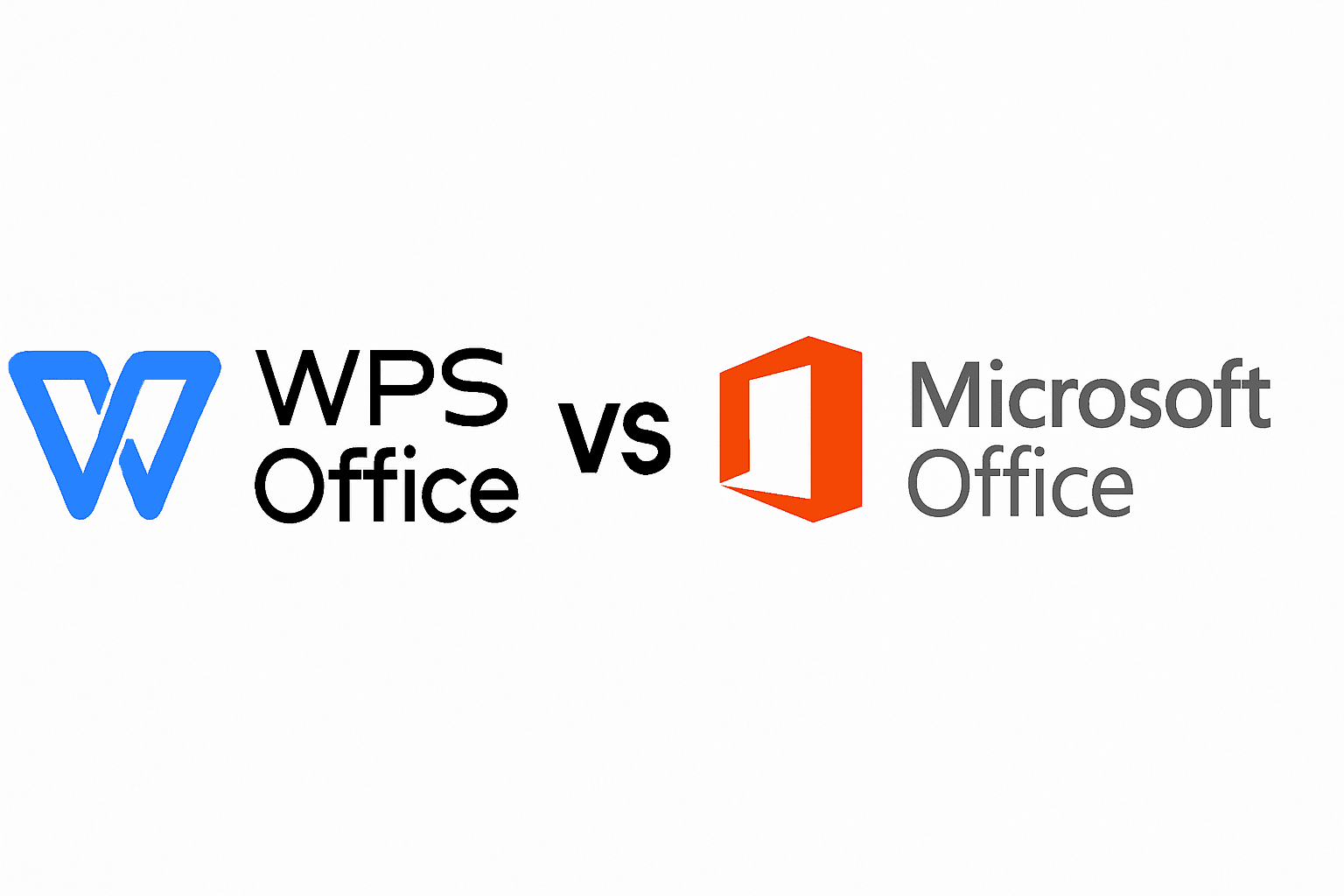When comparing WPS Office vs Microsoft Office, it’s important to consider what truly matters—pricing, features, compatibility, and ease of use. Both suites offer powerful tools for creating documents, spreadsheets, and presentations, but each caters to different types of users. Whether you’re a student, freelancer, or business professional, this comparison will help you decide which suite best fits your needs.
Overview of WPS Office and Microsoft Office
WPS Office vs Microsoft Office is a common comparison for anyone choosing a reliable productivity suite. Both offer powerful tools for creating documents, spreadsheets, and presentations, but they differ in pricing, features, and user experience—making each better suited for different needs.
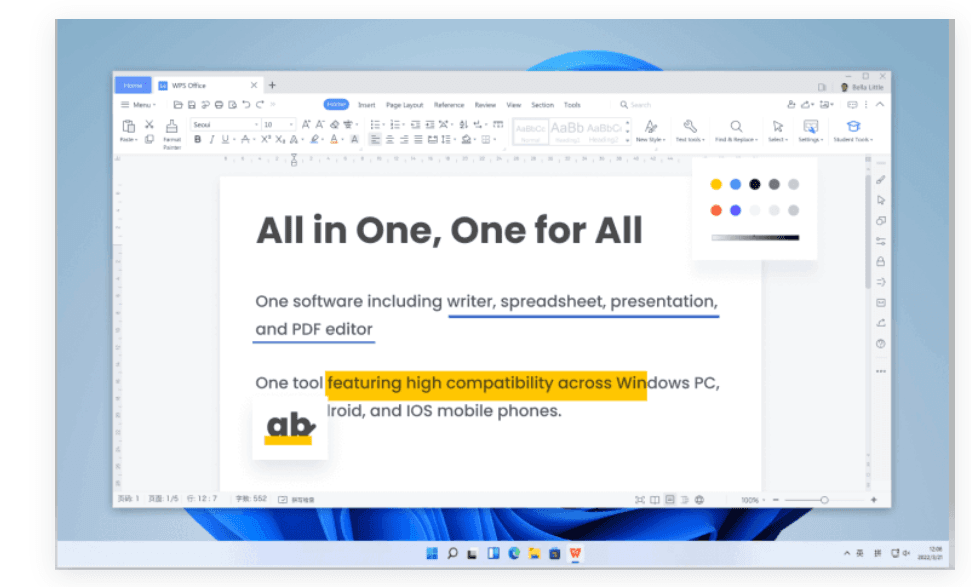
WPS Office, developed by Chinese tech company Kingsoft, is known for being a lightweight, cost-effective alternative to Microsoft Office. It includes core applications like WPS Writer, Spreadsheets, and Presentation, which mirror the functions of Word, Excel, and PowerPoint. It also includes built-in PDF tools and offers a generous free version with optional premium features.
On the other hand, Microsoft Office, now primarily offered through Microsoft 365, is a widely adopted suite known for its robust tools like Word, Excel, PowerPoint, and Outlook. It’s favored by many institutions and businesses for its advanced features, seamless cloud integration, and compatibility within the broader Microsoft ecosystem. While it’s a premium option, it caters well to users already deeply invested in Microsoft’s services.
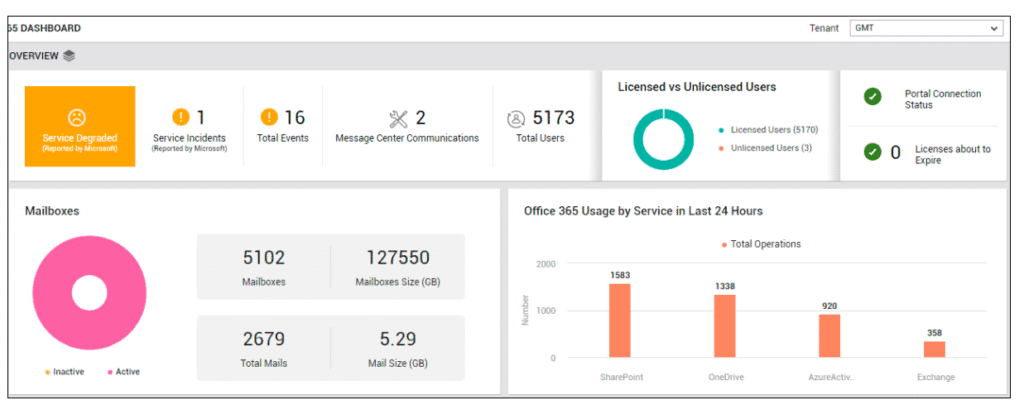
Although they share many core functions, the WPS Office vs Microsoft Office debate comes down to affordability, specific use cases, and feature depth. In the following sections, we’ll break down how these two suites compare across pricing, compatibility, design, performance, and more.
Pricing & Subscription Plans
One of the biggest deciding factors in the WPS Office vs Microsoft Office debate is pricing. While both suites offer access to essential productivity tools, their pricing structures differ significantly — especially when it comes to free access and premium features.
💸 WPS Office Pricing
WPS Office stands out for offering a powerful suite of tools at an exceptional value. With its flexible freemium model, it delivers professional-grade features that appeal to students, freelancers, remote workers, and even small businesses looking for performance without the premium price tag. Here’s a closer look at what it offers
- WPS Free: Includes Writer, Spreadsheets, Presentation, and basic PDF tools. Ads are present but non-intrusive.
- WPS Pro: $2.91/month or $34.88/year
- WPS AI: 11.63/month or $139.55/year
- WPS Pro + WPS AI: Starts around $12.27/month or $147.29/year , offering:
- Ad-free experience
- Advanced PDF editing tools
- Up to 20 GB of WPS Cloud storage
- More export formats and templates
- Unlimited access to Ai functionalities
WPS often runs discounts, making it one of the most affordable premium office tools on the market.
💼 Microsoft Office Pricing
Microsoft has moved most of its productivity offerings under the Microsoft 365 subscription model. While a standalone version of Office still exists, it’s limited in updates and features.
- Microsoft 365 Basic: $6.00/month (1 user), paid yearly
- Microsoft 365 Standard: $12.50/month (1 user), paid yearly
- Microsoft 365 Premium: $22.00/month (1 user), paid yearly
- Microsoft 365 Apps for Business: $8.25/month (1 user), paid yearly
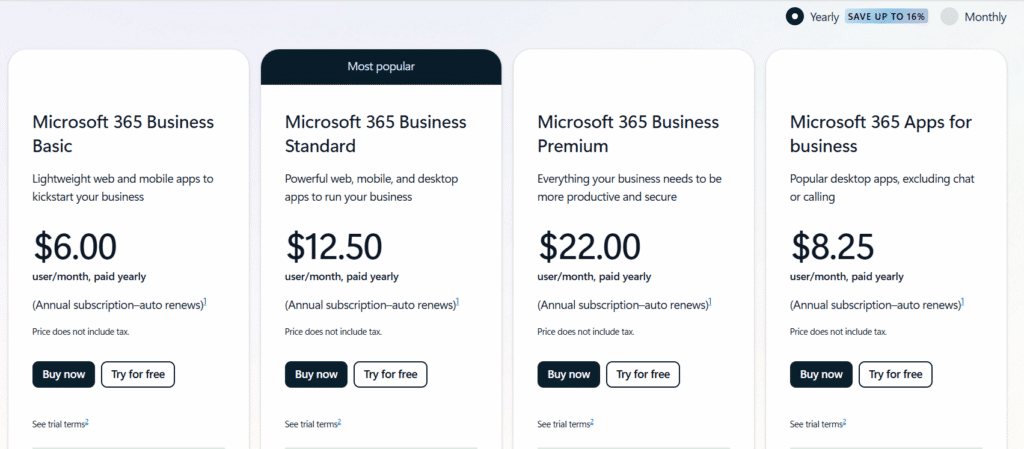
With Microsoft 365, you also get:
- 1 TB of OneDrive storage per user
- Microsoft Outlook, OneNote, and Access (PC only)
- Ongoing feature updates and cloud syncing
In Summary
When comparing WPS Office vs Microsoft Office, WPS Office emerges as a powerful and budget-friendly option that delivers a full-featured office suite. Even its free plan provides essential and advanced tools, along with cross-platform support and cloud integration. While Microsoft Office offers deeper integrations suited for enterprise environments, WPS Office remains a strong choice for individuals and teams seeking professional results without the high subscription cost.
Pros & Cons of Each
When comparing WPS Office vs Microsoft Office, it’s essential to consider the unique strengths each suite brings to the table. Both provide excellent tools, but their differences in functionality, pricing, and ecosystem compatibility make them better suited for different types of users.
✅ WPS Office: Pros
- Free Version Available: Offers a powerful suite at no cost, ideal for students and casual users.
- Lightweight & Fast: Runs smoothly on low-spec devices and older computers.
- All-in-One Interface: Combines Writer, Spreadsheets, and Presentation into a single tabbed window.
- PDF Tools Included: Built-in PDF editing without needing third-party apps.
- Affordable Premium Plan: One of the lowest-cost upgrades for additional features.
❌ WPS Office: Cons
- Limited Collaboration Tools: No real-time editing or robust team collaboration features.
- Ads in Free Version: Can be distracting for some users.
- Less Compatibility with Complex MS Office Files: Advanced formatting may not always translate perfectly.
- Fewer Apps: Lacks programs like Outlook, Access, or OneNote.
✅ Microsoft Office: Pros
- Industry Standard: Universally used in business, government, and education.
- Powerful Features: Offers deep functionality in Word, Excel, PowerPoint, and beyond.
- Robust Collaboration: Real-time co-authoring and seamless integration with OneDrive and Teams.
- Wide File Compatibility: Opens and saves all major formats without issue.
- Advanced Cloud Tools: Includes AI-powered tools like Microsoft Copilot.
❌ Microsoft Office: Cons
- Higher Cost: Requires a subscription or a one-time purchase at a premium price.
- Heavier Software: Demands more system resources and storage.
- Steeper Learning Curve: Some tools may be overkill for basic users.
📊 Pros & Cons Comparison Table
| Feature Area | WPS Office | Microsoft Office |
|---|---|---|
| Pros | ✅Free version with core tools ✅ Lightweight and fast ✅ Built-in PDF editor ✅ Affordable premium plan ✅ Tabbed interface for multitasking | ✅ Industry-standard in workplaces ✅ Advanced features in Word, Excel, etc. ✅ Real-time collaboration and cloud sync ✅ Full file compatibility ✅ Includes Outlook, Access, OneNote |
| Cons | ❌ Ads in free version ❌ Fewer apps included ❌ Limited collaboration features ❌ May struggle with complex MS Office files | ❌ Higher cost (subscription-based) ❌ Heavier on system resources ❌ May be overwhelming for basic users |
Included Applications
WPS Office vs Microsoft Office is a comparison of two robust productivity suites, each designed to handle tasks like document creation, data analysis, and presentations. While both cover core functions, the range and depth of included applications differ between them.
🧩 WPS Office Suite
WPS Office focuses on delivering the core essentials in a lightweight package. It includes:
- WPS Writer – A powerful word processor similar to Microsoft Word, suitable for creating reports, letters, and resumes.
- WPS Spreadsheets – A spreadsheet tool similar to Excel, supporting formulas, charts, and tables.
- WPS Presentation – Used for creating slideshows, comparable to PowerPoint.
- PDF Tools – Built-in editor that allows users to view, convert, split, and merge PDF files.
While it covers the basics very well, WPS Office does not include advanced tools like an email client or a database app.
🧩 Microsoft Office Suite
Microsoft Office (now under the Microsoft 365 brand) offers a broader range of applications, including both standard and advanced tools:
- Microsoft Word – Industry-leading word processor.
- Microsoft Excel – Feature-rich spreadsheet program used for data analysis, financial modeling, and more.
- Microsoft PowerPoint – Professional presentation software.
- Microsoft Outlook – A robust email client and calendar manager.
- Microsoft OneNote – A digital notebook ideal for taking and organizing notes.
- Microsoft Access – Database management tool (Windows only).
- Microsoft Publisher – For layout and design projects (Windows only).
These tools integrate seamlessly with OneDrive, Teams, and other Microsoft services, offering a more enterprise-focused ecosystem.
🆚 Key Differences
When evaluating WPS Office vs Microsoft Office, it’s clear that WPS Office offers a feature-rich suite that goes beyond the basics—without the premium price tag. It’s an excellent choice for individuals and organizations seeking powerful functionality at an affordable cost. While Microsoft Office provides additional programs geared toward enterprise and academic use, WPS Office stands out as the more accessible and budget-friendly alternative for most users.
Performance & Speed
When comparing WPS Office vs Microsoft Office, performance and speed are crucial — especially for users with older computers or those working on large files. Both office suites perform well, but they differ in how they use system resources and respond during day-to-day tasks.
⚡ WPS Office Performance
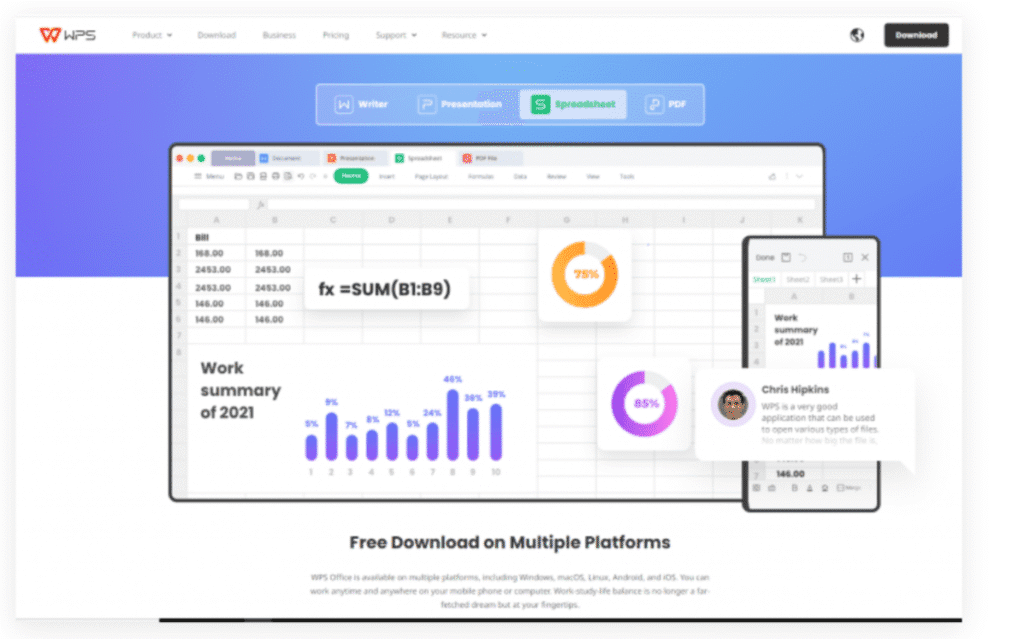
WPS Office is known for being lightweight and fast. It’s optimized for lower-spec machines and uses less RAM and storage space compared to Microsoft Office. Whether you’re opening documents, switching between tabs, or running the software on older hardware, WPS remains responsive.
Key performance highlights:
- Fast startup time, even on budget PCs
- Low CPU and memory usage
- Tabbed interface for opening multiple documents within a single window
- Smooth operation on Windows, macOS, Linux, Android, and iOS
WPS is ideal for users looking for speed and simplicity without the heavy system load.
⚡ Microsoft Office Performance
Microsoft Office offers robust performance, especially on modern systems. While it’s more powerful, it’s also heavier in terms of system requirements. Applications like Excel and PowerPoint can handle complex tasks, large datasets, and advanced formatting — but they may take longer to launch or consume more memory.
Key performance considerations:
- Slightly slower startup compared to WPS on older devices
- Demands more disk space and system resources
- Excellent performance with large files and multitasking on high-end machines
- Cloud sync and real-time collaboration features may slightly affect speed depending on internet connection
🆚 Verdict
In the comparison of WPS Office vs Microsoft Office, WPS Office stands out for its lightweight performance, making it ideal for low-end computers and users who value quick load times. On the other hand, Microsoft Office handles large, complex files more efficiently, especially when using advanced features—but this comes with higher system requirements.
Compatibility & File Support
File compatibility is a key factor in the WPS Office vs Microsoft Office comparison — especially if you frequently share documents with others, work across platforms, or need consistent formatting.
🔄 WPS Office Compatibility
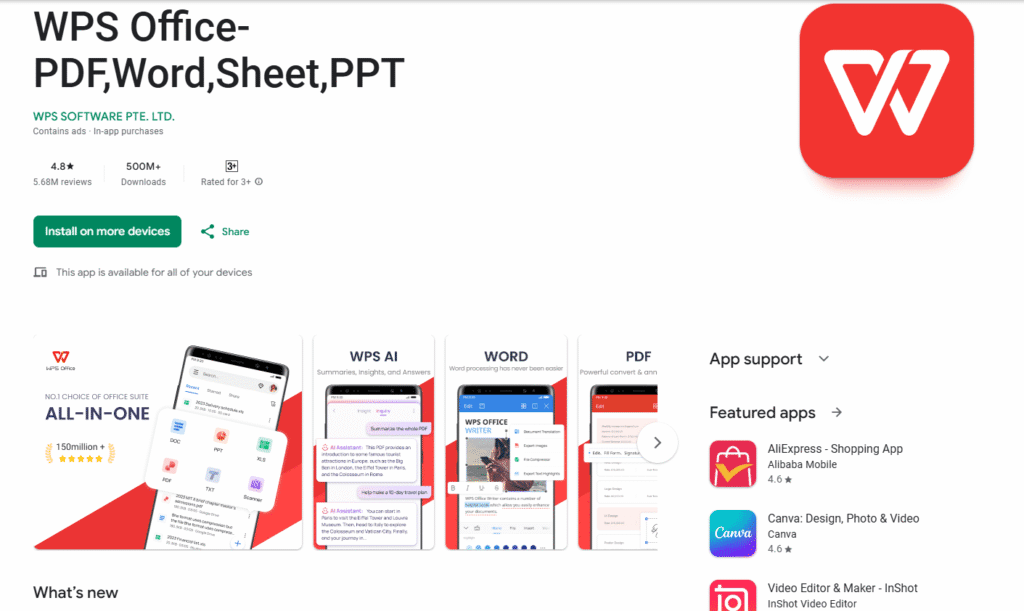
WPS Office is generally compatible with Microsoft Office file formats like:
- DOCX, XLSX, and PPTX, as well as Google Docs, Sheets, and Slides.
- It supports various file formats and features found in Microsoft Office, including Word, Excel, and PowerPoint, and can also handle PDFs. WPS Office also integrates with cloud services like Google Drive and Dropbox.
- In most cases, WPS can open, edit, and save files in these formats without issue. However, when working with documents that use complex formatting, advanced macros, or large Excel datasets, the results may not be 100% accurate. For everyday use, especially with basic or intermediate documents, WPS handles compatibility well.
🔄 Microsoft Office Compatibility
Microsoft Office offers full native support for its own file formats, making it the gold standard for compatibility. It also supports older file versions and many third-party formats, including:
- Full macro-enabled documents (.docm, .xlsm)
- Advanced Excel formulas and data models
- Seamless integration with OneDrive, SharePoint, and Teams for file sharing
Because most businesses and institutions use Microsoft Office, files created with it are generally considered the most universally compatible.
Cloud Integration & Storage
In today’s remote and connected world, cloud storage and integration play a key role in document management. When comparing WPS Office vs Microsoft Office, both suites offer cloud features — but the depth and usability of those features differ.
☁️ WPS Office Cloud Features
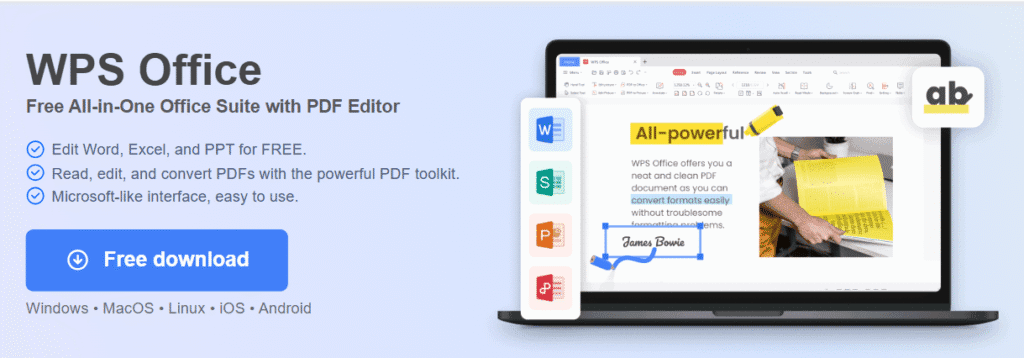
WPS Office includes WPS Cloud, a free cloud service designed for backing up, syncing, and accessing your documents across devices. Key features include:
- 1 GB of free cloud storage (expandable with Premium plans)
- Automatic file saving to the cloud
- Cross-device syncing (Windows, Mac, Android, iOS)
- Easy sharing via links or QR codes
While WPS Cloud is helpful for individual users, it lacks the advanced collaboration tools needed for team environments — such as real-time co-authoring or integrations with team communication platforms.
☁️ Microsoft Office Cloud Integration
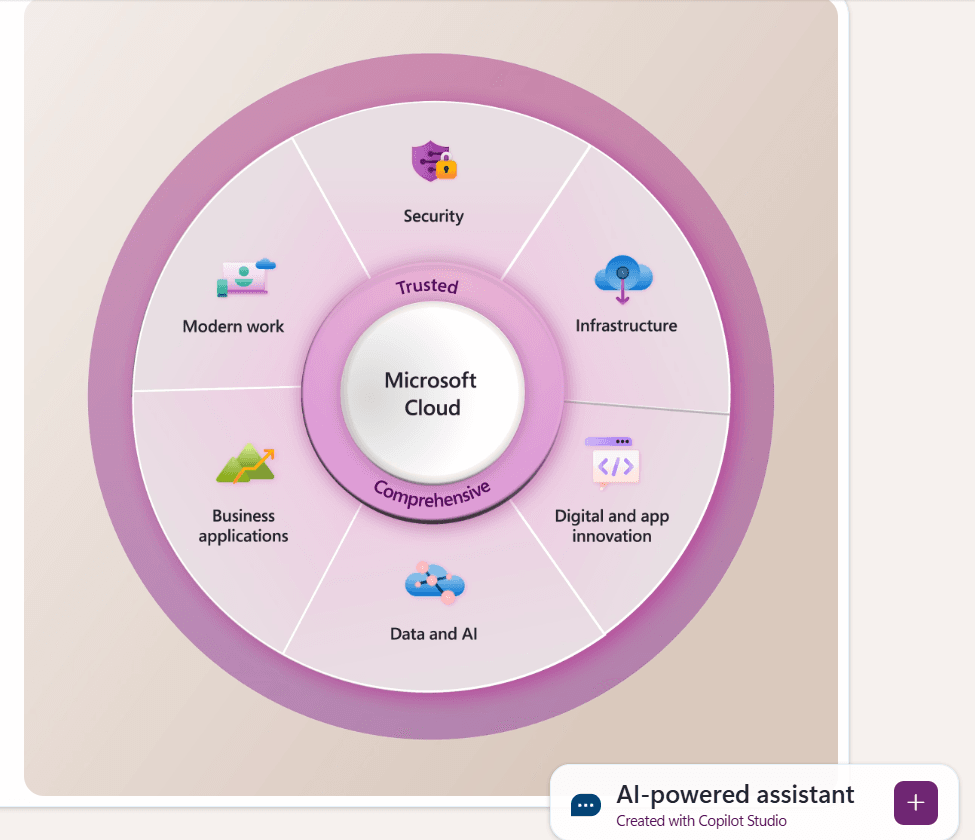
Microsoft Office is tightly integrated with OneDrive, Microsoft’s cloud platform. With a Microsoft 365 subscription, users get:
- 1 TB of OneDrive storage per user
- Real-time collaboration and co-authoring in Word, Excel, and PowerPoint
- Seamless syncing across all devices
- Deep integration with Microsoft Teams, Outlook, and SharePoint
Microsoft’s cloud ecosystem is ideal for professionals, teams, and organizations that rely on constant collaboration, secure file access, and centralized management.
🆚 Summary
WPS Office and Microsoft Office both offer cloud integration features, but WPS Office distinguishes itself with a more user-friendly, free online version and a wider range of cloud-based tools readily available, while Microsoft Office’s online features are often tied to a subscription.
Mobile & Cross-Platform Access
When considering WPS Office vs Microsoft Office, mobile and cross-platform accessibility plays a crucial role. In today’s on-the-go world, the ability to edit documents seamlessly across devices—whether on a smartphone, tablet, or desktop—can make a big difference in productivity.
📱 WPS Office: Flexible and Consistent Across All Devices
WPS Office excels in platform compatibility. It offers a seamless experience across:
- Windows, macOS, Linux
- Android and iOS smartphones
- Web browser version
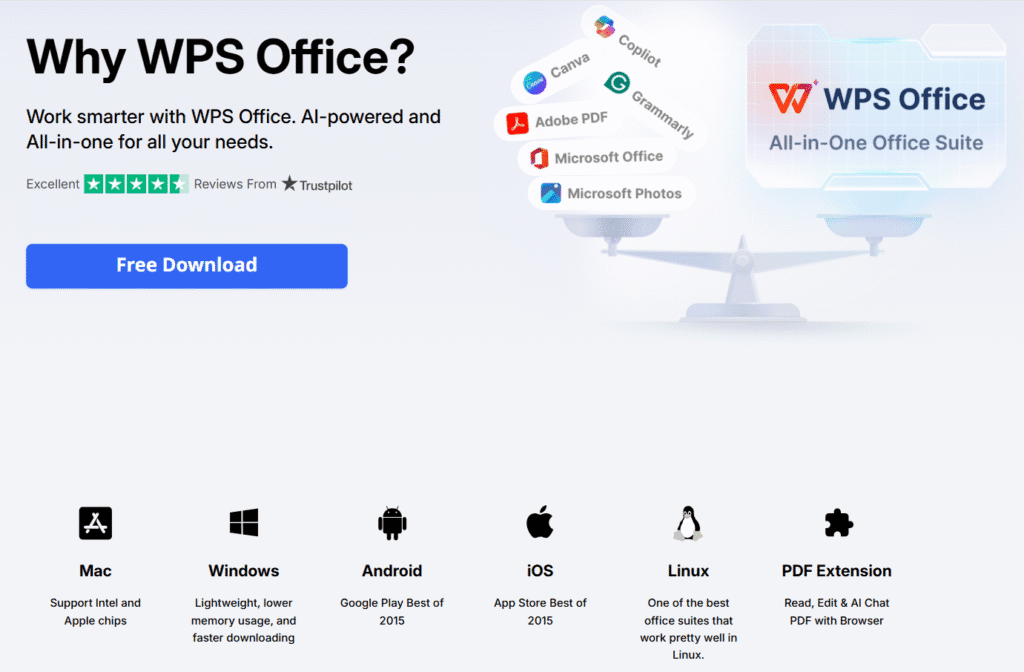
The mobile app is especially impressive — lightweight, fast, and feature-rich, making it ideal for working on the go. Users can create, edit, convert, and share Word, Excel, PDF, and PowerPoint files directly from their mobile devices without compromising performance.
Another huge plus is that WPS Office allows cloud syncing across platforms, so your documents are accessible no matter where you started working — whether on a PC, tablet, or phone. The tabbed design is also retained across devices, offering a familiar user experience.
💻 Microsoft Office: Powerful but Heavier
Microsoft Office also supports a wide range of platforms:
- Windows and macOS
- Android and iOS
- Web-based Office (Office Online)
While the mobile versions of Word, Excel, and PowerPoint are functional and well-integrated with OneDrive, they often require a Microsoft 365 subscription to unlock full editing features. This can be a downside for users who want a free solution on mobile.
Additionally, Microsoft apps tend to be larger in file size and slower on older phones, making them less ideal for budget or mid-range devices.
🆚 Summary
- WPS Office offers a more accessible, fully featured mobile experience for free users, with a lightweight app and consistent design across all platforms.
- Microsoft Office delivers solid functionality, especially for paid users, but may feel restricted or heavy on mobile if you’re not subscribed.
Templates & Design Tools
In the comparison of WPS Office vs Microsoft Office, templates and design tools play a vital role in helping users create professional documents, presentations, and spreadsheets efficiently. Both suites offer strong features in this area, though key differences may impact which one better suits your workflow.
🎨 WPS Office: Rich Templates with a Creative Edge
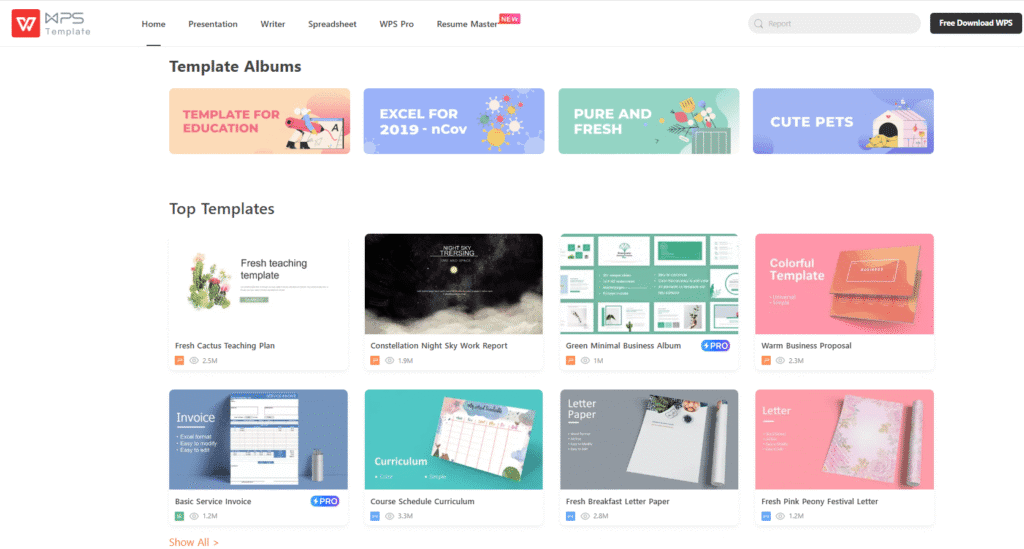
WPS Office stands out for its extensive collection of free and premium templates across all document types — including resumes, reports, calendars, business cards, invoices, and slide decks.
Key benefits:
- Thousands of professionally designed templates available directly in the app or from the WPS Template Store.
- Templates are categorized for business, education, personal, and creative use, making it easy to find what you need.
- Customization is simple with intuitive design tools and a familiar layout.
- Many templates are free, and premium ones are available at a much lower cost compared to Microsoft’s template store.
This makes WPS Office a great choice for users who want beautiful, ready-to-use layouts without needing design experience — and without paying for an expensive subscription.
🎨 Microsoft Office: Powerful but More Limited Access
Microsoft Office also offers a solid set of templates, especially within Word, Excel, and PowerPoint. These include:
- Business reports
- Project timelines
- Marketing presentations
- Budget trackers
However:
- Many of Microsoft’s premium templates are locked behind a Microsoft 365 subscription.
- The design options are often more conservative and formal, which may not suit users looking for visually engaging content.
- Some advanced design tools require more manual customization.
In short, while Microsoft Office templates are highly functional, they don’t match the creative flexibility or variety offered by WPS Office.
🆚 Summary
- WPS Office provides more visually engaging templates, with easy access and customization — perfect for non-designers.
- Microsoft Office offers professional templates, but access is often limited unless you subscribe to Microsoft 365.
Advanced Features & Productivity Tools
When comparing WPS Office vs Microsoft Office, both suites offer a strong set of tools designed to boost productivity. However, the difference lies in how accessible and intuitive those features are for the average user — and this is where WPS Office presents a real edge, especially for those who want premium features without premium prices.
⚙️ WPS Office: Surprisingly Powerful for a Lightweight Suite
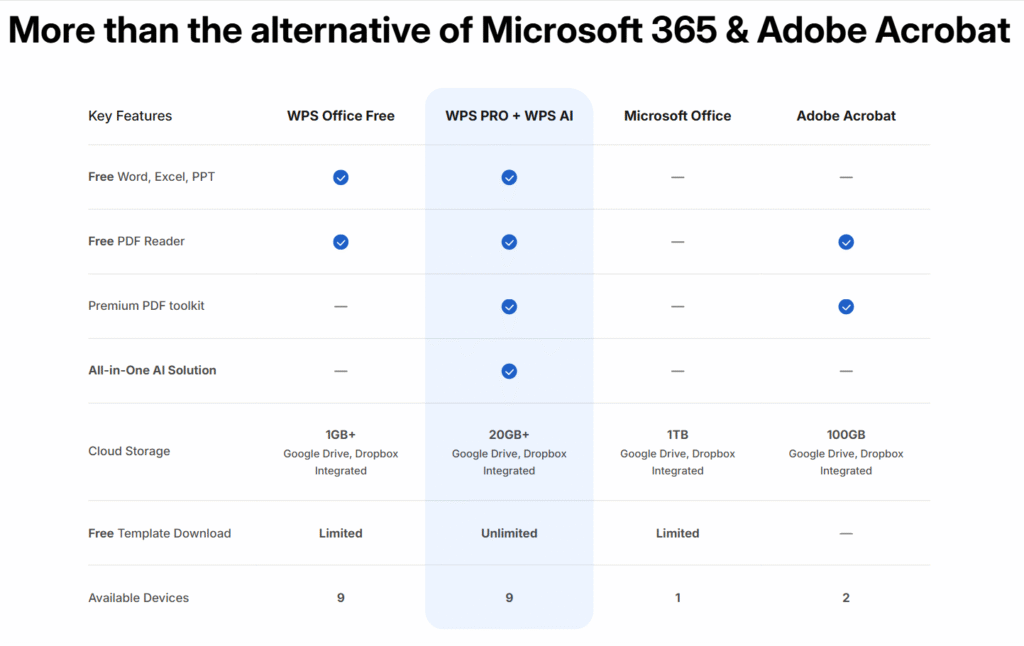
Despite its smaller installation size, WPS Office packs an impressive suite of advanced tools that are easy to use and ideal for both personal and professional work. Key features include:
- PDF Editing & Conversion: Easily convert, merge, annotate, and sign PDF files — features that are usually locked behind a paywall in other tools.
- Tabbed Document View: Work on multiple documents in the same window using tabs — a major productivity booster.
- AI Tools: Built-in AI assistant for summarizing text, rewriting content, and improving grammar, perfect for writers and students.
- File Repair & Recovery: Quickly fix corrupted documents or recover lost content.
- OCR Functionality: Extract text from images and scanned files with Optical Character Recognition.
- Cloud-based Templates & Auto-backup: Save your documents securely and access them from anywhere.
⚙️ Microsoft Office: Industry-Grade Power with a Learning Curve
Microsoft Office is well-known for its depth and sophistication — offering a range of enterprise-level tools:
- Power Automate: Set up workflow automations for repetitive tasks.
- Advanced Excel Functions: Macros, pivot tables, data analysis tools, and scripting support.
- Researcher and Editor Tools in Word: Helps academic users and professionals streamline research and writing.
- Outlook Integration: Deep integration with calendar, email, and task management.
- Co-authoring in Real-Time: Seamless collaboration across Microsoft 365 accounts.
While these tools are robust and powerful, they can often be overwhelming for beginners and are mostly locked behind a paid subscription. Many users don’t fully utilize them — making WPS a more accessible and practical choice for everyday productivity.
🆚 Summary
| Feature | WPS Office | Microsoft Office |
|---|---|---|
| PDF Editing | ✅ Built-in (Free & Pro) | ❌ Requires third-party tools or subscription |
| AI Assistance | ✅ Built-in writing tools | ❌ Limited to select apps with Copilot |
| Tabbed View | ✅ Yes | ❌ No |
| Workflow Automation | ❌ Basic automation only | ✅ Advanced via Power Automate |
| Collaboration Tools | ⚠️ Limited real-time collaboration | ✅ Seamless cloud-based co-authoring |
Security & Privacy
In today’s digital landscape, data security and user privacy are critical considerations when choosing an office suite. When comparing WPS Office vs Microsoft Office, both platforms offer protective features—but they take different approaches, especially when it comes to user control and data transparency.
🔒 WPS Office: User-Friendly and Transparent
WPS Office emphasizes user-centric privacy and lightweight security features that are ideal for individuals, students, and small businesses. It ensures secure document handling without requiring complex configurations.
Key strengths include:
- Encrypted Document Sharing: Users can set passwords to restrict access to individual files, enhancing privacy for sensitive documents.
- Cloud Storage with Permission Control: WPS Cloud allows users to store files securely and set permission levels when sharing documents.
- Minimal Data Collection: Unlike some larger platforms, WPS Office collects less user data, focusing on core functionality instead of profiling.
- Offline Accessibility: Most tools work offline, reducing cloud-related vulnerabilities and ensuring greater control over local data.
🔐 Microsoft Office: Enterprise-Grade Security at a Cost
Microsoft Office, particularly through its Microsoft 365 subscription, is built with enterprise-level security features that are well-suited for corporate environments.
These include:
- Advanced Threat Protection (ATP) and Data Loss Prevention (DLP)
- Multi-factor authentication (MFA)
- End-to-end encryption for Outlook emails
- Admin-controlled compliance features and activity monitoring
However:
- Most of these security tools are only available with premium business plans.
- Microsoft has a broader data collection policy, which may not appeal to users with strict privacy concerns.
- The learning curve for configuring security settings can be steep for non-technical users.
🆚 Summary Table
| Security Feature | WPS Office | Microsoft Office |
|---|---|---|
| File Encryption | ✅ Yes (Password protection) | ✅ Yes |
| Data Privacy | ✅ Minimal data collection | ❌ Extensive data telemetry |
| Cloud Security | ✅ WPS Cloud with sharing controls | ✅ OneDrive with enterprise-level encryption |
| Offline Use | ✅ Fully functional offline | ⚠️ Limited offline access for some tools |
| Advanced Enterprise Controls | ❌ Not available | ✅ Available in Microsoft 365 Business plans |
Best For: Who Should Use Which Office Suite?
In the WPS Office vs Microsoft Office comparison, WPS Office stands out as a lightweight and cost-effective solution that offers most of the essential features found in Microsoft Office—without the burden of recurring subscription fees. It’s especially ideal for:
- Students & educators: Thanks to its free plan and easy-to-use interface, WPS is perfect for writing essays, creating presentations, and organizing coursework.
- Freelancers & content creators: With built-in templates, cloud syncing, and mobile-friendly tools, it supports on-the-go productivity.
- Small business owners & entrepreneurs: WPS Office is budget-friendly, provides solid document tools, and works seamlessly across platforms—Windows, macOS, Linux, Android, and iOS.
🏢 Microsoft Office: Best for Enterprise & Power Users
Microsoft Office, particularly the Microsoft 365 subscription, is the go-to for large teams and organizations that require advanced collaboration, integrations, and IT controls. It’s best suited for:
- Corporate teams and enterprises: Integration with SharePoint, Teams, and Azure AD makes it ideal for regulated industries and large-scale deployments.
- Heavy Excel users & analysts: Microsoft Excel is unmatched when it comes to complex formulas, macros, and data models.
- Power users & tech professionals: Those who rely on automation (VBA), advanced formatting, or business-level security will benefit from Microsoft’s robust ecosystem.
🆚 Quick Breakdown: Who Should Choose What?
| User Type | Best Choice | Why |
|---|---|---|
| Students & Educators | ✅ WPS Office | Free plan, easy to use, great mobile access |
| Freelancers & Creators | ✅ WPS Office | Affordable, template-rich, cross-platform support |
| Small Businesses | ✅ WPS Office | Low cost, essential tools, minimal setup |
| Large Enterprises | 🏢 Microsoft Office | Deep integration with Microsoft services, business-grade security |
| Data Analysts & Excel Experts | 🏢 Microsoft Office | Full Excel functionality, macro and formula depth |
| Offline Users | ✅ WPS Office | Works great without internet, especially on mobile |
Final Verdict: WPS Office vs Microsoft Office – Which Should You Choose?
In the WPS Office vs Microsoft Office debate, both suites deliver robust productivity tools—but they serve different users.
If you’re looking for an affordable, lightweight, and feature-rich alternative that works seamlessly across devices, WPS Office is a smart choice. It offers a free plan, beautifully designed templates, cross-platform compatibility, and solid performance—even on mobile. For students, freelancers, and small business owners, it delivers exceptional value without locking you into a recurring subscription.
On the other hand, Microsoft Office is a powerhouse for enterprise environments, heavy Excel users, and those needing deep integrations with Microsoft services. However, it comes at a higher cost and is often more than what the average user actually needs.
✅ Bottom line: If you want professional-level tools without the price tag, WPS Office is the better pick for most everyday users.
✅ Try WPS Office Today – Powerful. Free. No Strings Attached.
Looking for a feature-packed office suite that won’t drain your wallet?
🎯 WPS Office offers everything you need—word processing, spreadsheets, presentations, and cloud sync—all in one lightweight and easy-to-use package.
💡 Whether you’re a student, freelancer, or small business owner, WPS Office gives you professional tools without the Microsoft 365 subscription.
👉 Ready to boost your productivity for free?
Click below to get started with WPS Office and enjoy the best mix of performance, simplicity, and value.
Get 40% OFF Instantly. FREE DOWNLOAD
You May Also Read About IObit Antivirus Advanced Systemcare Ultimate